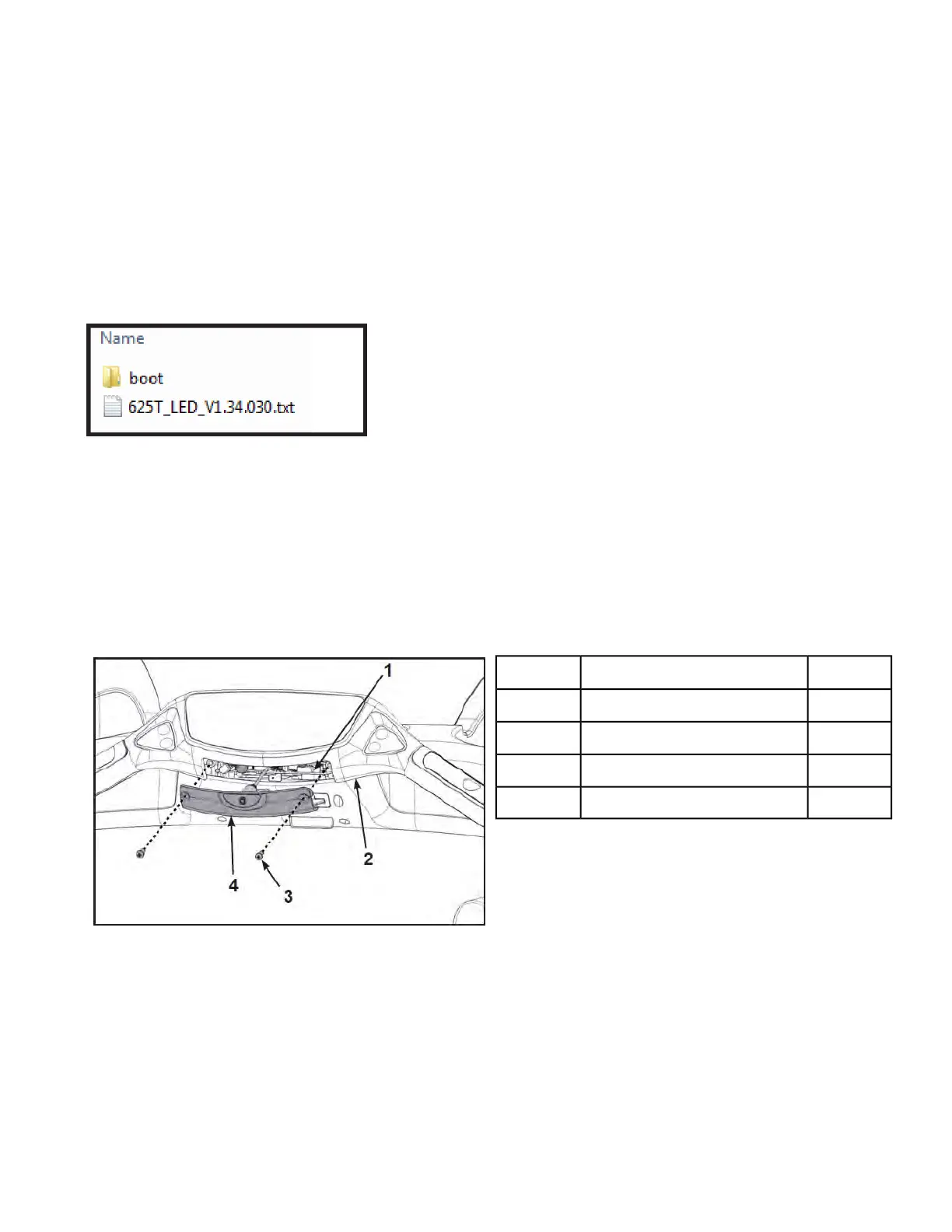2. Delete any files on USB stick.
Verify USB stick is blank.
3.
Go to the LF World service product pages for the latest software files or contact Cybex Customer
Service at 508-533-4300 to receive via email.
4. Unzip file to a folder on PC.
Zip file contains the following files:
• Folder labeled “boot”
• Empty text file with model name of product
Example of folder contents
5. Copy the “boot” folder and other file to USB stick.
DO NOT copy zip file to USB stick.
Install software through internal USB port
1. Toggle the on/off (I/O) power switch to the off (O) position. The on/off (I/O) power switch is located
under the front end of the unit, or on the front right side panel.
2. Remove the two screws securing the headphone jack cover to the handset using a Phillips
screwdriver.
Qty.DescriptionItem
1Internal USB Port1
1Handset2
2Screws3
1Headphone Jack Cover4
3. Insert USB stick into the internal USB port.
Page 102 of 209
Cybex 625T Treadmill Part Number
