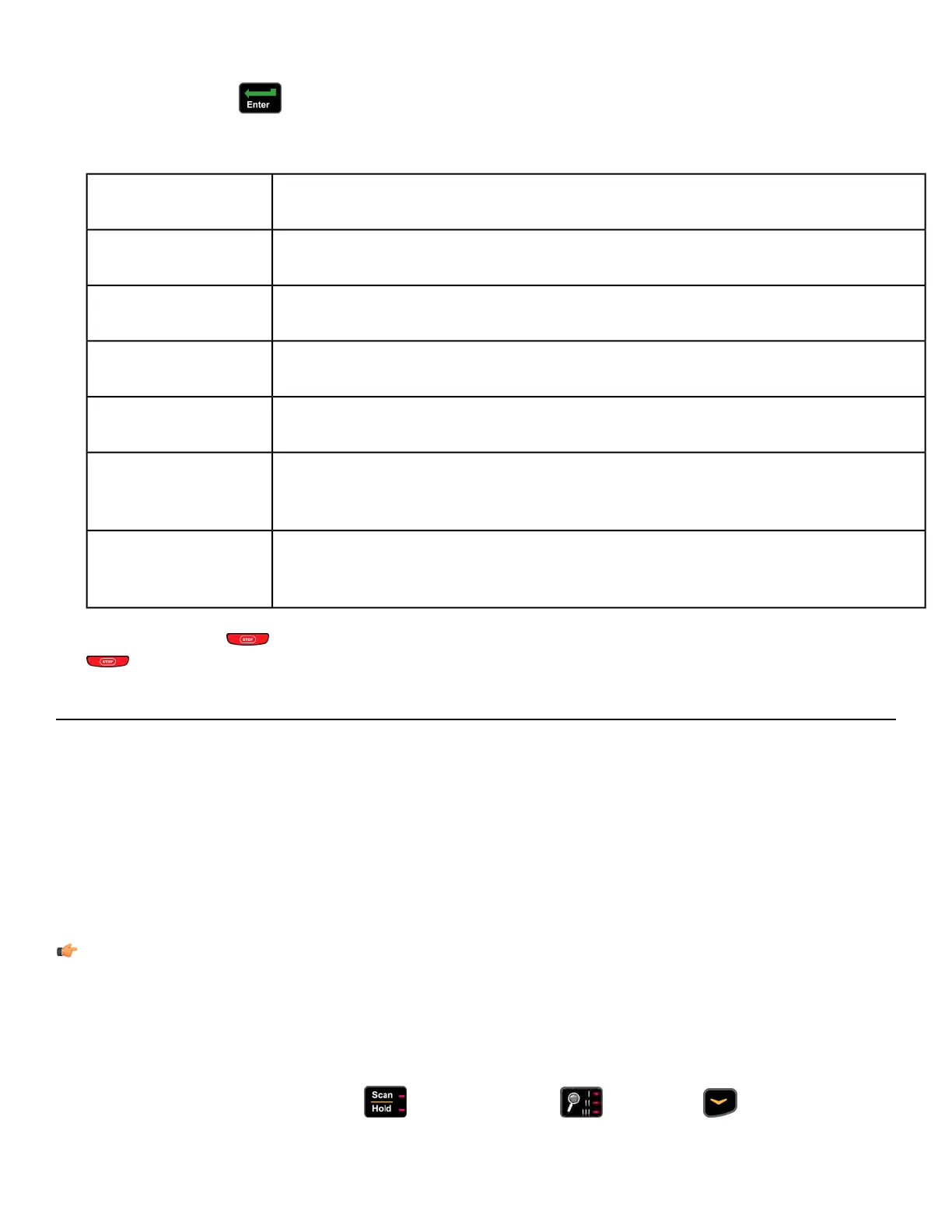6.
Press the ENTER key to scroll through options.
Diagnostics menu:
Displays Drive software version, MCC board software version and heart rate
board version (POL - Polar or SAL - Salutron).
Test home
Displays Set frequency, Actual frequency and number of foot falls. Foot falls is
the count of steps taken on the running belt. Incline and speed keys are active.
Drive frequency
Displays input line current and output drive current. Quick Start key is active
to start the running belt. Incline and speed keys are active.
Amps
Displays drive motor output voltage and bus voltage. Quick Start key is active
to start the running belt. Incline and speed keys are active.
Volts
Displays drive motor temperature in degrees Celsius. Quick Start key is active
to start the running belt. Incline and speed keys are active.
Temperature
Press Manual or Quick Start key to start. A quick LED text begins with lighting
the following for three seconds each. Bar Graph Matrix (BGM) LEDs and heart
in red, center numerics and heart in green, membrane LED’s and heart in blue.
LED test
Press Program or Workouts key to start. Test each key by pressing once. Each
key press is recognized with a beep, center numeric displays assigned number
per key. Press STOP key once to test, hold for two seconds to exit key test.
Key test
7.
Press the STOP key to return to Dormant Mode. If drive motor was running press the STOP
key again.
Error Codes 625T Treadmill
Error codes notify user of a problem condition and are displayed on the console. Error codes can also
help to indicate the part of the unit most likely to be causing the problem.
Known conditions that will generate errors:
•
Shutting of the power while the belt is moving (Error 3, 5, 95 and 99 possible)
• Cycling power too quickly (SVC-95 with no error stored)
•
Setting the line frequency to not match the input (Error 141, 140)
•
Display watchdog resets cause a pair of codes, 9 and 99, to appear in sequence
NOTE: Errors < 90 are console generated. The console software has determined an error condition
exists that either doesn’t involve the drive or hasn’t caused the drive to malfunction. All errors
generated by or reported by the motor controller are 90 or greater.
Access error log
1. Press the STOP key several times.
2.
Press and the hold the Scan/Hold or Display option and DOWN keys for 3 seconds.
Page 57 of 209
Cybex 625T Treadmill Part Number