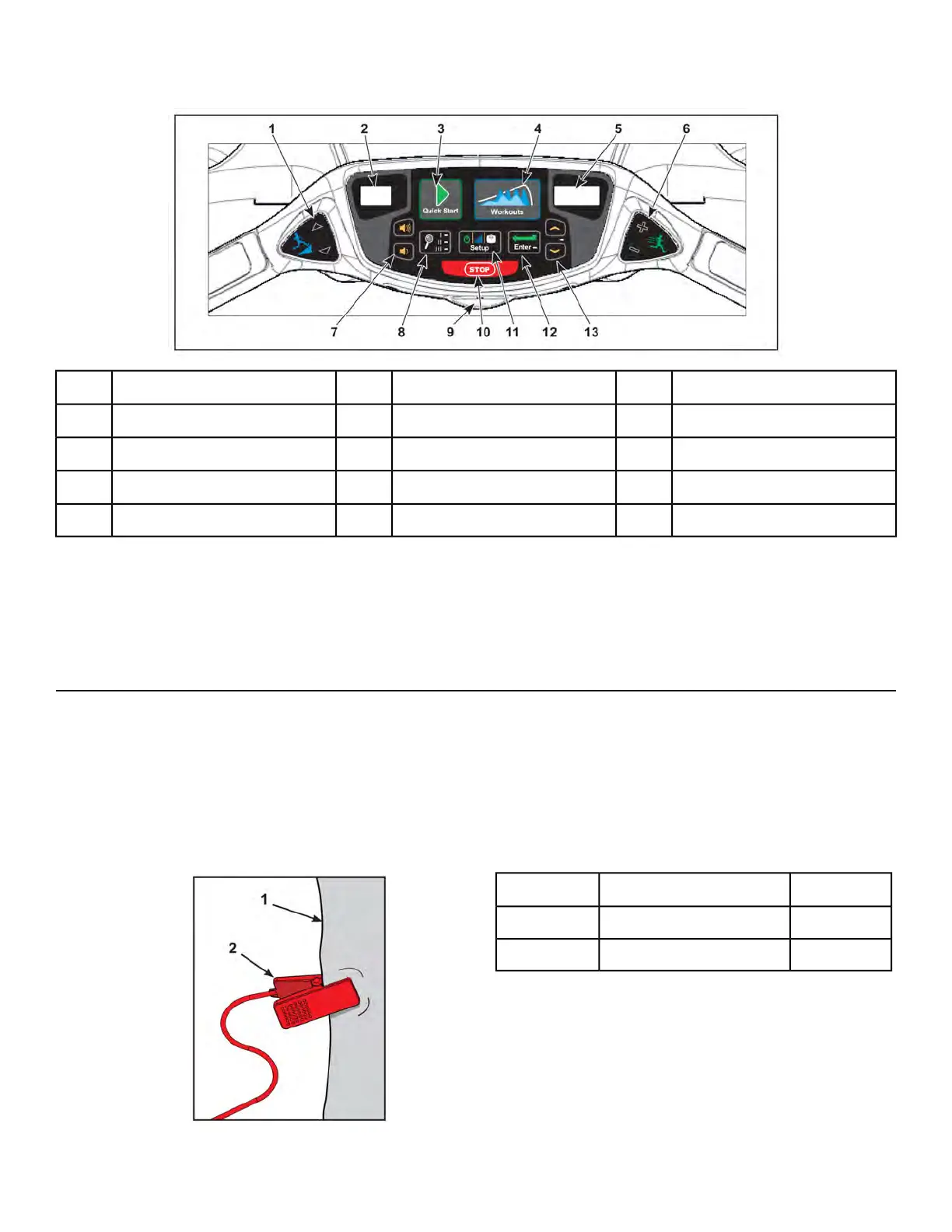User Controls - Membrane with Workouts key
Setup key11Speed keys6Incline keys1
Enter key12Volume keys7Incline display2
Up/Down keys13Display option key8Quick Start key3
Headphone jack9Workouts key4
STOP key10Speed display5
Incline and Speed are shown in the LED displays. The TV LED indicates when
Up/Down keys are active to change channels.
Displays
User controls for Incline, Quick Start, Workouts, Speed, Volume, Display option,
STOP, Setup, Enter and Up/Down.
Keys
Emergency Stop Key (e-stop)
The e-stop key functions as an emergency stop. In an emergency situation, the e-stop key disengages
from the console and the treadmill will come to a stop. Before using the treadmill, clip the e-stop key as
described below.
1. Compress the spring and clip the e-stop clamp to your clothing.
Ensure the clip engages enough clothing so it does not fall off in an emergency situation. Be sure
the string is free of knots and has enough slack for you to workout comfortably with the e-stop key
in place.
Qty.DescriptionItem
1Clothing1
1Clip2
Page 26 of 209
Cybex 625T Treadmill Part Number