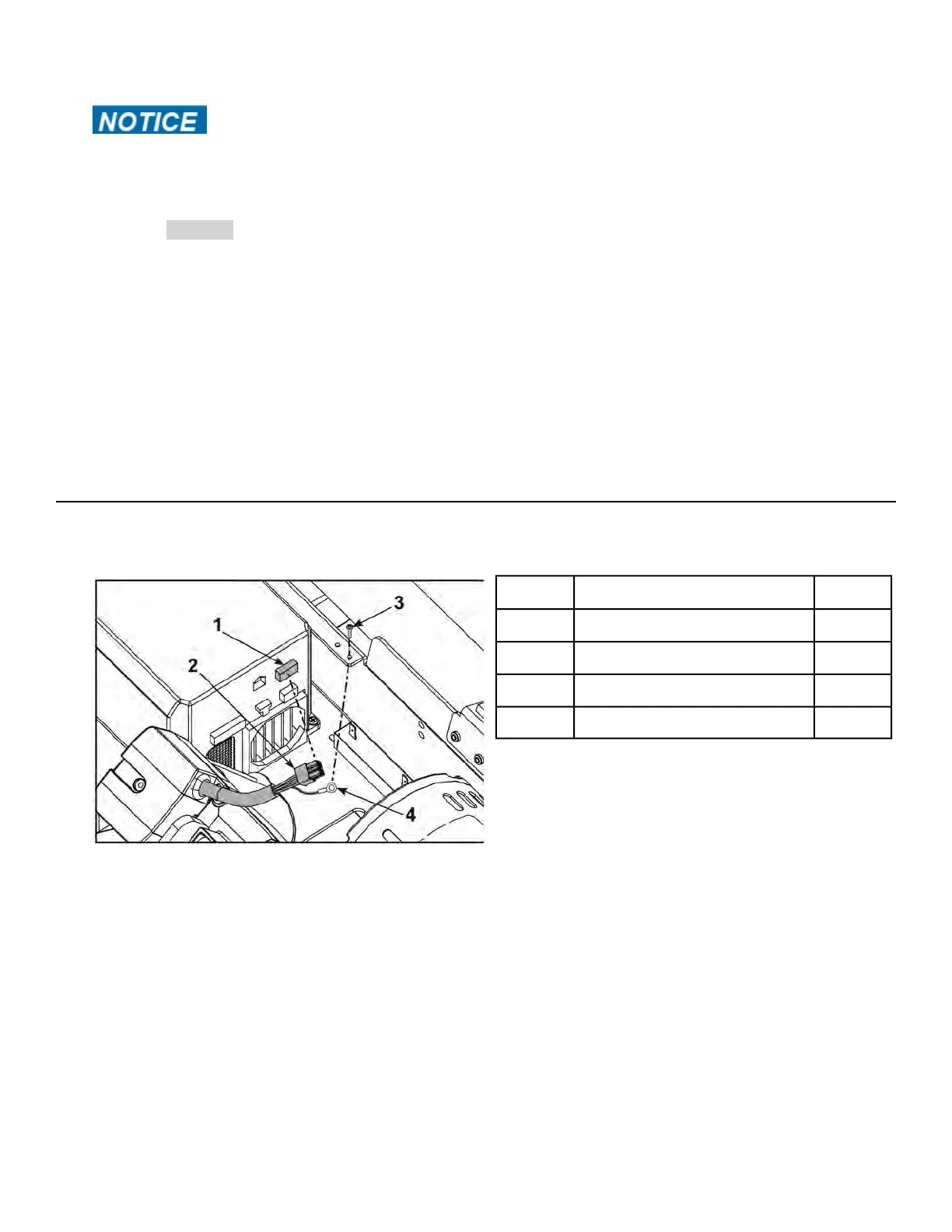4. Toggle the power switch on (I).
Console damage may occur.Do NOT turn the power off, press any keys,
or remove the USB stick during this procedure.
The software will load into the console. This procedure will take approximately 3 minutes. During
this time there will be beeping noises from the console. When the upload is complete, the display
will show [re][bot].
5. Toggle the power switch off (0).
6. Remove USB stick from internal USB port.
Complete update
1. Verify the power cord is not being pinched under the front of the treadmill.
2. Toggle power switch on (I).
3. Operate unit at all levels to verify proper operation.
Calibration
Calibrate Incline motor 625T
1. Plug the incline motor cable into the motor controller connector.
Qty.DescriptionItem
1Motor Controller Connector1
1Incline Motor Cable2
1Ground Wire Screw3
1Ground Wire4
2. Install the ground wire screw securing the ground wire using a Phillips screwdriver.
3. Connect the main power cord into the power outlet.
4. Turn the main power switch to the on (I) position.
The incline motor will now rotate to find the zero percent position.
5. Wait for the incline motor to stop turning.
Page 103 of 209
Cybex 625T Treadmill Part Number