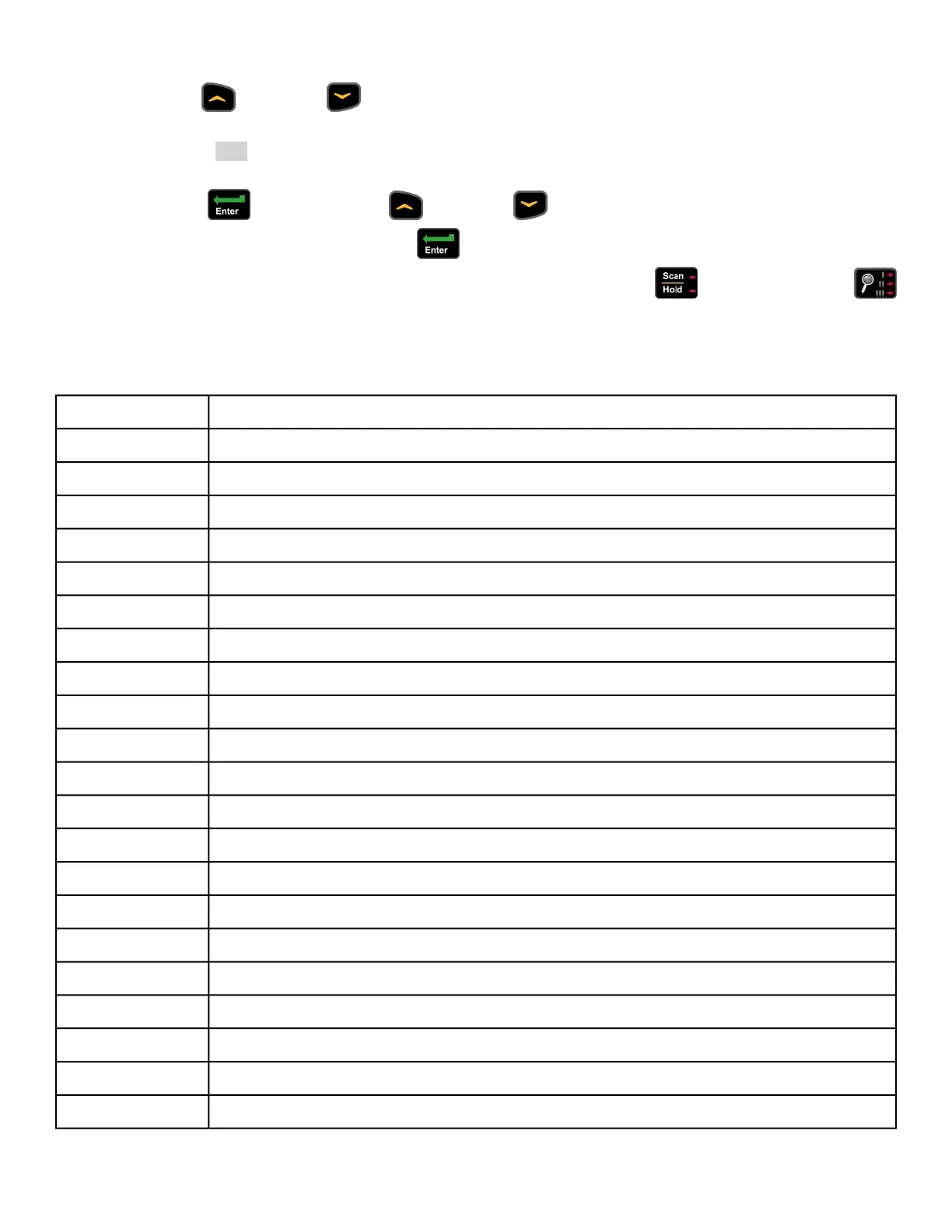3.
Press the UP or DOWN keys until Error Log is displayed.
Total number of errors will be displayed.
If three dashes - - - are shown, the error log is empty.
4.
Press ENTER and use the UP or DOWN keys to scroll through the error log.
When viewing error log use the ENTER key to toggle display to Time Stored, Date stored,
then back to error number. To reset the error log press the Scan/Hold or Display option
key twice.
Error code list
DescriptionError Code
Drive did not start (No Speed at Startup)
Error 1
GFX Communications issue
Error 2
Speed Irregularity / Underspeed
Error 3
Upper Display Communications issue
Error 4
Drive Communication Issue
Error 5
Membrane Fault (stuck key)
Error 6
Controller Over-Current (Fold-back)
Error 7
Approaching Over-Temperature
Error 8
MCC Watchdog Triggered
Error 9
Motion Sensor Blocked
Error 10
Motion Sensor Defective
Error 11
Graphics Board Watchdog Triggered
Error 12
Upper Display watchdog Triggered
Error 13
Drive Error Unknown
Error 14
Embedded A/V Device Failure
Error 15
Membrane Fault (No Membrane)
Error 16
Membrane Fault - Stuck Thumb Control
Error 18
Drive Enable Line is open
Error 19
Over Current (Output)
Error 92
Over Voltage (DC Link)
Error 93
Over Heat (Heatsink)
Error 94
Page 58 of 209
Cybex 625T Treadmill Part Number