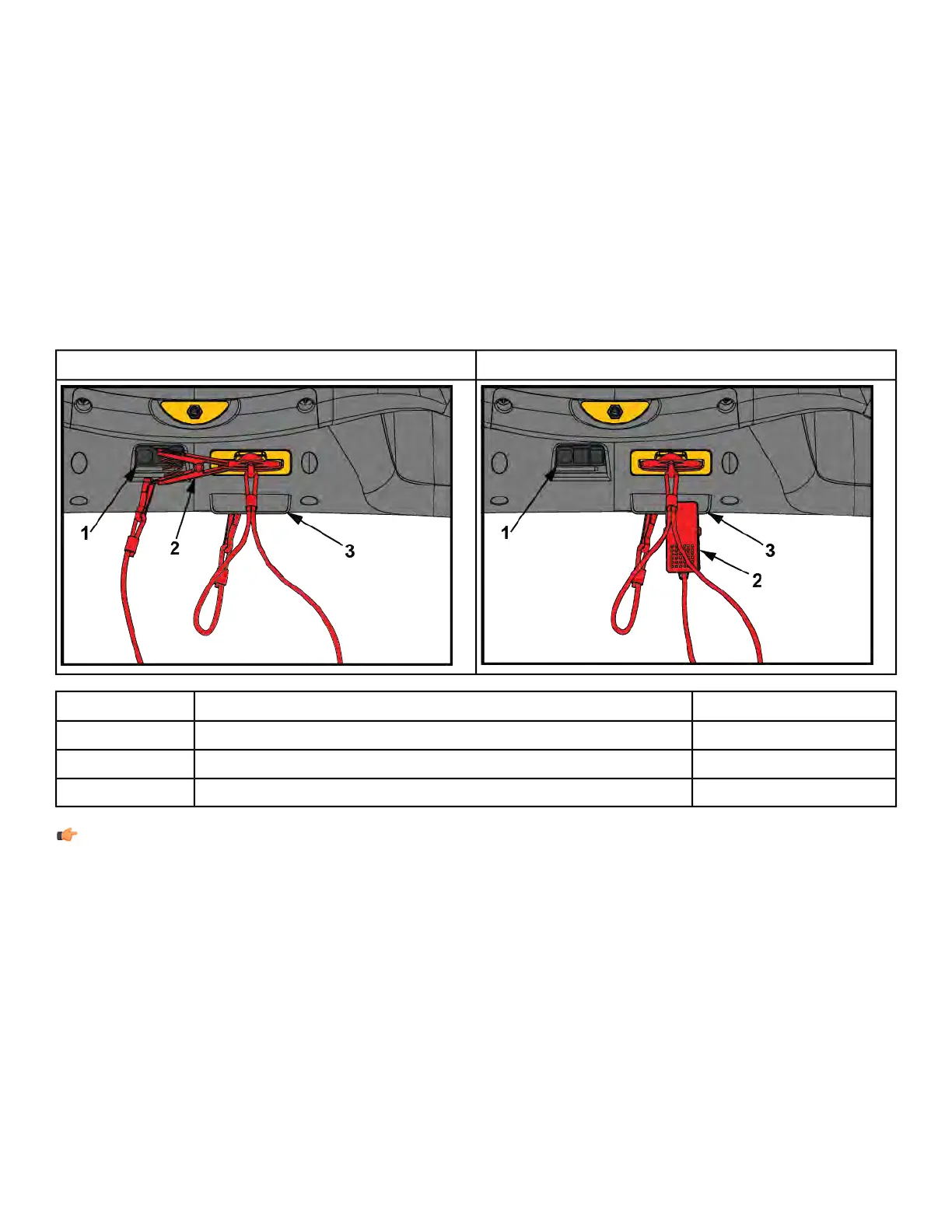Error 10: Motion Sensor Blocked
Cause:
The motion sensor is reading between 1500 and 3500 for 10 minutes or greater while in Opening Screen.
Display initiates Dormant from Opening Screen. In Dormant, the GUI shows a pop-up message indicating
the user must touch the screen to begin, and that the motion sensor is blocked. Use of the motion sensor
is disabled outside of Active Mode. Console stores a single Error 10 at the onset of this condition ONLY.
Treadmill is otherwise fully functional.
Service:
Verify the motion sensor is not blocked by the e-stop clip or other obstruction.
UnblockedBlocked
Qty.Description
1Motion sensor1
1E-stop clip2
1Storage tab3
NOTE: When not in use store the e-stop clip on the storage tab located on the lower cover.
• Ensure the console bottom cover is attached correctly and not blocking the sensor.
• Check the function of the motion sensor in diagnostics. If the unit is against a mirror, bending the
sensor mounting bracket down 2-3° will remedy the false reading and still be fully functional.
Page 74 of 209
Cybex 625T Treadmill Part Number