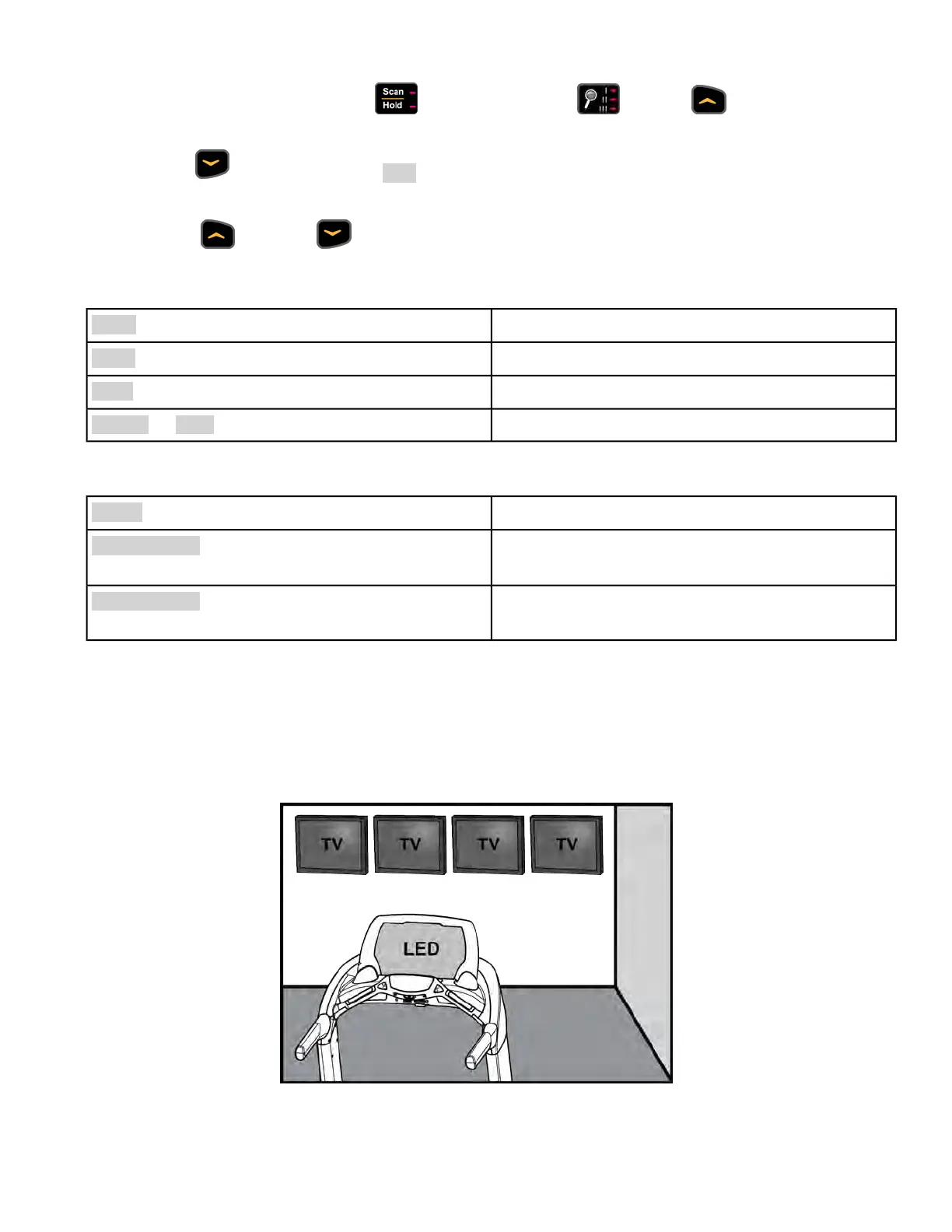4.
Press and the hold the Scan/Hold or Display option and UP keys for 3 seconds.
Display will show clock icon.
5.
Press Down to navigate to the A/V screen.
6. Press Enter to enter setup mode.
7.
Press the Up or Down keys to select A/V type.
LED console
No TV availablenone
No further setup is requiredPEM (Personal Entertainment Monitor)
See Shared TV Setup
UHF
See Personal TV Setup
C.A.B. or C-tu (Connected TV)
E3 View Monitor
See Embedded TV Setup
Tuner (coax connection)
See Embedded TV Setup
STB + Tuner (Set Top Box and coax cable con-
nection)
See Embedded TV Setup
STB + HDMI (Set Top Box and HDMI cable
connection)
8. Plug in headphones to listen for channels during setup.
Shared TV Setup
The shared TV configuration uses a Wireless Audio Receiver Module to receive audio. TV's are mounted
on a wall or hung from a ceiling.
Tools Required:
Page 32 of 209
Cybex 625T Treadmill Part Number