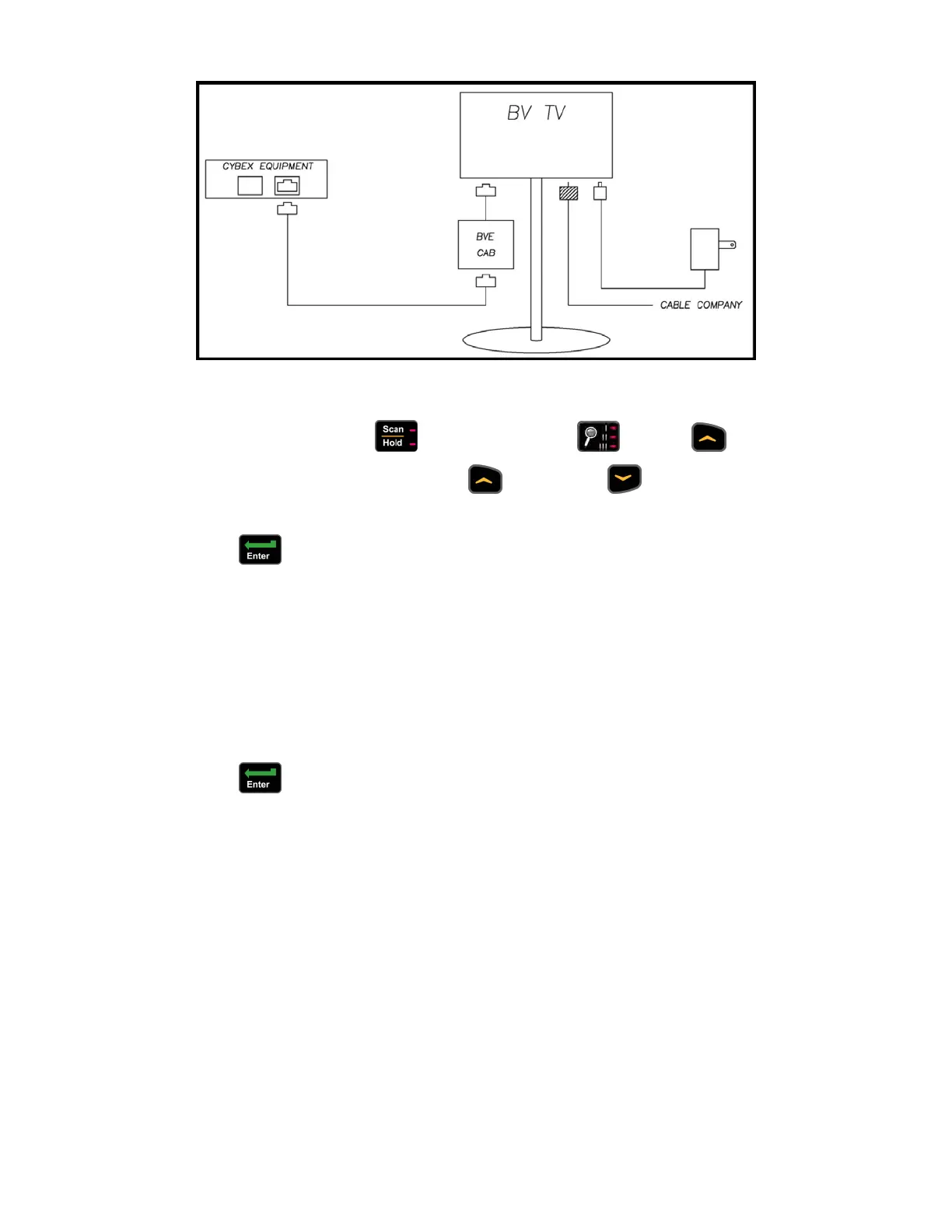STB (Set Top Box) Setup Option
1. Press any key to access the Opening Screen.
2.
Press and the hold the Scan/Hold or Display option and UP keys for 3 seconds.
3.
Navigate through the setup menu with the UP and DOWN keys.
4. Navigate to the A/V option.
5.
Press the ENTER key once to enter setup values.
6. Select Tuner, STB + Tuner, or STB + HDMI from the A/V options. If STB + HDMI was selected,
skip tuning steps.
a)
Use the remote control to Access Setup Screen.
b) Ensure the Set Top Box is on, and the coax connection is connected from the set top box to the
Cybex Equipment.
c)
Scan for channels. If set to STB+Tuner, it should find one channel (the STB). When done
scanning, exit Setup.
7.
Press the ENTER key again to save any changes and advance forward in the menu.
8. Press the STOP key to exit Setup options.
MYE CableSAT Commander Receiver Programming
The MYE CableSAT Receiver (at the Set Top Box) will need to be configured to work with your facilities’
Set Top Box. The default setting works with most AT&T boxes. To change the setting, perform the
following procedure.
1. Start with MYE CableSAT Command Receiver power disconnected.
2. Using a pen or paperclip, press PGM switch and hold it pressed.
3. Connect power to MYE CableSAT Command Receiver.
4. Continue to hold PGM switch until power and learn LED's are lit solid (the first two LED's) then
release.
Page 43 of 209
Cybex 625T Treadmill Part Number