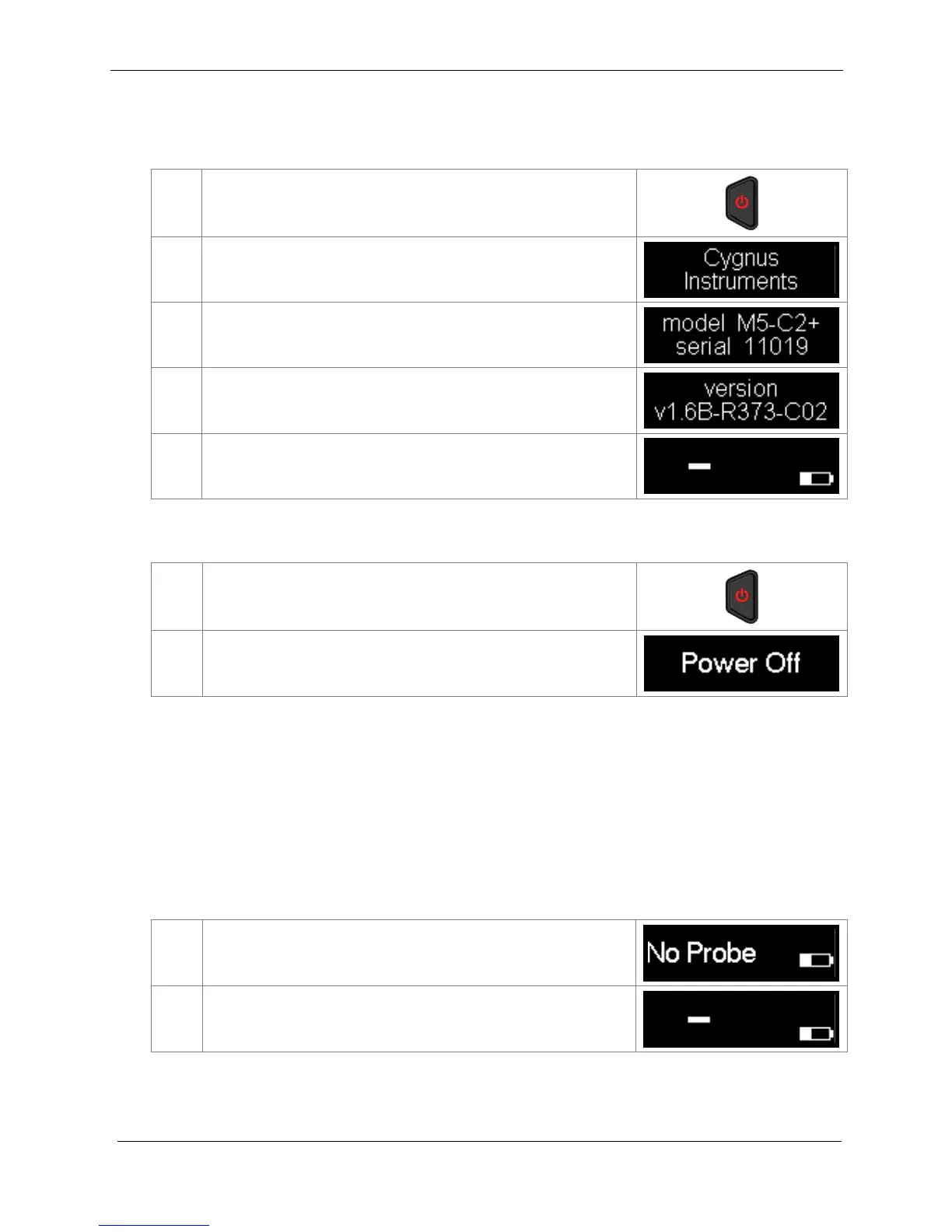Cygnus 2+ Operating Manual
Cygnus Instruments name is displayed
The model and serial number are
The firmware & hardware version are
The gauge is ready to use
Press & Hold the Power key,
The display shows ‘power-off’ and the
Automatic Power Off
The gauge will turn off automatically after 5 minutes of in activity.
Taking thickness measurements or accessing the menu will reset
the 5 minute timer back to zero.
‘No Probe’ Message
If the gauge cannot detect a probe a
message will be displayed.
This message should disappear when a
probe is connected to the gauge.
