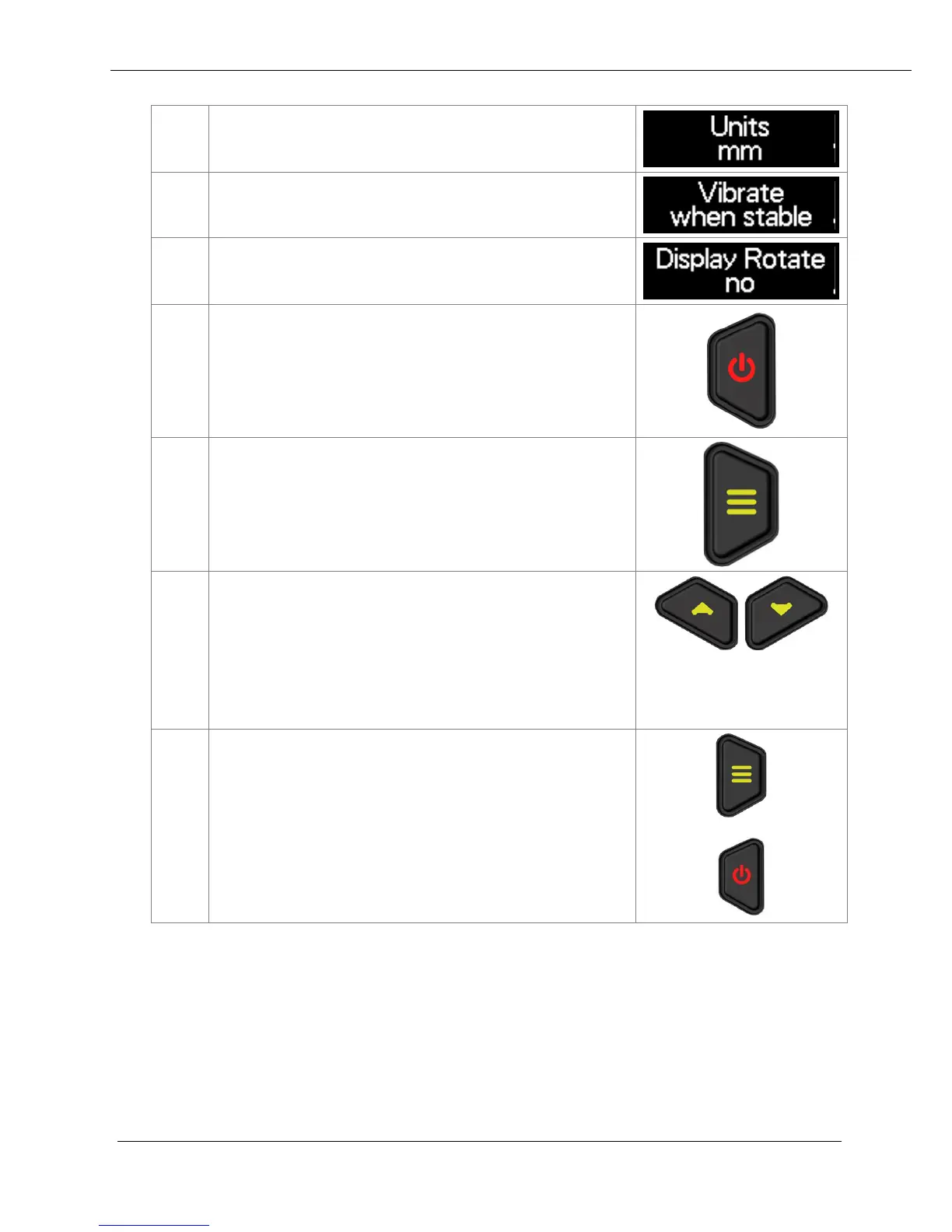Cygnus 2+ Operating Manual
Set the Display Rotation option
To exit the menu press the Power /
If you want to change or select the
item currently displayed simply press
the Menu button
If the item has a number of choices
you can use the Up and Down keys to
step through each option.
Example.
Units goes from mm to inch.
To save your choice press the menu
key.
To cancel without saving press the
Power / Cancel key.
Settings are Saved with the Probe Type
Certain gauge settings are saved against the probe type. This
allows each probe type to have different settings that will be
recalled when that probe is re-connected and the probe type is
correctly set. The following settings are saved with each probe
type;