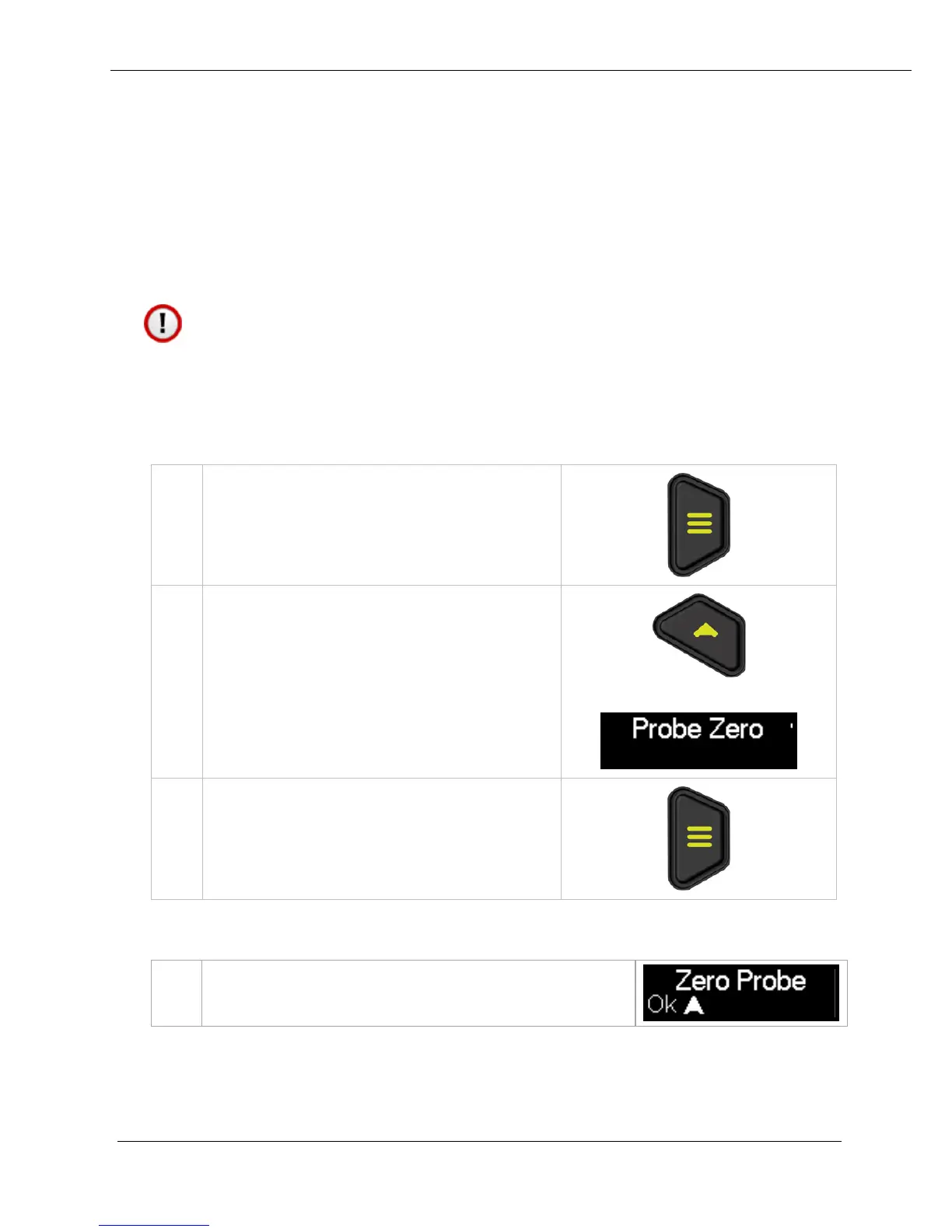Cygnus 2+ Operating Manual
35
a Probe Zero when first turned on or when a twin element probe is
connected.
If the probe gets significantly warmer during use this can cause a
shift in the zero position and thus introduce small errors in the
thickness measurement. Typically a 20° C change in temperature
the measurements can shift by 0.1 mm.
It is recommended to frequently perform a Probe Zero
if conditions such as temperature are changing.
See also Zeroing the Probe (twin element probes) on page 25.
Starting a Probe Zero from the Main Menu
Press the Up Select key to get to
Display shows the Zero Probe message.
