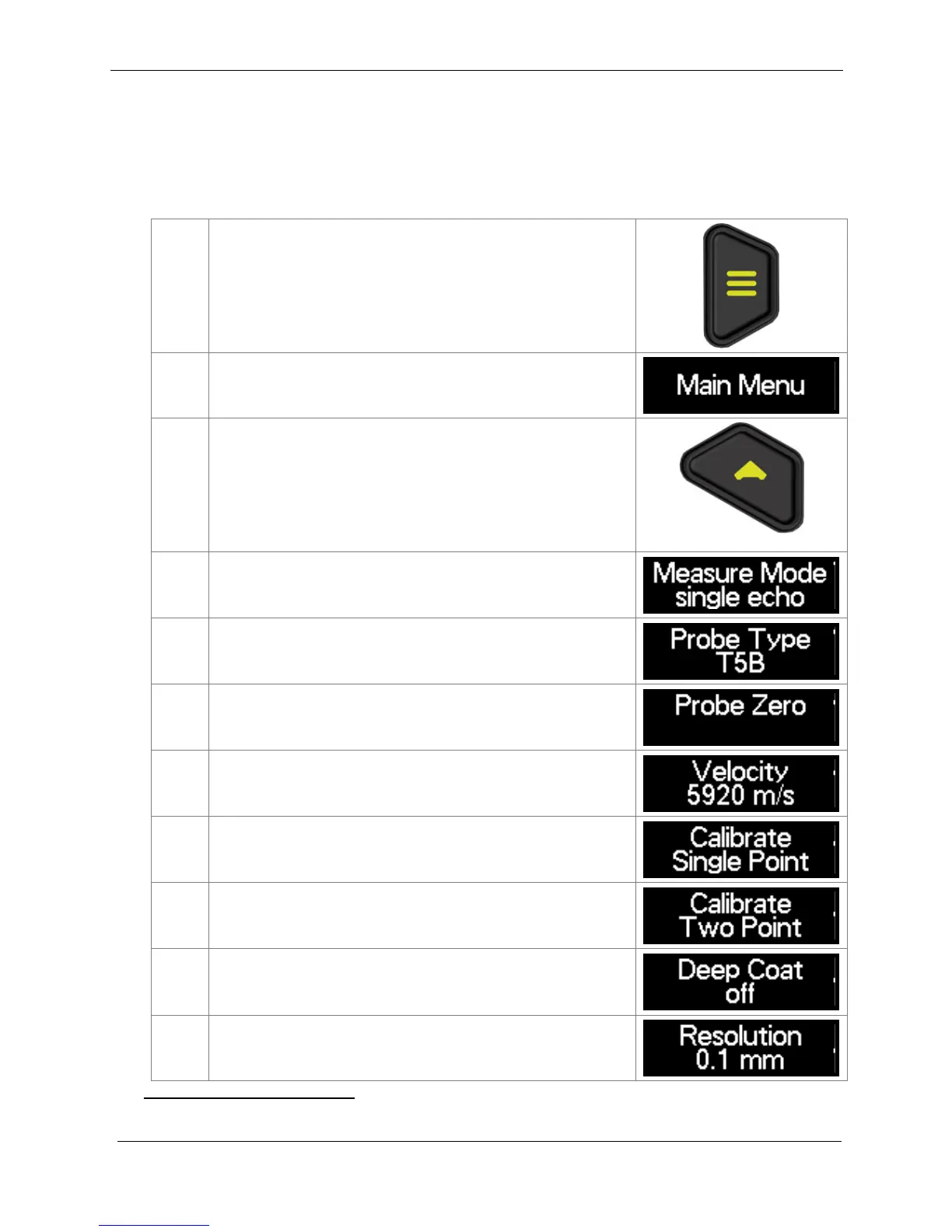Cygnus 2+ Operating Manual
38
7. Gauge Setup
Main Menu Operation
..to display the Main Menu.
Press the Up select key to scroll around
the Main Menu items one at a time.
The Down select key will scroll in the
Change the Measurement Mode
(twin element probes only)
Set the Velocity of sound
Perform a Single Point Calibration
Perform a Single Point Calibration
(twin element probes only)
1
Turn the Deep Coat function on or off
(single element probes only)
Set the measurement Resolution
1
Deep Coat must be enabled – contact Cygnus for instructions.