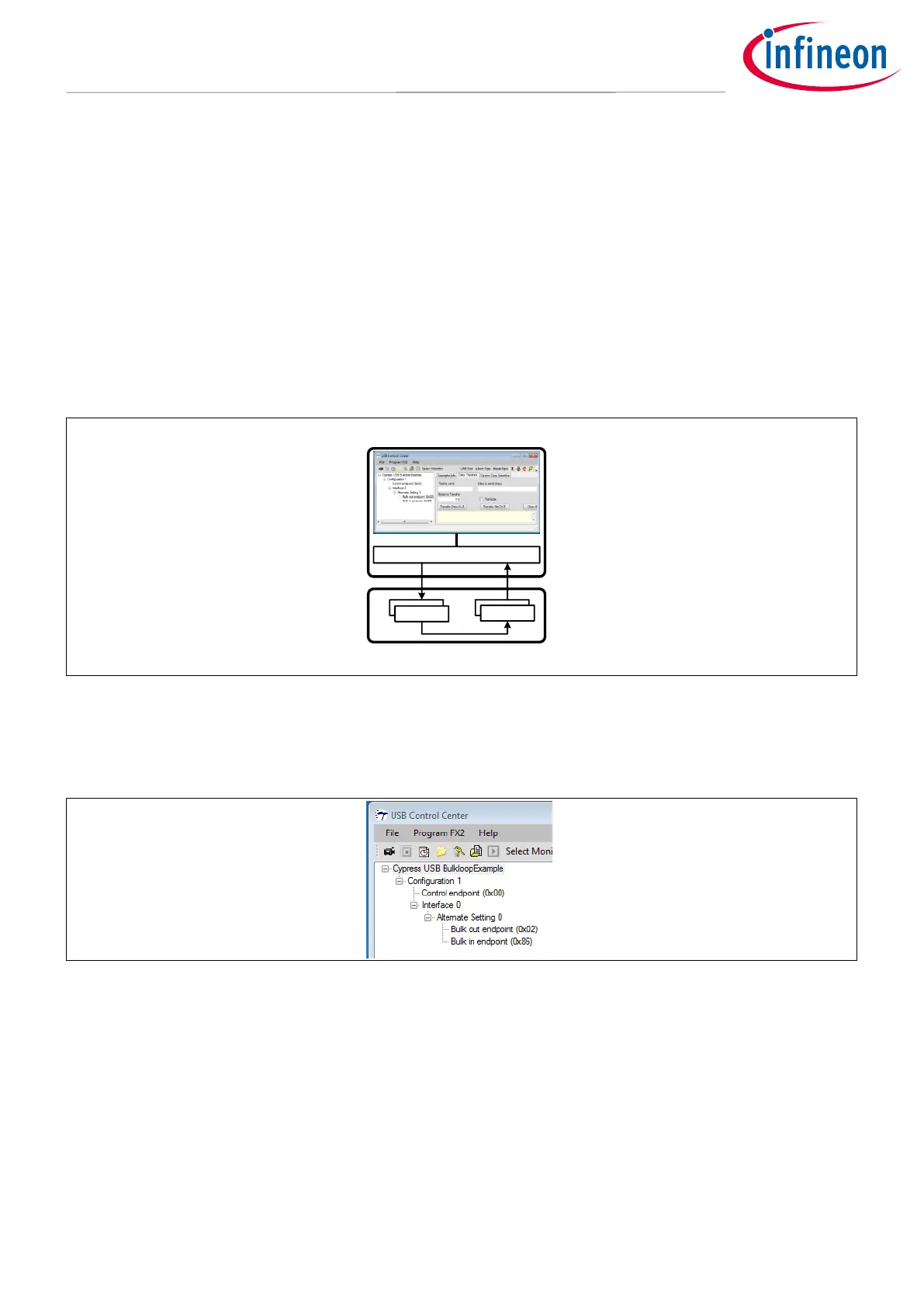Application Note 18 of 42 001-65209 Rev.*I
2021-03-19
Getting Started with FX2LP™
Figure 16 shows the interaction between USB Control Center and the FX2LP Development Board loaded with
the bulkloop.hex file. The bulkloop firmware enumerates as a Full Speed or Hi-Speed device depending on the
PC connection and copies (loops) BULK data it receives from OUT Endpoint 2 into an IN Endpoint 6 buffer for
transmission back to the PC. As the diagram indicates, the endpoints are double-buffered, a feature
demonstrated in this section.
Note: Because USB directions are host-centric, OUT means host to device, and IN means device to host.
The bulkloop firmware also contains the code for useful operations, such as controlling the LEDS and 7-
segment readout on the FX2LP Development Board, and using endpoint interrupts. This code is examined in
detail in the FX2LP Firmware Development section.
cyusb.sys
PC
FX2LP
EP2-OUT
EP6-IN
Figure 16 USB Control Center Tests the Bulkloop Firmware
1. Expand the Bulkloop Example tree view in the Control Center to reveal the implemented BULK endpoints
(Figure 17).
Figure 17 Bulkloop Example Device Internals
2. Select the Data Transfer tab. Click on the Bulk out endpoint (0x02) entry in the left-hand panel, and notice
that the Transfer Data button is Transfer Data-OUT. Clicking this button leads to the following:
• 512 bytes (with zero default values) transfer from the PC to the FX2LP DVK.
• LED D3 flickers to indicate the OUT transfer.
• The 7-segment readout increments to 1, indicating one packet has been received over EP2-OUT and loaded
into the EP6-IN endpoint FIFO, ready for transfer to the host.
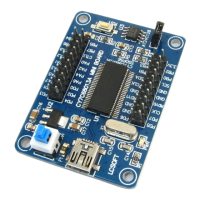