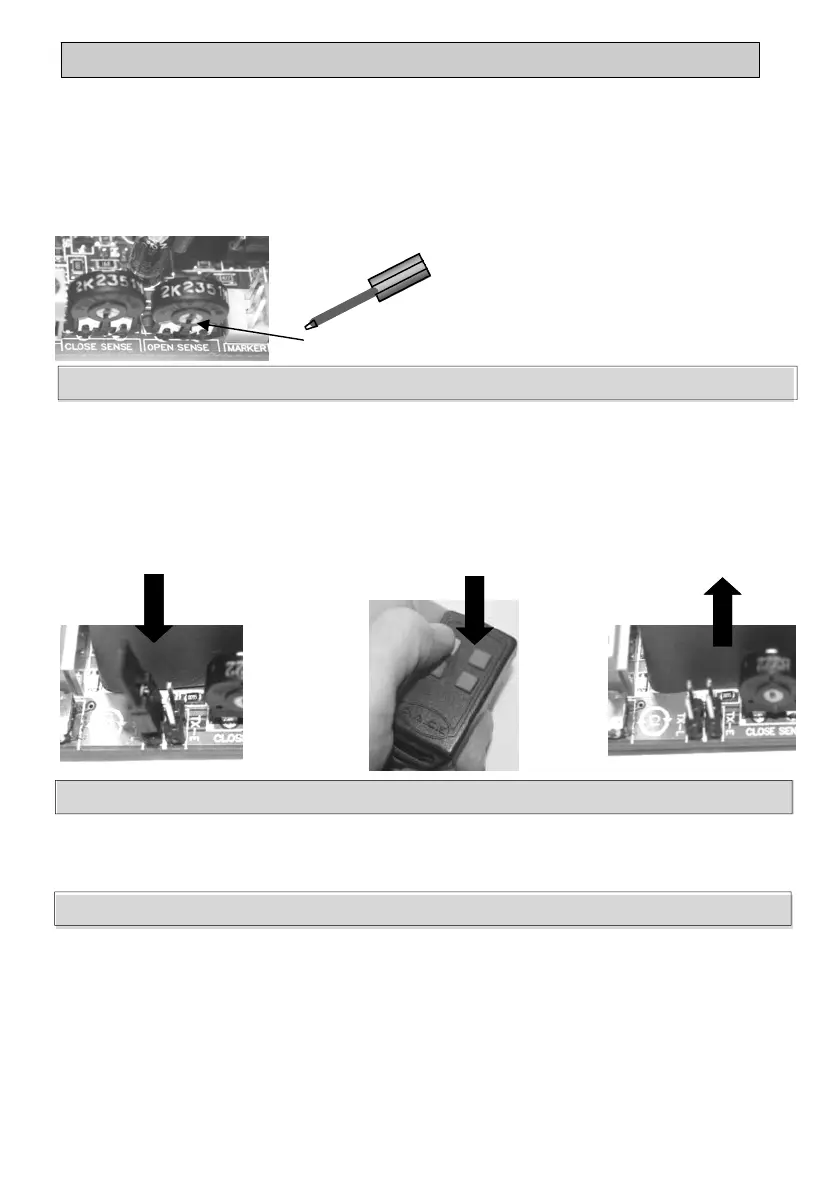19
SETTINGTHEOVERCURRENT
Itisrecommended thatthecurrentsensingisleftassetinthefactory.Increasingthecurrentsensing
maycauseseriousinjury ordamageinth ecaseofthegatestrikingapersonorobj ect.
Overcurrentistheamountofforc ethatthemotord eliversbeforestoppingwhenanobjectisstruck.
Theamountofforceisc ontrolledbythetwopotentiometers(pots)foundonthemainPCboard.
Toincreasethe amountofforceturnthepotsclockwise.Todecreasetheamountofforce turnthe
potscountercl ockwise.NOTE!thecurrentsensingissetinthefactoryandshouldonlybe
changedifabsolutelynecessary.
Usingasmallflatscrewdriver
turnthepotstoincreaseor
decreasethecurrentsensing
ofthemotor
To program remotes to
the on-board receiver complete the following steps. (Note: once remotes are
programmed, the jumper must not be left on both pins, can be connected to 1 pin for safe storage) It is
recommended that the remotes are numbered in order of programming. This will assist with erasing
any lost or stolen remote at a
later stage.
Step 1: place the jumper over the two pins on the PC Board called TX- L and leave on
Step 2: press and hold the button that is to trigger the gate opener on the remote for 2 seconds,
repeat process this step for each remote
Step 3: remove the jumper from the two pins.
That particular button on the remotes is now programmed to the receiver.
PROGRAMMING THE REMOTES
3
1
2
ERASING ALL REMOTES PROGRAMMED TO THE RECEIVER
1: insert learn jumper over pins marked TX-L and do
NOT remove the jumper
2: for pedestrian opening press a remote button until the LED flashes twice.
3: release button
4: continue the above steps to add additional remotes for pedestrian opening to a maximum of 18
remotes.
5: remove jumper
Please note if auto close is on the pedestrian mode will work on the auto close time
Step1: place the jumper over
the
two pins called TX-E
Step2: LED will flash 10 times or once it flashes erratic, then remove jumper
PROGRAM REMOTES FOR PEDESTRIAN OPENING ONLY
