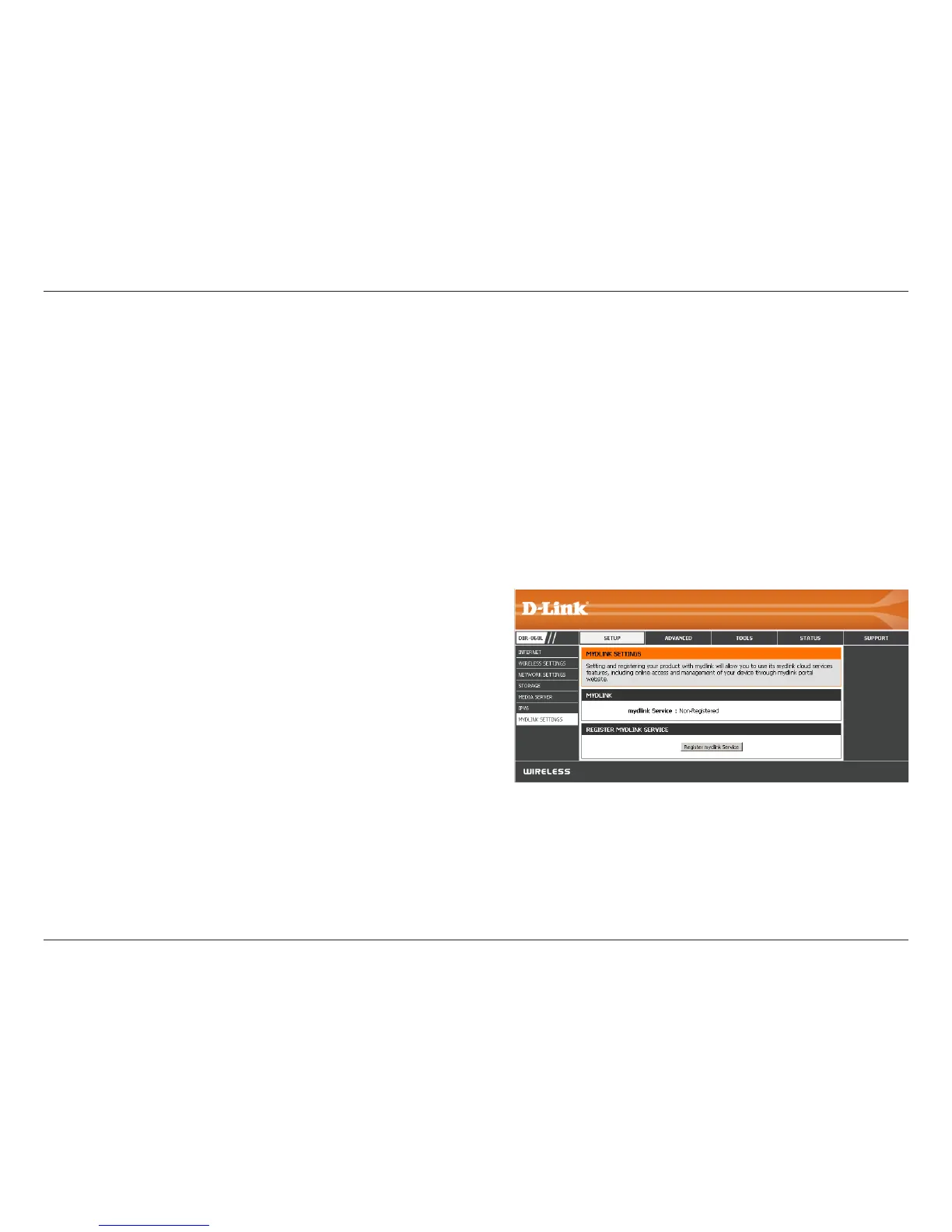75D-Link DIR-868L User Manual
Section 3 - Conguration
mydlink Settings
Displays whether your device is registered with a mydlink
account or not. If you are registered, your mydlink e-mail
address will be displayed.
Click to go to the mydlink website to register or edit your
settings. Please refer to page 19 for the registration steps.
mydlink Service:
Register mydlink
Service:
The DIR-868L features a cloud service that pushes information such as rmware upgrade notications, user activity, and
intrusion alerts to the mydlink™ app on Android and Apple mobile devices. To insure that your router is up-to-date with the
latest features, mydlink™ will notify you when an update is available for your router. You can also monitor a user’s online activity
with real-time website browsing history, maintaining a safe and secure environment, especially for children at home.
On this page the user can congure the mydlink™ settings for this router. This feature will allow us to use the mydlink cloud
services that includes online access and management of this router through the mydlink portal website or portable device
applications like iOS apps and Android applications.
In the mydlink section, we can view the registration status of the mydlink account service. The mydlink Service eld will either
display Registered or Non-Registered. In the Register mydlink Service section, we can register or modify a mydlink account.
Click on the Register mydlink Service button to initiate this procedure.