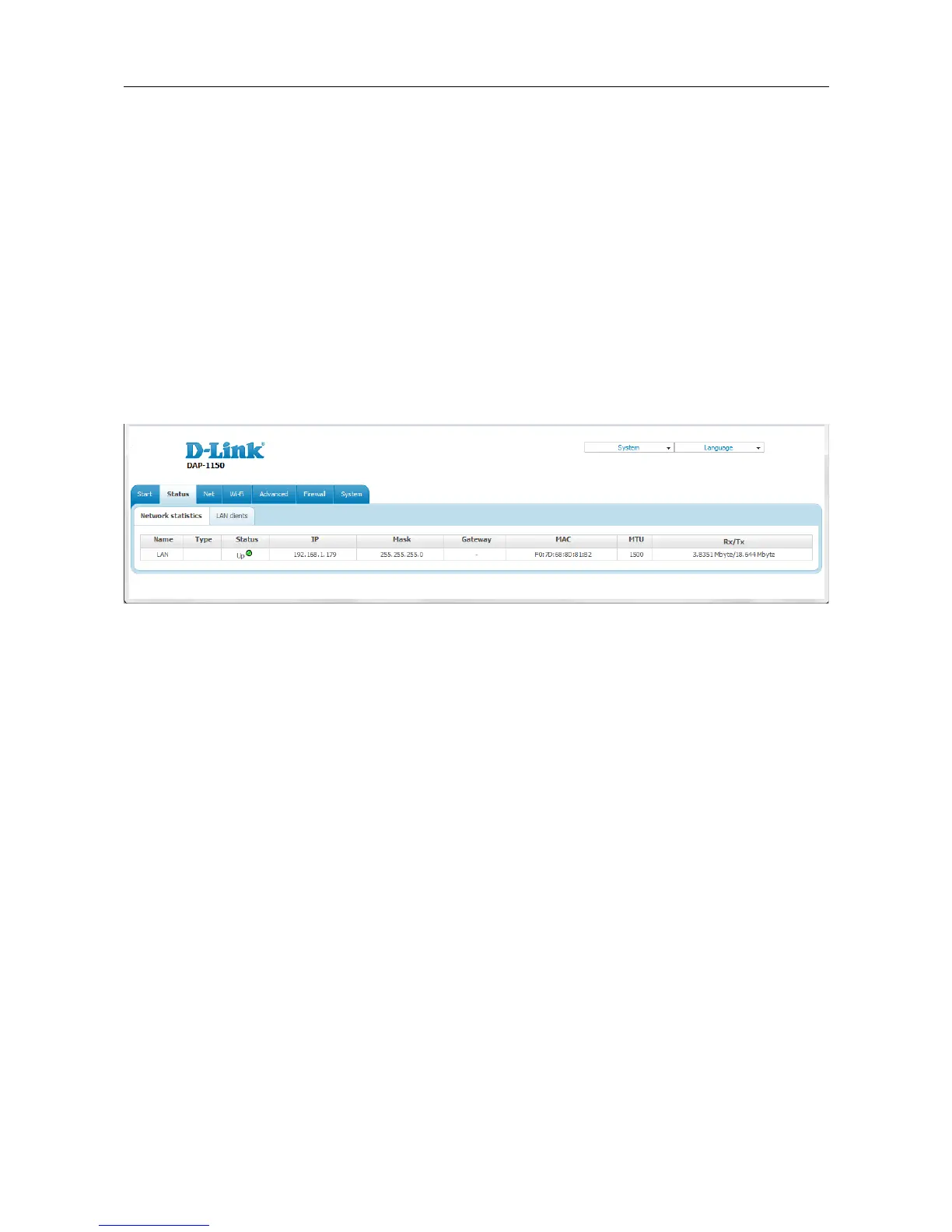DAP-1150 Wireless Access Point Supporting Router Mode
User Manual
Configuring Device (Access Point Mode)
Status
The pages of this section display data on the current state of the access point:
• network statistics
• data on devices connected to the access point's network and its web-based interface.
Network Statistics
On the Status / Network statistics page, you can view statistics for the local interface. On the
page, the following data are displayed: IP address, subnet mask, MAC address, MTU value, and
volume of data received and transmitted (with increase of the volume the units of measurement are
changed automatically: byte, Kbyte, Mbyte, Gbyte).
Figure 31. The Status / Network statistics page.
Page 37 of 175