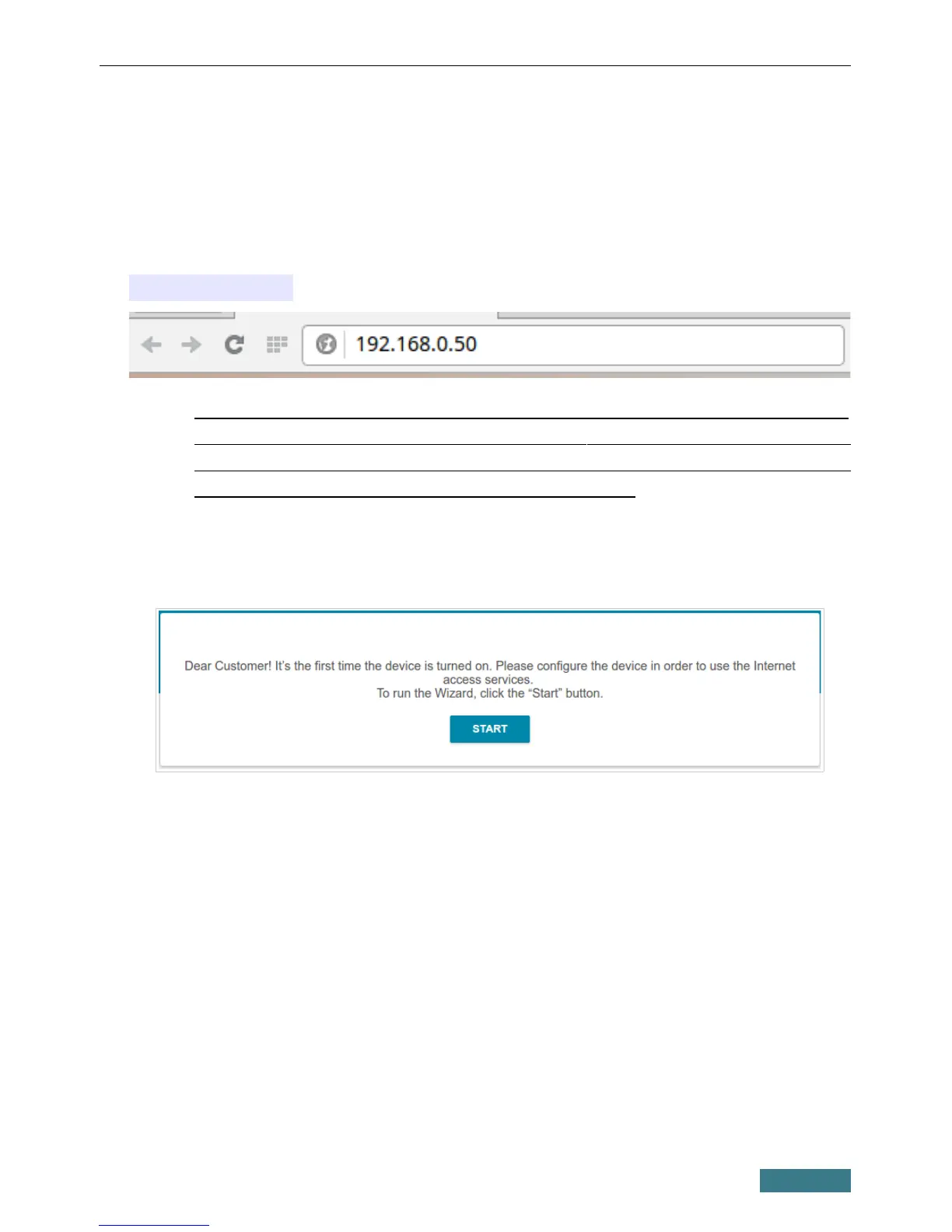DAP-1325 Quick Installation Guide
CONFIGURING EXTENDER
Connecting to Web-based Interface
Start a web browser. In the address bar of the web browser, enter the IP
address of the extender (by default, the following IP address is specified:
192.168.0.50). Press the Enter key.
!
If the error “ The page cannot be displayed ” (or “ Unable to display the
page ”/“ Could not connect to remote server ”) occurs upon connecting to
the web-based interface of the extender, make sure that you have
properly connected the device to your computer.
If the device has not been configured previously or the default settings have
been restored, after access to the web-based interface the Initial Configuration
Wizard opens (see the Initial Configuration Wizard section, page 17).
14
