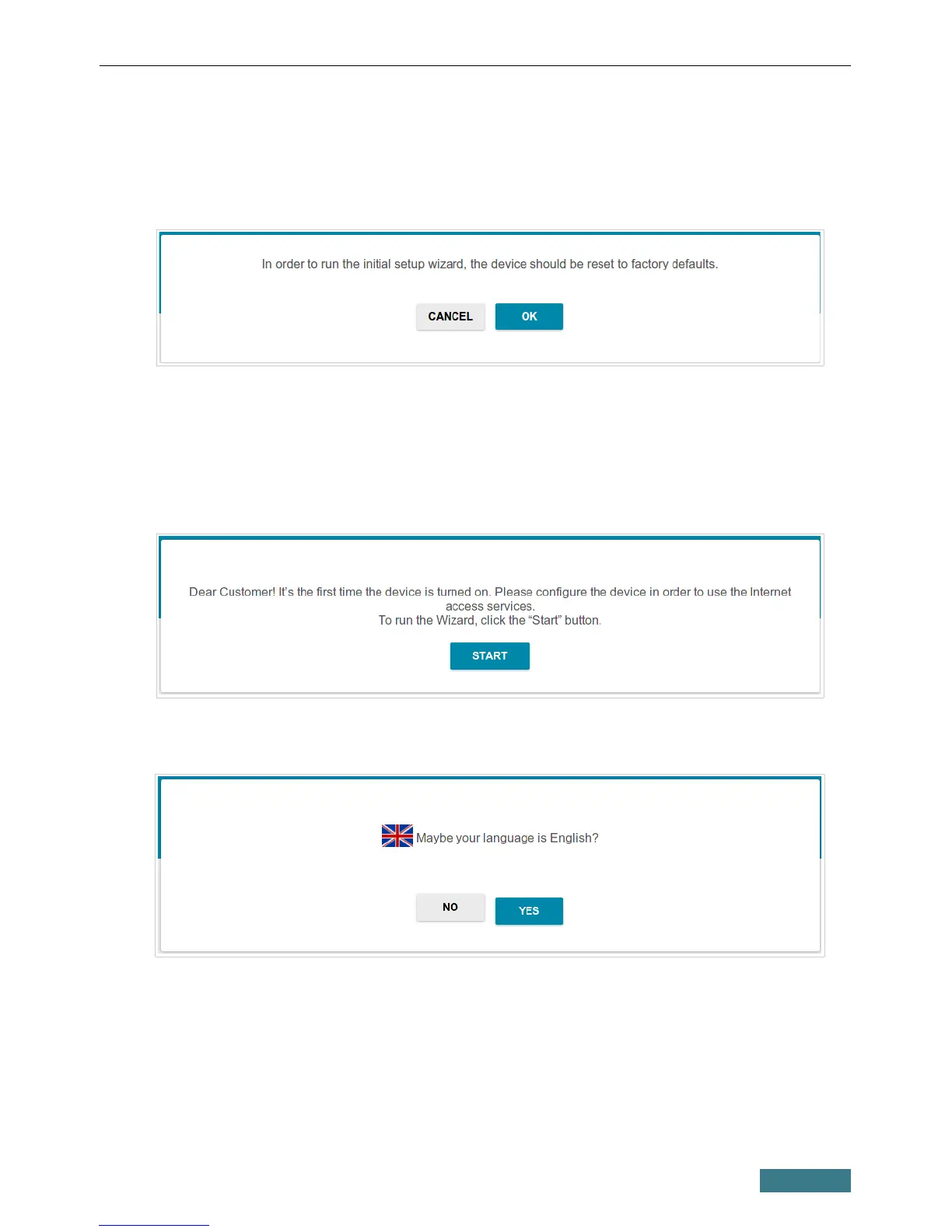DAP-1325 Quick Installation Guide
Initial Configuration Wizard
In order to start the Initial Configuration Wizard manually, go to the Initial
Configuration section.
Click the OK button and wait until the factory default settings are restored.
Then click the START button.
If the device has not been configured previously or the default settings have
been restored, the Initial Configuration Wizard starts automatically upon
access to the web-based interface or upon opening a web site on the Internet.
1. Click YES in order to leave the current language of the web-based
interface or click NO to select the other language.
2. On the next page, click the CONTINUE button.
17
