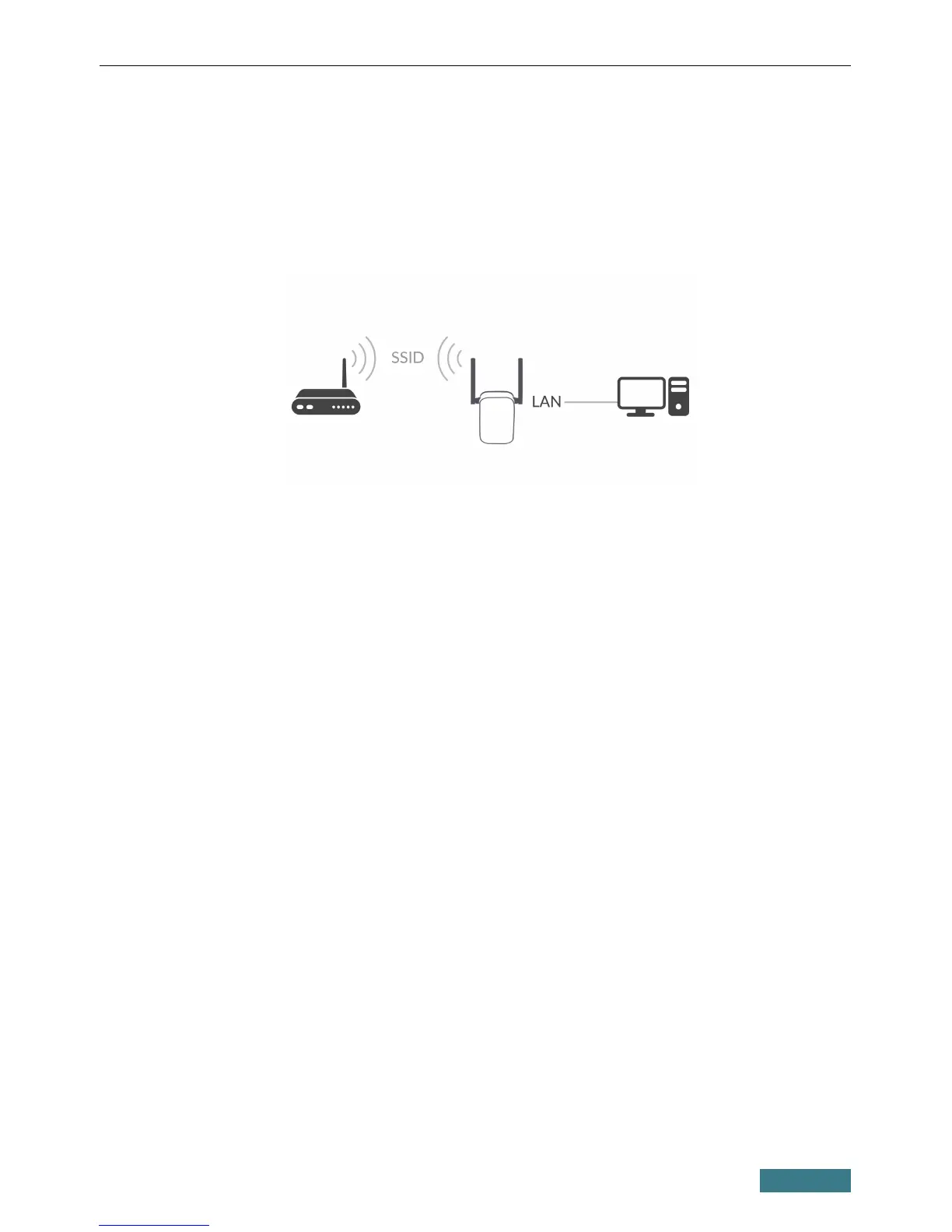DAP-1325 Quick Installation Guide
In order to let a wired PC connected to your device access the network of a
wireless router, on the Device mode page, from the Connection method
list, select the Wi-Fi value. Then from the Work mode list select the Client
value. In this mode you can change the LAN IP address, connect your device
to another access point and set your own password for access to the web-based
interface of the device.
When the operation mode is selected, click the NEXT button.
19
