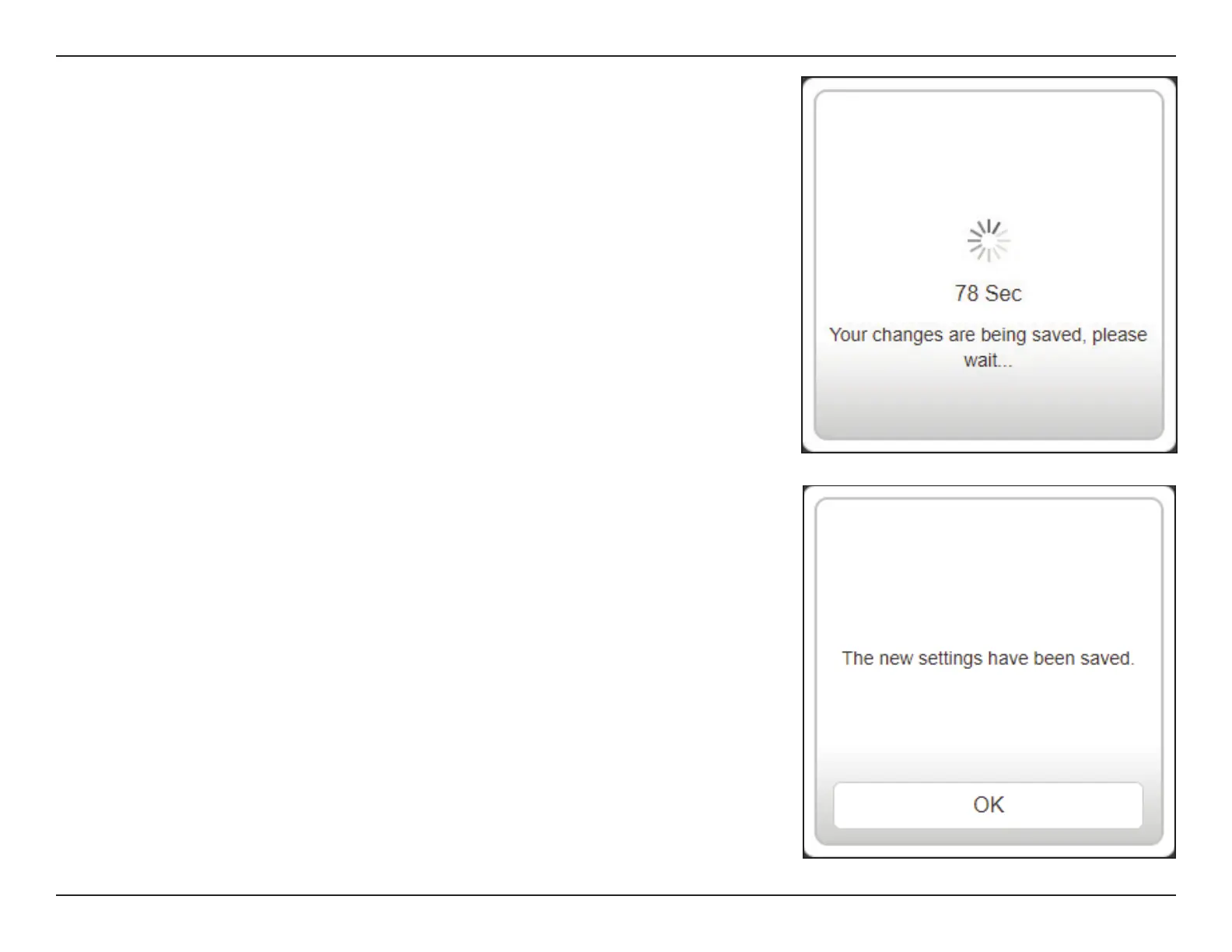22D-Link DAP-1530 User Manual
Section 3 - Conguration
Click OK to exit the Setup Wizard. You will be redirected to the log in page.
You can now place the DAP-1530 in a place where you require Internet access.
Your changes will be saved and the extender will reboot.
Devices may be connected to the new wireless extension network(s) once the
extender successfully reboots.