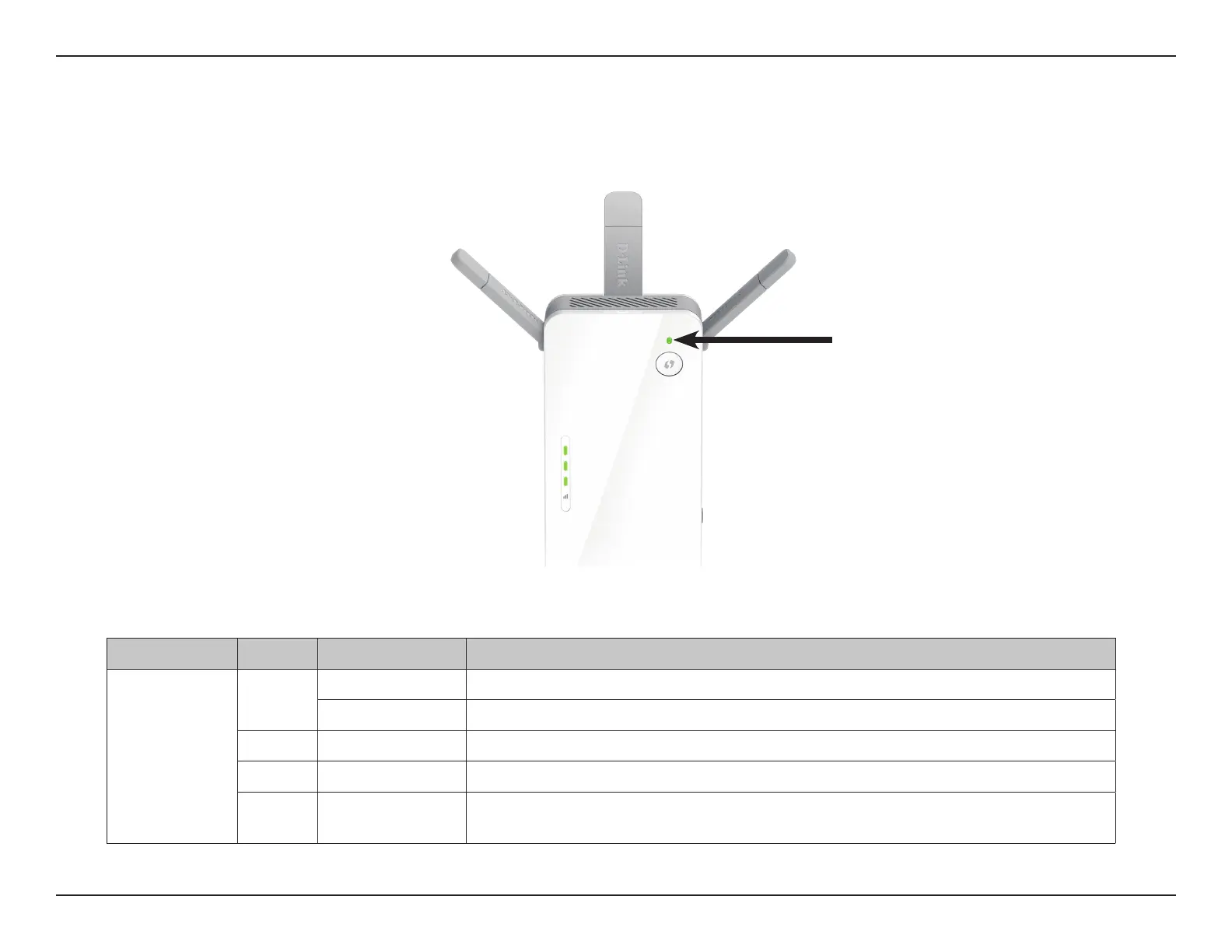7D-Link DAP-1720 User Manual
Section 1 - Product Overview
LED Indicator Color Status Description
Power/Status
Green
Solid The DAP-1720 is receiving power and connected to a host network.
Blinking WPS mode is active and ready to add a wireless device.
Red Solid The DAP-1720 is booting or an error has occurred.
Amber Blinking The DAP-1720 is not connected to a host network.
None O
Device is not receiving power. Check power switch is in the ON position, then check
the power outlet.
Status/WPS LED Indicator
Status/WPS LED Indicator