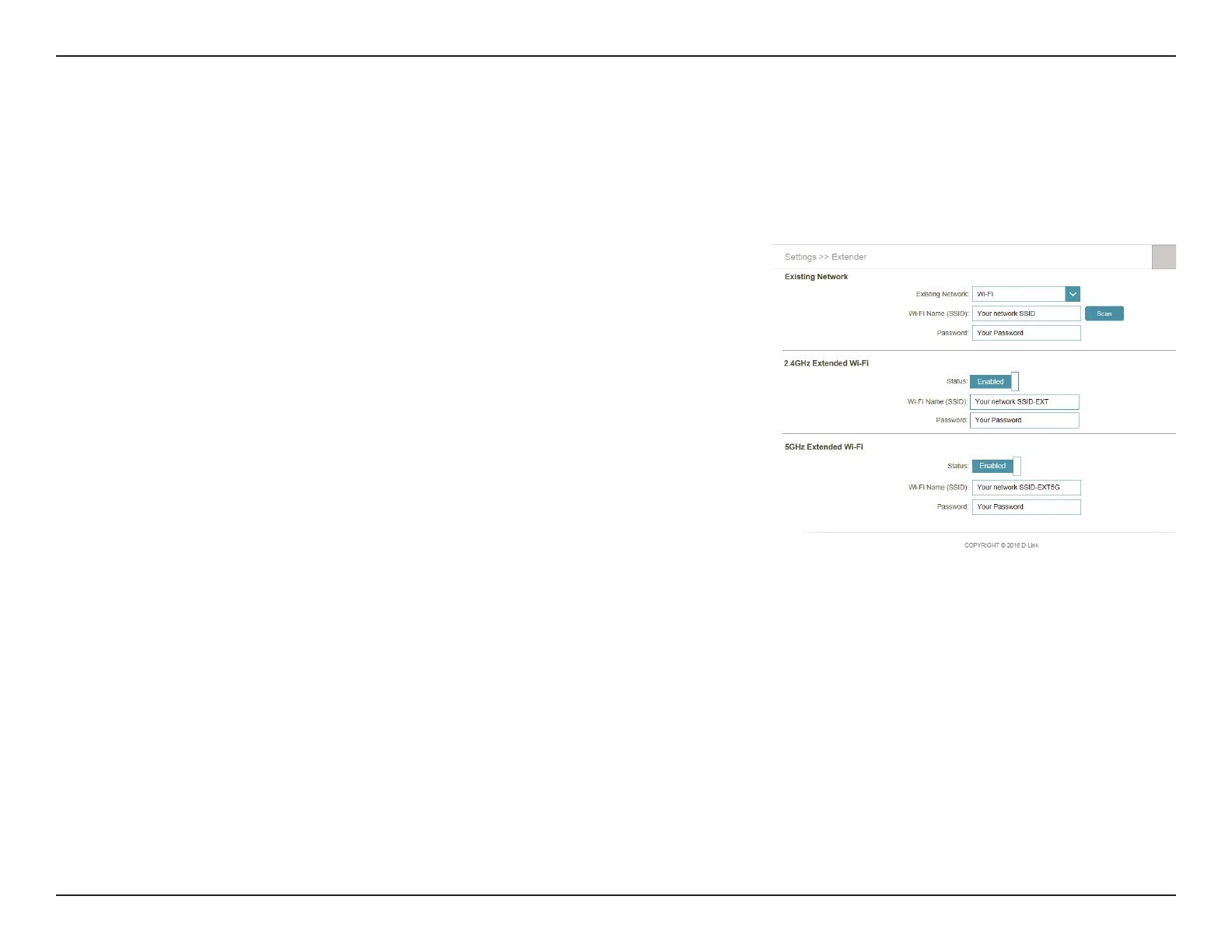33D-Link DAP-1720 User Manual
Section 3 - Conguration
Settings
Extender Settings
This page lets you congure the settings for the DAP-1720’s extended wireless network. To access this page, click the Settings drop-
down menu at the top of the page, and select Extender. Click Save to apply the settings and return to the home page.
Existing Network
Select whether you want to connect the DAP-1720 to an existing Ethernet
or Wi-Fi network.
If you have selected Wi-Fi you will prompted to either enter the SSID
manually, or you can scan by clicking the Scan button and selecting an
SSID from the list.
Enter the password or network key of the uplink router.
Existing
Network:
Wi-Fi name
(SSID):
Password: