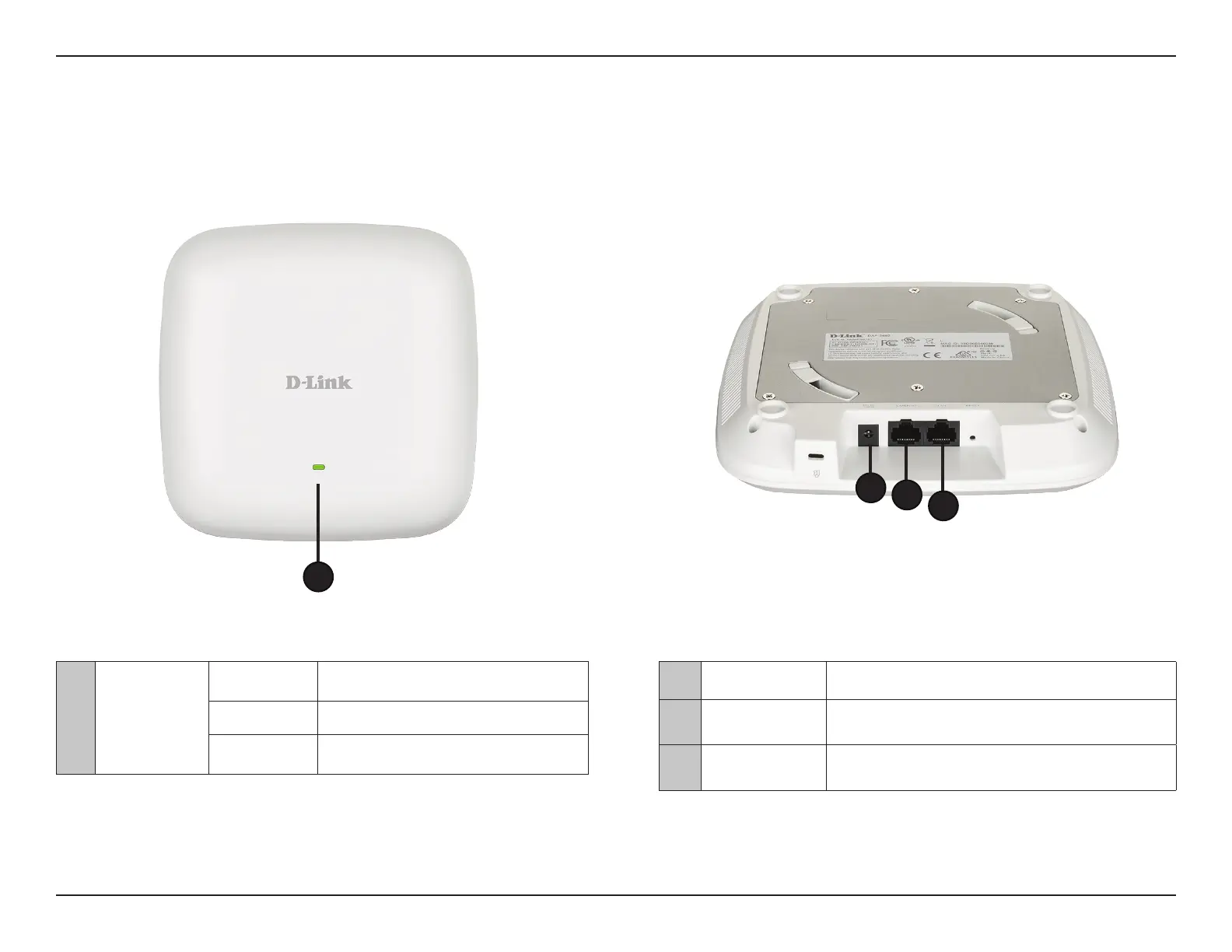7D-Link DAP-2682 User Manual
Section 1 - Product Overview
Hardware Overview
LEDs Connections
2 Power Receptor
Connect the supplied power adapter. (*Note: no longer
used, replaced by PoE)
3 LAN (PoE) Port
Connect to a Power over Ethernet (PoE) switch or router via
an Ethernet cable.
4 LAN Port Connect to your network with an Ethernet cable.
1 Power/Status
Solid Red Indicates the access point has malfunctioned.
Blinking Red This LED will blink during boot-up.
Solid Green
Indicates that the DAP-2682 is working
properly.
1
2
3
4