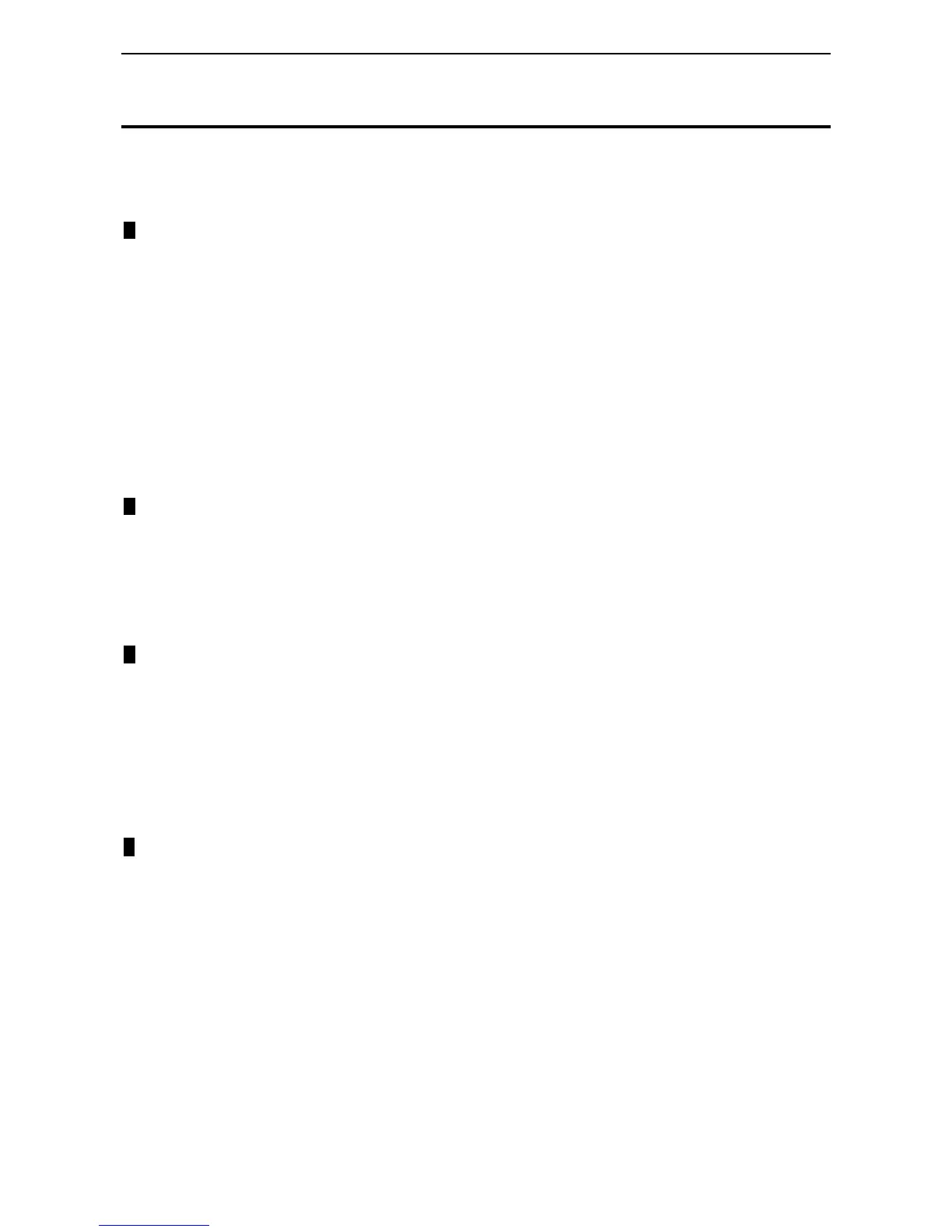Table of Contents DES-1210 Series Switch Web UI Reference Guide
Table of Contents
Table of Contents ............................................................................................................................................. i
About This Guide ............................................................................................................................................. 1
Terms/Usage .................................................................................................................................................. 1
Copyright and Trademarks ............................................................................................................................ 1
1 Product Introduction ................................................................................................................................... 2
DES-1210-08P ............................................................................................................................................... 3
Front Panel ................................................................................................................................................. 3
Rear Panel .................................................................................................................................................. 3
DES-1210-28 ................................................................................................................................................. 3
Front Panel ................................................................................................................................................. 3
Rear Panel .................................................................................................................................................. 4
DES-1210-28P ............................................................................................................................................... 4
Front Panel ................................................................................................................................................. 4
Rear Panel .................................................................................................................................................. 5
DES-1210-52 ................................................................................................................................................. 5
Front Panel ................................................................................................................................................. 5
Rear Panel .................................................................................................................................................. 6
2 Hardware Installation .................................................................................................................................. 7
Step 1: Unpacking .......................................................................................................................................... 7
Step 2: Switch Installation .............................................................................................................................. 7
Desktop or Shelf Installation ....................................................................................................................... 7
Rack Installation ......................................................................................................................................... 7
Step 3 – Plugging in the AC Power Cord with Power Cord Clip .................................................................... 8
Power Failure ........................................................................................................................................... 11
3 Getting Started ........................................................................................................................................... 12
Management Options ................................................................................................................................... 12
Using Web-based Management .................................................................................................................. 12
Supported Web Browsers ........................................................................................................................ 12
Connecting to the Switch .......................................................................................................................... 12
Login Web-based Management ............................................................................................................... 12
Smart Wizard ............................................................................................................................................... 13
Web-based Management ............................................................................................................................. 13
D-Link Network Assistant (DNA) .................................................................................................................. 13
Configuration.............................................................................................................................................. 15
Smart Wizard Configuration ......................................................................................................................... 15
IP Information ........................................................................................................................................... 15
Password Settings .................................................................................................................................... 15
SNMP Settings ......................................................................................................................................... 16
Web-based Management ............................................................................................................................. 17
Tool Bar > Save Menu ................................................................................................................................. 18
Save Configuration ................................................................................................................................... 18
Save Log .................................................................................................................................................. 18
Tool Bar > Tool Menu .................................................................................................................................. 18
Reset ........................................................................................................................................................ 18
Reset System ........................................................................................................................................... 18
Reboot Device .......................................................................................................................................... 19
Configuration Backup & Restore .............................................................................................................. 19
i
i
