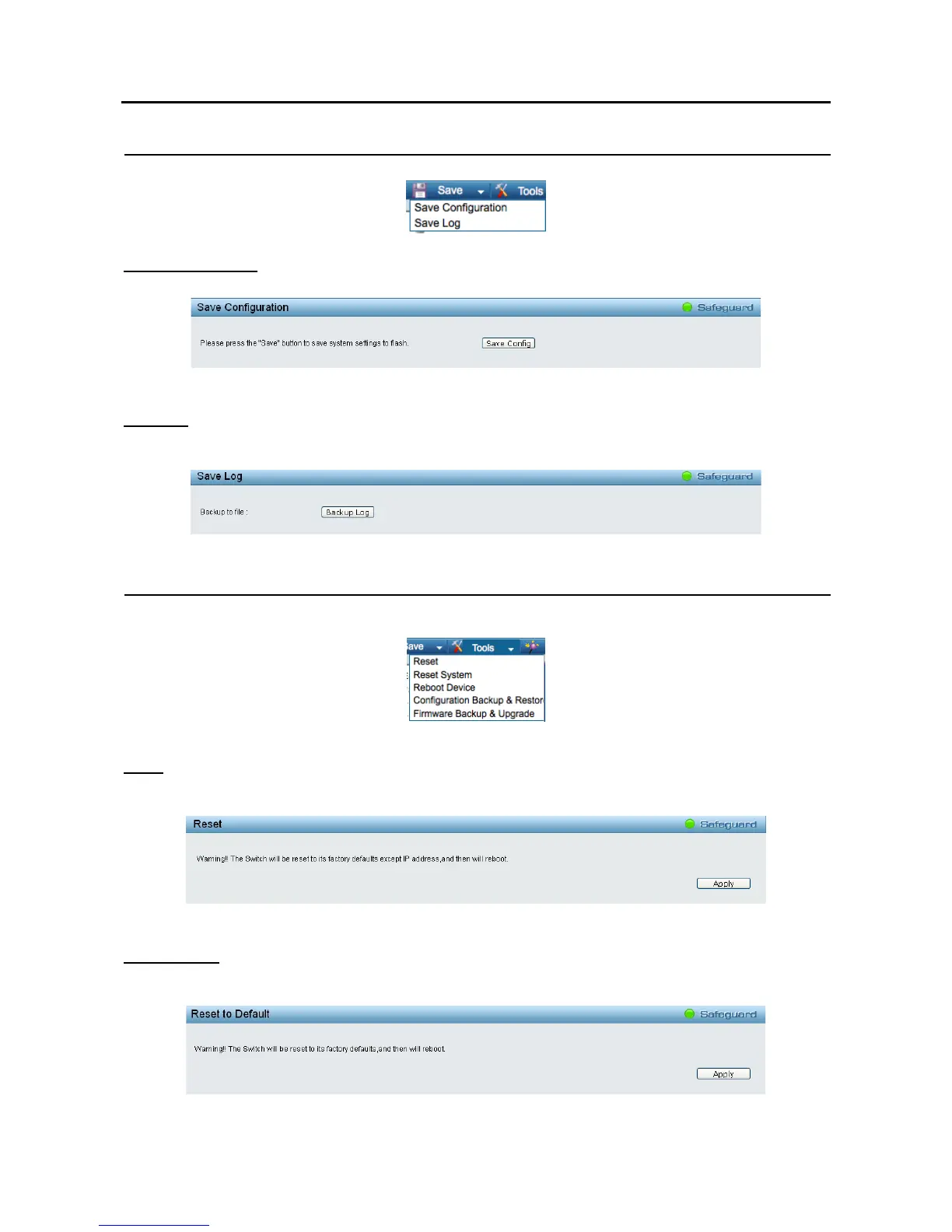4 Configuration DES-1210 Series Switch Web UI Reference Guide
Tool Bar > Save Menu
The Save Menu provides Save Configuration and Save Log functions.
Figure 4.6 – Save Menu
Save Configuration
Select to save the entire configuration changes you have made to the device to switch’s non-volatile RAM.
Figure 4.7 – Save Configuration
Save Log
Save the log entries to your local drive and a pop-up message will prompt you for the file path. You can view
or edit the log file by using text editor (e.g. Notepad).
Figure 4.8 – Save Log
Tool Bar > Tool Menu
The Tool Menu offers global function controls such as Reset, Reset System, Reboot Device, Configuration
Backup and Restore, Firmware Backup and Upgrade.
Figure 4.9 – Tool Menu
Reset
Provide a safe reset option for the Switch. All configuration settings in non-volatile RAM will be reset to
factory default except for the IP address.
Figure 4.10 – Tool Menu > Reset
Reset System
Provide another safe reset option for the Switch. All configuration settings in non-volatile RAM will be reset to
factory default and then the Switch will reboot.
Figure 4.11 – Tool Menu > Reset System
18
