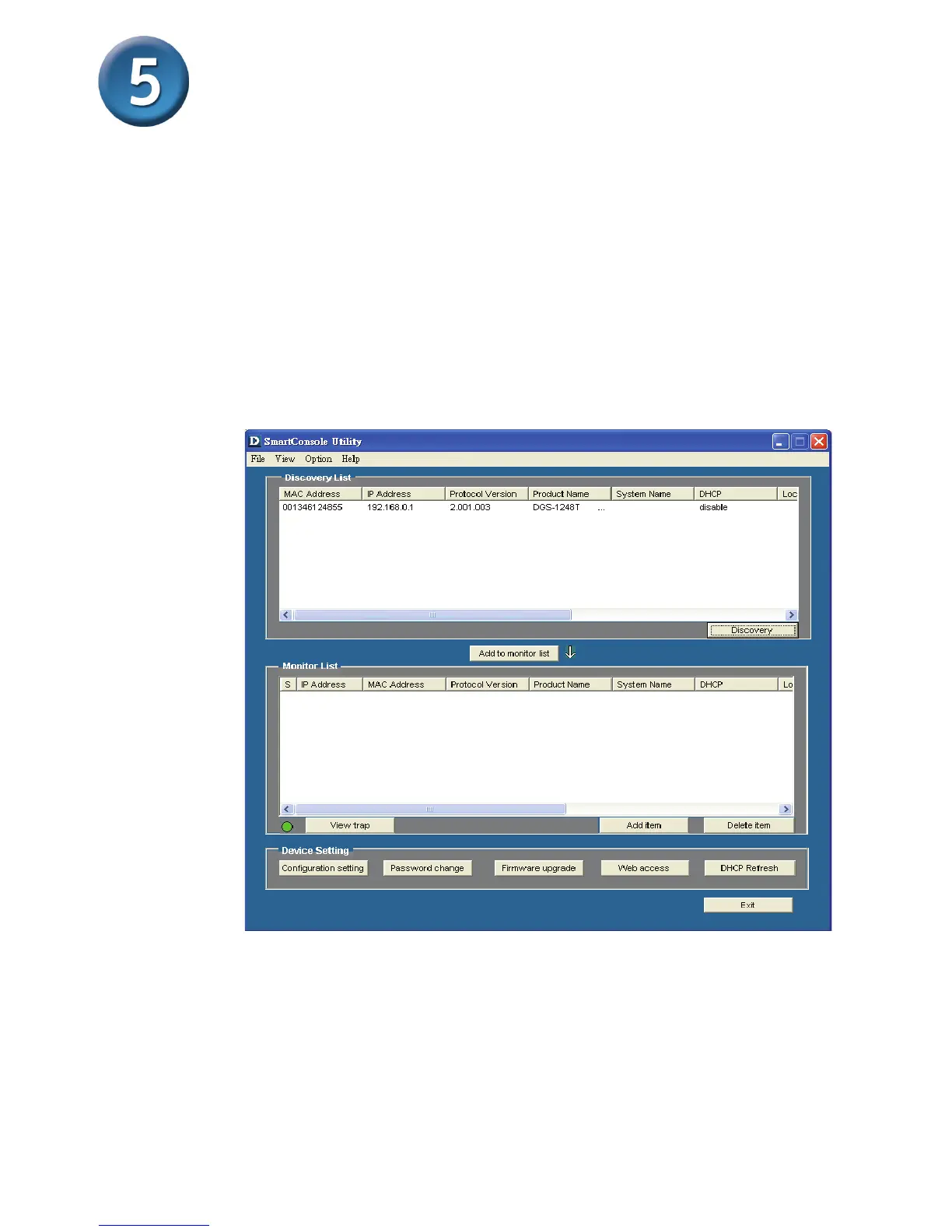40
Installing the SmartConsole Utility
A través del navegador web puede configurar las funciones del
conmutador, tales como VLAN, troncalidad o QoS.
Las instrucciones siguientes le indican cómo debe instalar la
SmartConsole Utility.
1. Introduzca el CD-ROM de la utilidad en la unidad de CD-ROM.
2. Desde el menú Start del escritorio de Windows, seleccione Run.
3. En el cuadro de diálogo Run, escriba “D:\ SmartConsole
Utility\setup.exe” (D:\ depende del nombre de la unidad de CD-
ROM) y haga clic en OK.
4. Siga las instrucciones de la pantalla para instalar la utilidad.
5. Al finalizar, vaya a Program Files -> SmartConsole_utility
y ejecute la SmartConsole Utility. (Figura 1).
Figura 1. SmartConsole Utility.
