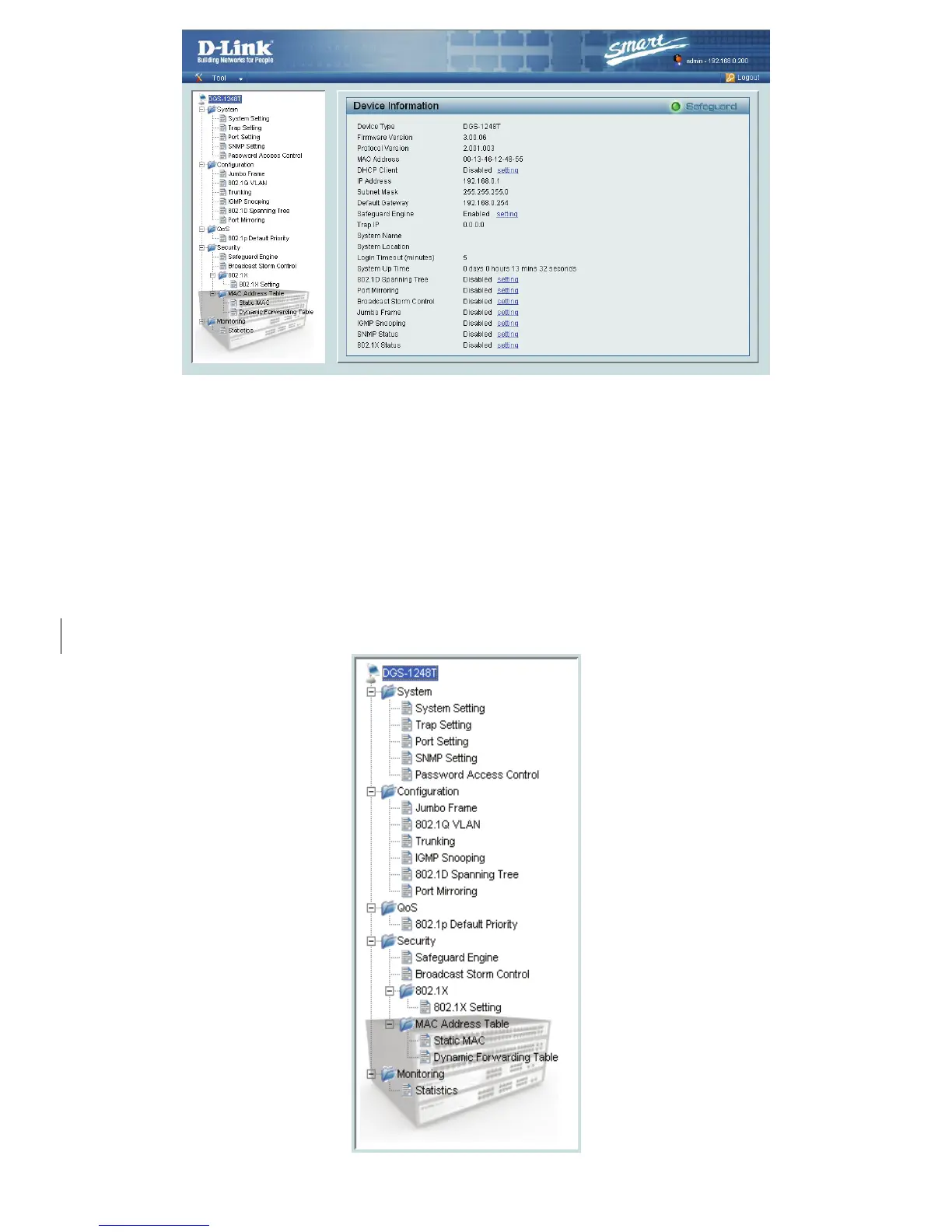53
Figura 4.
Menu setup
Quando viene visualizzata la pagina principale, localizzare il menu
Setup sulla sinistra dello schermo (Figura 5). Fare clic sull'elemento di
setup che si desidera configurare. Sono presenti undici opzioni: System
Setting, Trap Setting, Port Setting, SNMP Setting, Password Access
Control, 802.1Q VLAN, Trunking, IGMP Snooping, 802.1D Spanning
Tree, Port Mirroring, 802.1p Default Priority, Safeguard Engine,
Broadcast Storm Control, 802.1X Setting, Static MAC, Dynamic
Forwarding Table and Statistics. (Figure 5).
Figura 5.
