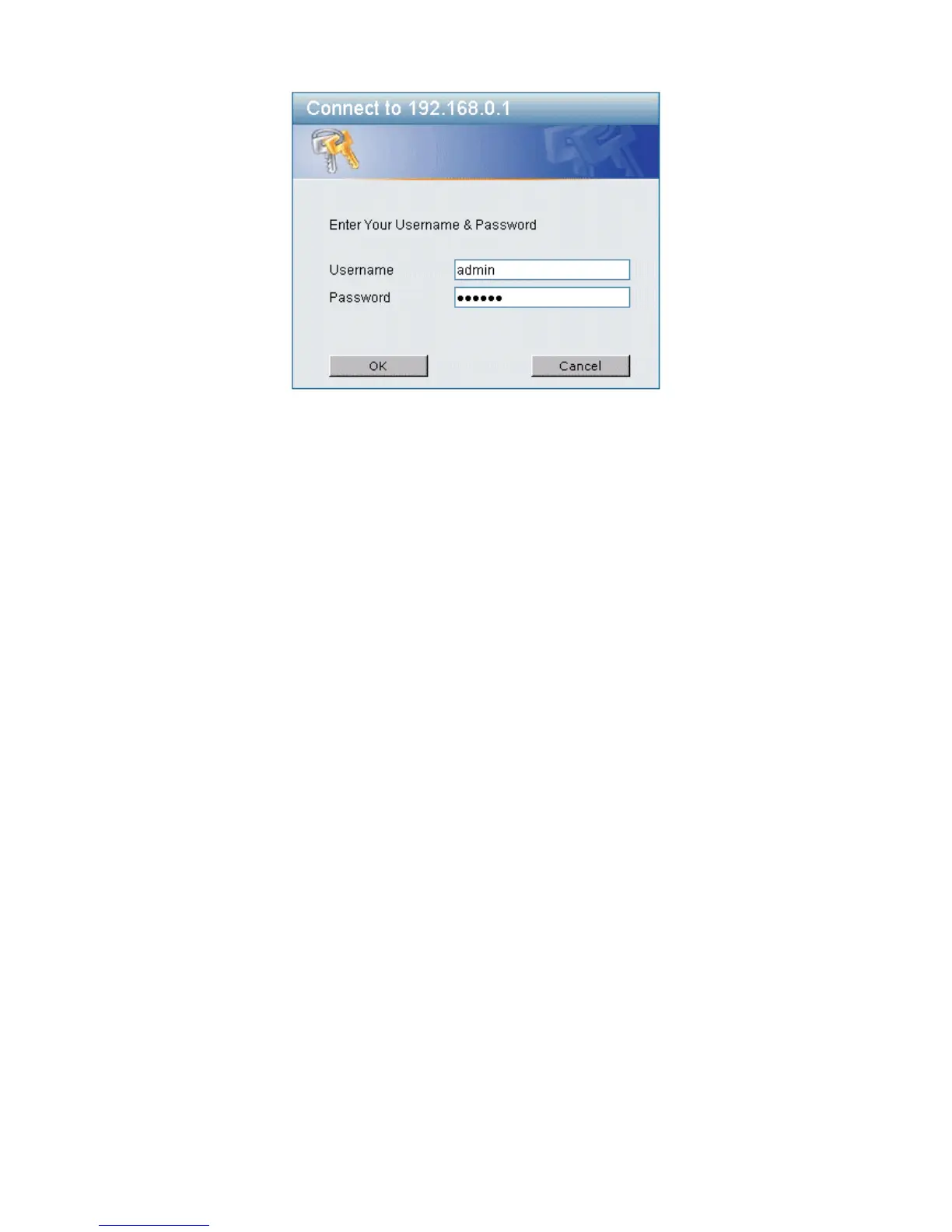DGS-3100 Series Gigabit Stackable Managed Switch Hardware Installation Guide
Figure 2-6. Enter Username and Password Dialog Box
Using the Web-Based User Interface
The user interface provides access to various switch configuration and management windows, allows you to view
performance statistics, and permits you to graphically monitor the system status.
The screen captures in this Guide represent the
48 port device. The Web pages in the 24 port device may vary slightly.
Understanding the D-Link Embedded Web Interface
The D-Link Embedded Web Interface Device Information Page contains the following information:
• Tree View
— Displays the different system features, and configuration options.
• Zoom View
— Located at the top of the home page, the port LED indicators provide a visual representation of the
ports on the D-Link front panel.
• Menu Information View
— Located below the Zoom View, displays Save, Tool menu, Stack ID, and Logout
buttons. Also displays Up Time information and User Loggin Identification.
• Device Information View — Located in the main part of the home page, the device view provides a view of the
device, an information or table area, and configuration instructions.
17
