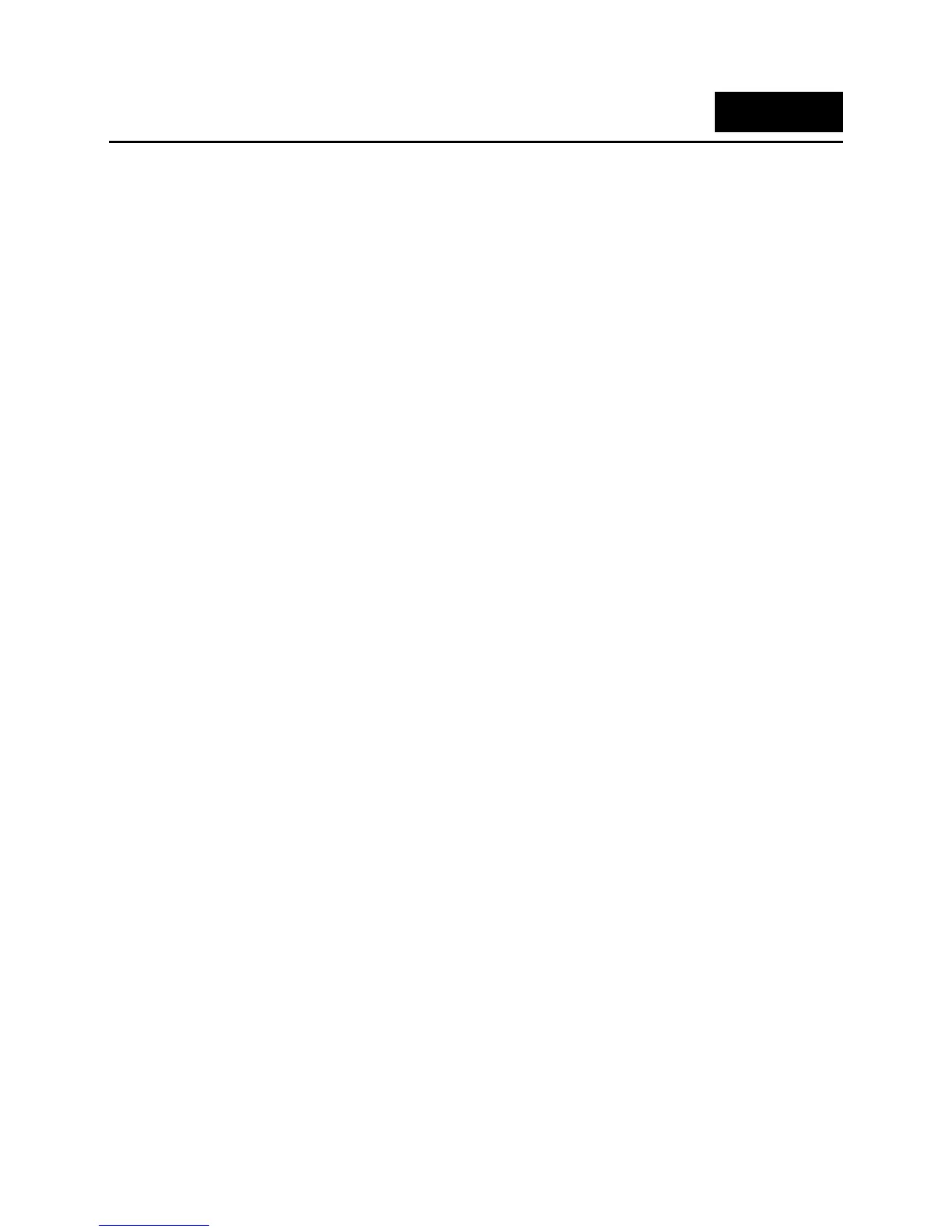DGS-3100 Series Gigabit Stackable Managed Switch Hardware Installation Guide
28
4
INITIAL DEVICE CONFIGURATION
After completing all external connections, connect a terminal to the device to monitor the boot and other procedures. This
section contains information for configuring initial device, including:
• Booting the Device
• Configuration Overview
• Initial Configuration
• Advanced Initial Device Configuration
• Restore Default Button
