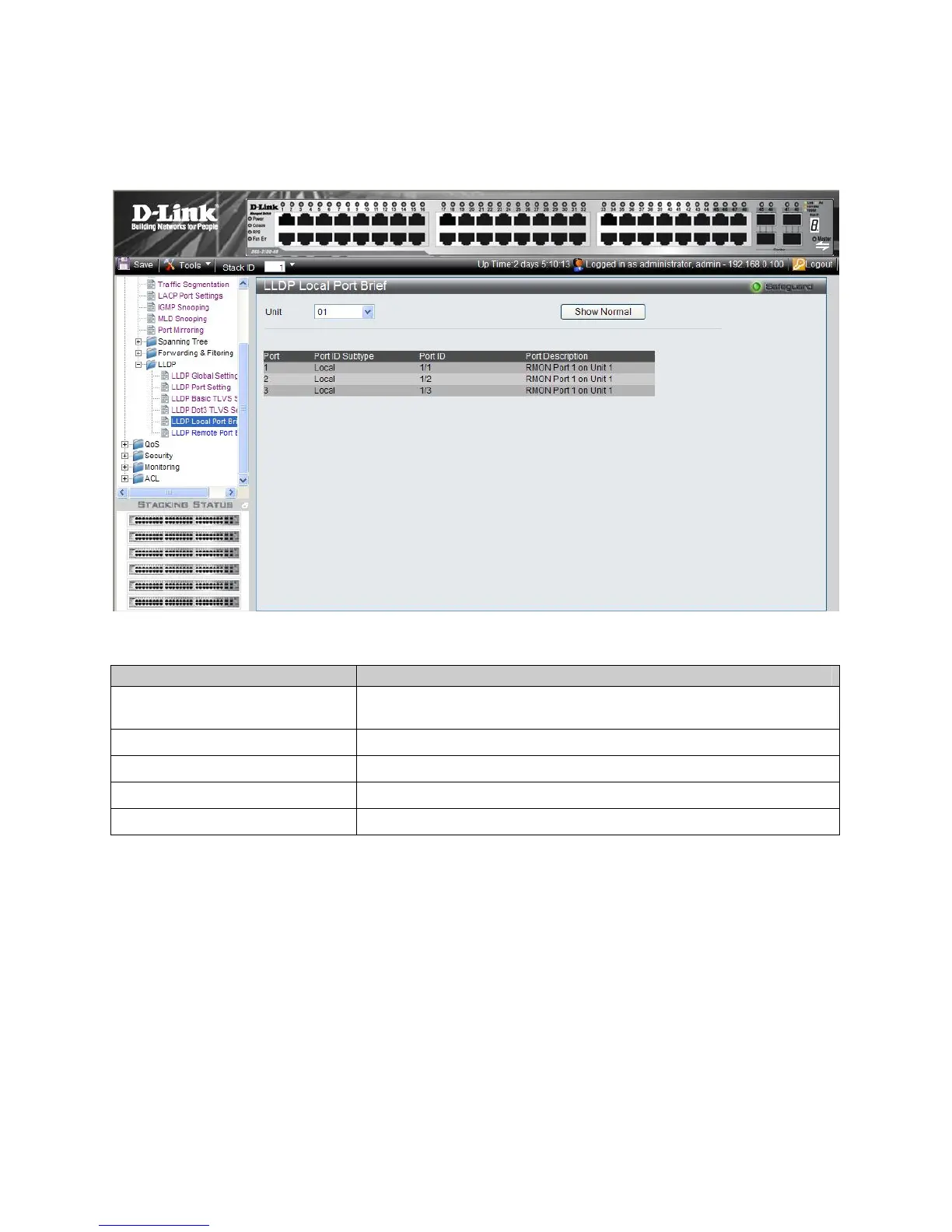DGS-3100 Series Gigabit Stackable Managed Switch User Manual
110
Viewing LLDP Local Port Information
The LLDP Local Port Brief Page displays LLDP local port information.
1. Click L2 Features > LLDP > LLDP Local Port Brief. The LLDP Local Port Brief Page opens:
Figure 0–32. LLDP Local Port Brief Page
The LLDP Local Port Brief Page contains the following fields:
Field Descri
tion
Unit
Indicates the stacking member for which the LLDP local port information is
displayed.
Port
Indicates the port number.
Port ID Subtype
Displays the port ID subtype.
Port ID
Displays the port ID (Unit number/Port number).
Port Description
Displays the port description.
