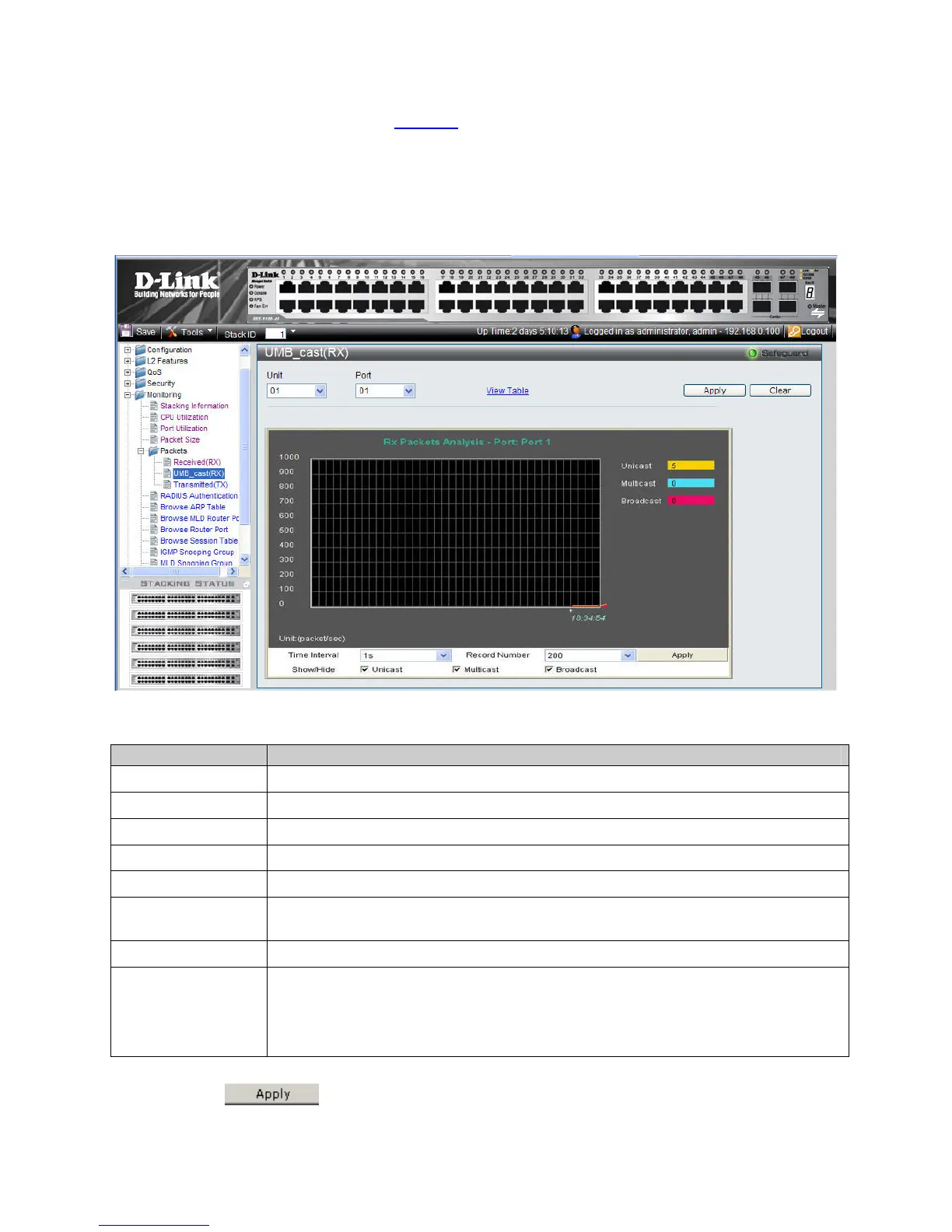DGS-3100 Series Gigabit Stackable Managed Switch User Manual
6. Define the Show/Hide field.
7. To view the graph as a table, click
View Table.
Viewing UMB_cast Packet Statistics
The UMB_cast(RX) Page displays the number of UMB cast (Unicast, Multicast and Broadcast) packets received on the
device.
1. Click Monitoring > Packets > UMB_cast(RX). The UMB_cast(RX) Page opens:
Figure 6-6. UMB_cast(RX) Page
The UMB_cast(RX) Page contains the following fields:
Field Description
Unit
Indicates the stacking member for which the UMB_cast packets are displayed.
Port
Indicates the port for which the UMB_cast packets parameters are displayed.
Unicast
Indicates the number of Unicast packets received and transmitted through the device.
Multicast
Indicates the number of Multicast packets received and transmitted through the device.
Broadcast
Indicates the number of Broadcast packets received and transmitted through the device.
Time Interval
Indicates the time interval for which the UMB_cast packets are displayed. The possible field
values are: 1s - 5s, 10s, 15s, 20s, 30s, 40s, 50s, and 60s.
Record Number
Indicates the transmitted record number.
Show/Hide
Displays the packets received information. The possible field values are:
Unicast checked — Displays the total amount of transmitted Unicast packets.
Multicast checked — Displays the total amount of transmitted Multicast packets.
Broadcast checked — Displays the total amount of transmitted Broadcast packets.
2. Define the Unit and Port fields.
3. Click
to load the defined parameters.
165
