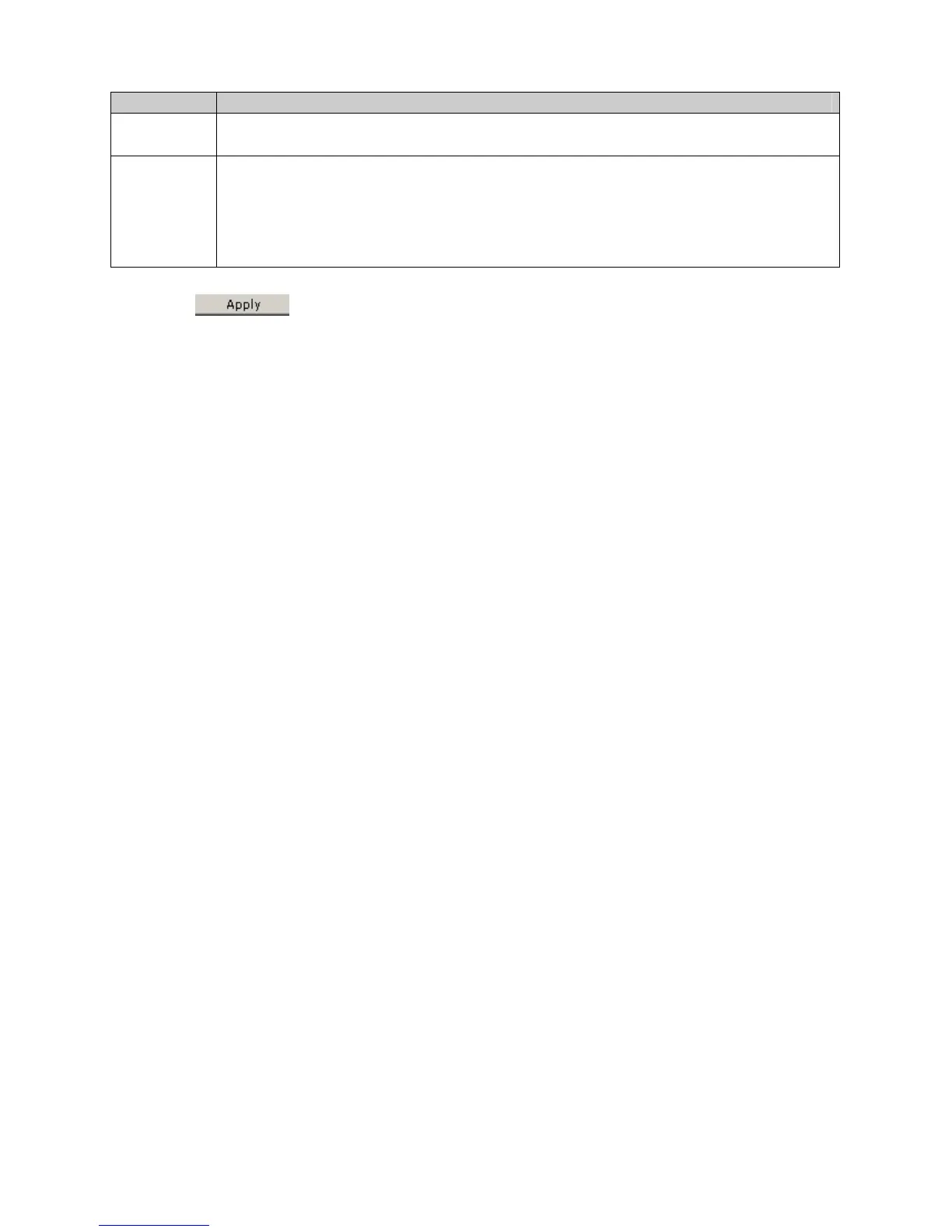DGS-3100 Series Gigabit Stackable Managed Switch User Manual
Fields Description
Class 2 — Indicates the power consumption is 7W.
Class 3 — Indicates the power consumption is 15.4W.
Status
Indicates the inline power source status. The possible field values are:
Normal — Indicates that the power supply unit is functioning.
Off — Indicates that the power supply unit is not functioning.
Faulty — Indicates that the power supply unit is functioning, but an error has occurred. For
example, a power overload or a short circuit.
2. Define the Unit, From Port, To Port, PoE Enable and Power Limit fields.
3. Click
. The system PoE parameters are defined, and the device is updated.
139
