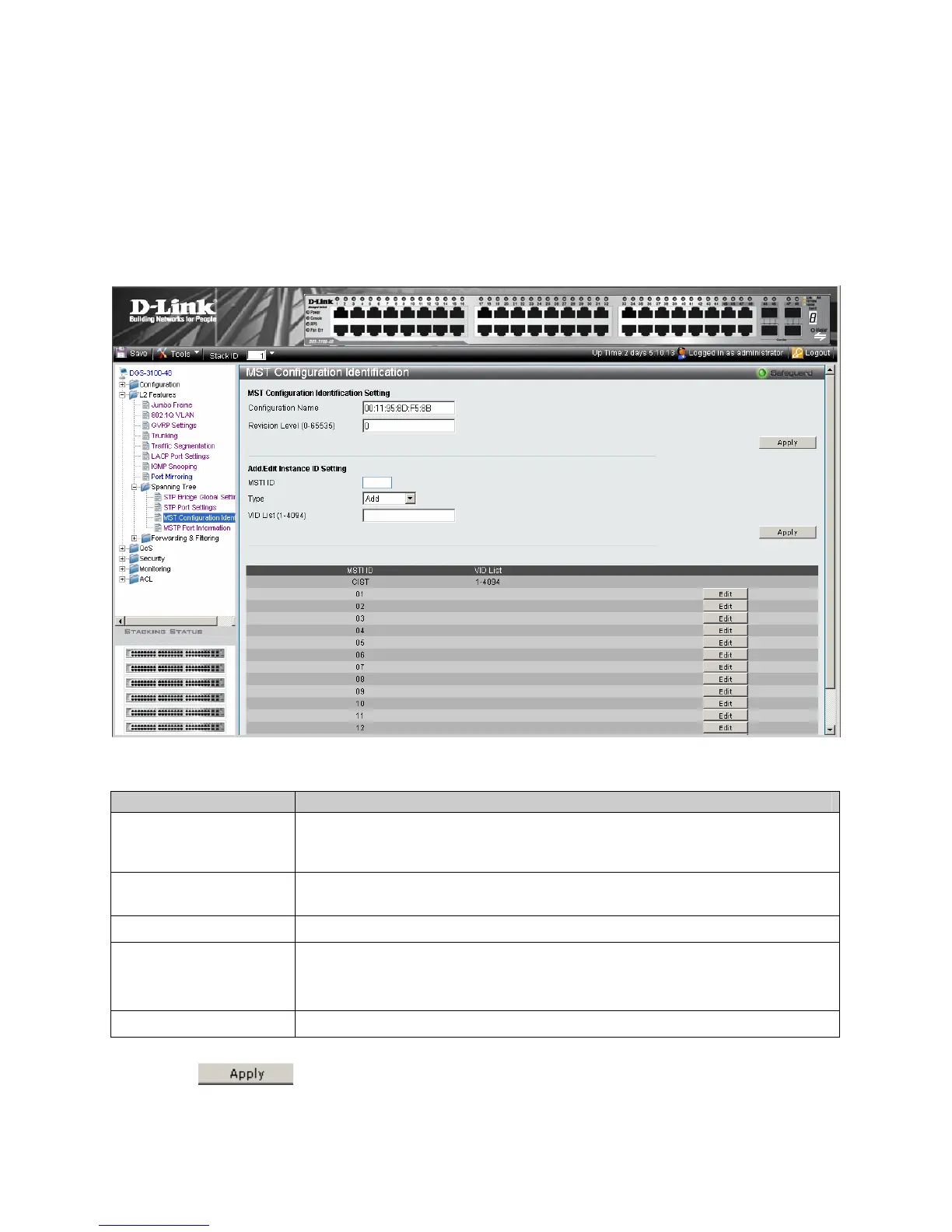DGS-3100 Series Gigabit Stackable Managed Switch User Manual
Defining Multiple Spanning Tree Configuration Identification
Multiple Spanning Tree (MSTP) provides various load balancing scenarios by allowing multiple VLANs to be mapped to a
single spanning tree instance, providing multiple pathways across the network. For example, while port A is blocked in one
STP instance, the same port can be placed in the Forwarding state in another STP instance.
The MST Configuration Identification Page contains information for defining global MSTP settings, including region
names, MSTP revision level. To define MSTP:
1. Click L2 Features > Spanning Tree > MST Configuration Identification. The
MST Configuration Identification
Page
opens:
Figure 3–16. MST Configuration Identification Page
The
MST Configuration Identification Page contains the following fields:
Field Description
Configuration Name
A configured name set on the switch to uniquely identify the MSTI (multiple spanning
tree instance). If a configuration name is not set, this field shows the MAC address of the
device running MSTP.
Revision Level (0-65535)
This value, together with the configuration name, and identical vlans mapped for STP
instance IDs identifies the MST region configured on the switch.
MSTI ID
Displays the MSTI ID associated with the VID List.
Type
Defines the type of edit. The possible values are:
Add — Indicates that edit type is add
Remove — Indicates that edit type is remove.
VID List (1-4094)
Displays the VID List.
2. Define the configuration name and revision level.
3. Click
.
79
