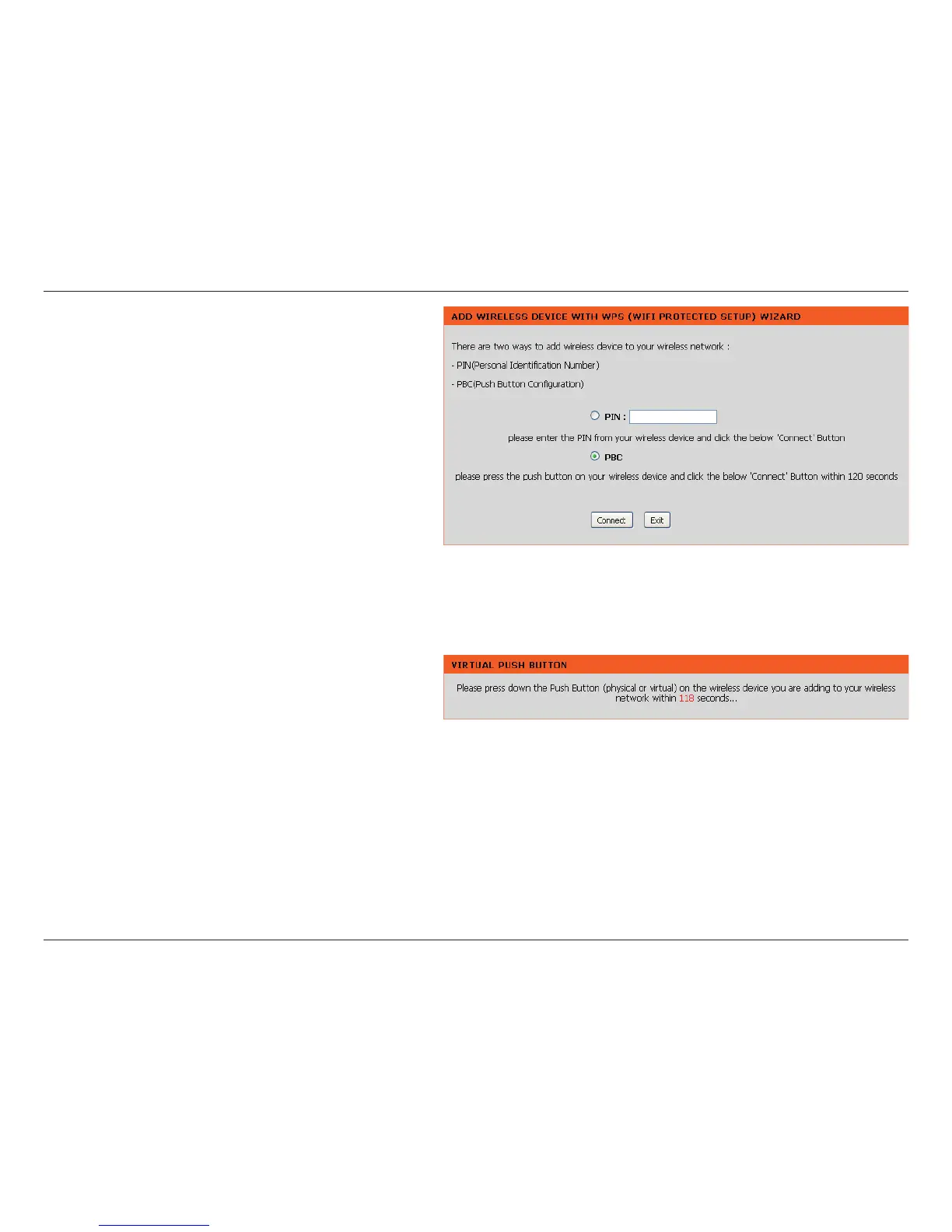25D-Link DHP-W306AV User Manual
Section 3 - Configuration
Press the on the wireless device that
you are adding to your network to complete the
setup.
Select to use Push Button Conguration in
order to connect to your network.
Click to continue.
