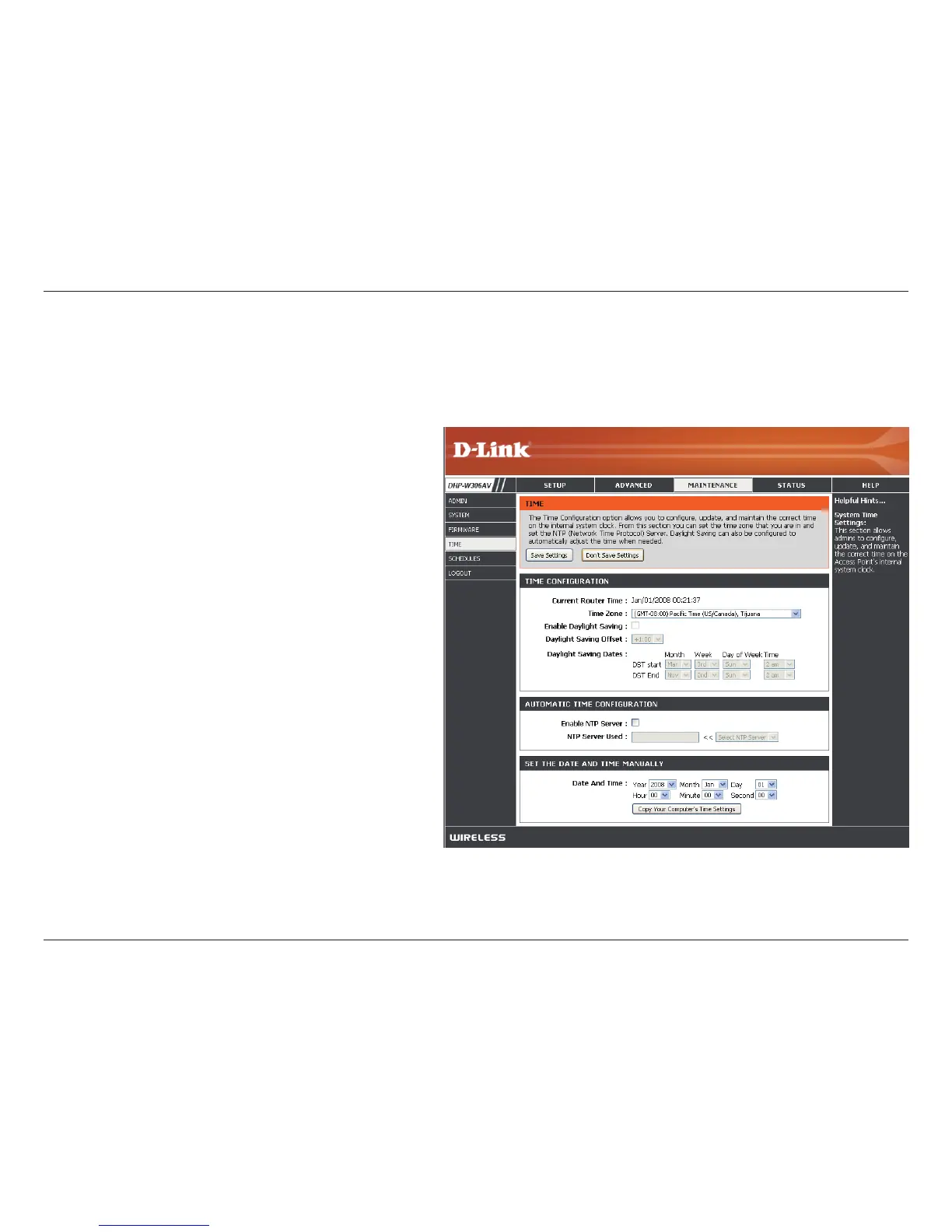36D-Link DHP-W306AV User Manual
Section 3 - Configuration
Time Zone:
Daylight Saving:
Enable NTP Server:
NTP Server Used:
Date and Time:
Select the Time Zone from the drop-down
menu.
To select Daylight Saving time manually, click
the check box. Next
use the drop-down menu to select a Daylight
Saving Offset and then enter a start date and
an end date for daylight saving time.
NTP is short for Network Time Protocol. NTP
synchronizes computer clock times in a network
of computers. Check this box to use a NTP
server. This will only connect to a server on the
Internet, not a local server.
Enter the NTP server or select one from the
drop-down menu.
To manually input the time, enter the values
in these elds for the Year, Month, Day, Hour,
Minute, and Second and then click
. You can also click the
button at the
bottom of the screen.
Time
The Time Conguration option allows you to congure, update, and maintain the correct time on the internal system
clock. From this section you can set the time zone that you are in. Daylight Saving can also be congured to automatically
adjust the time when needed.
