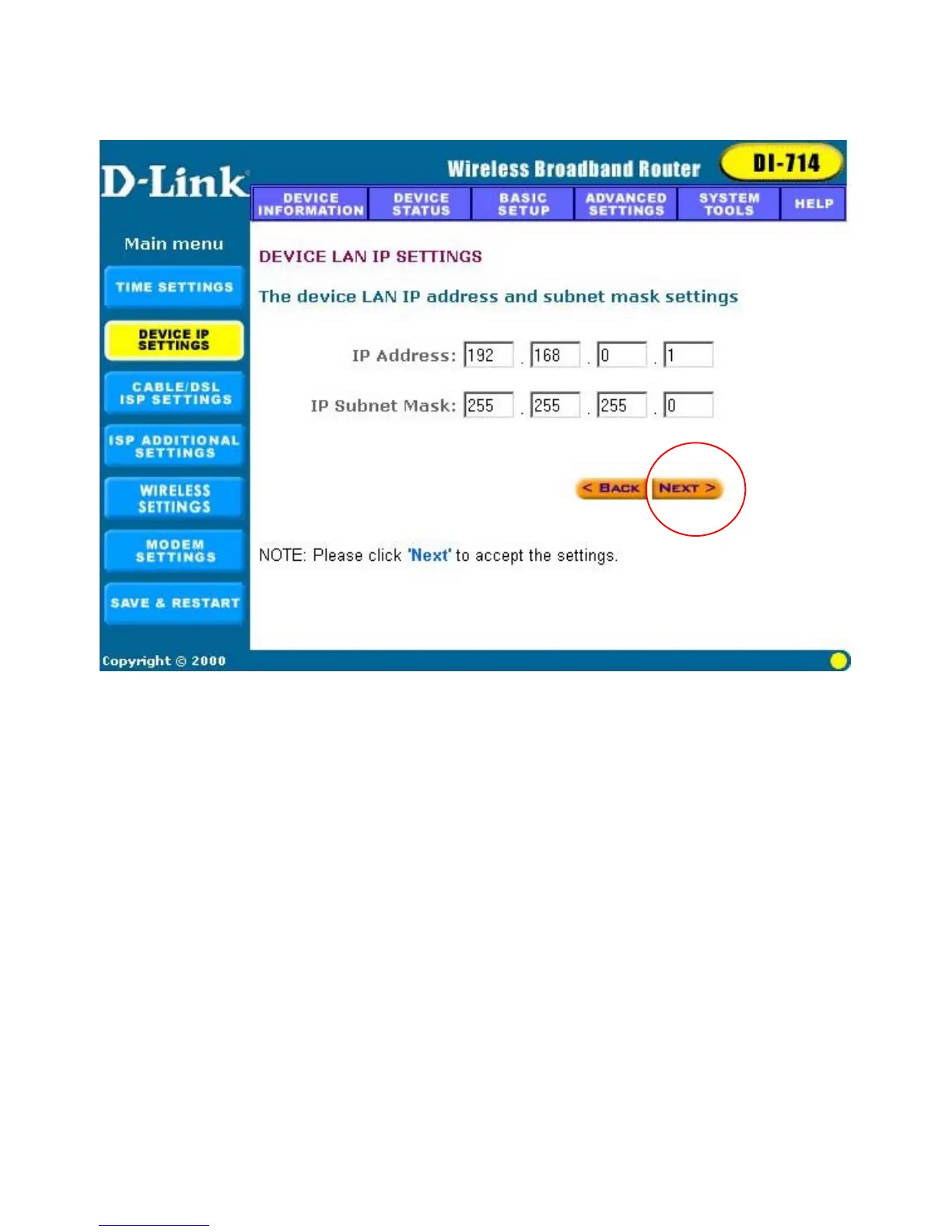18
Device IP Settings
You have to give your Internet gateway an IP address on your “private”
network. This is not the “public” IP address from your ISP but the local
internal LAN IP address. The IP address of “192.168.0.1” is the default
IP address of the LAN port in the broadband router.
Device IP Address
The internal LAN IP address of the broadband router.
Device IP Subnet Mask
The subnet mask can usually be left with the default entry of
“255.255.255.0”
