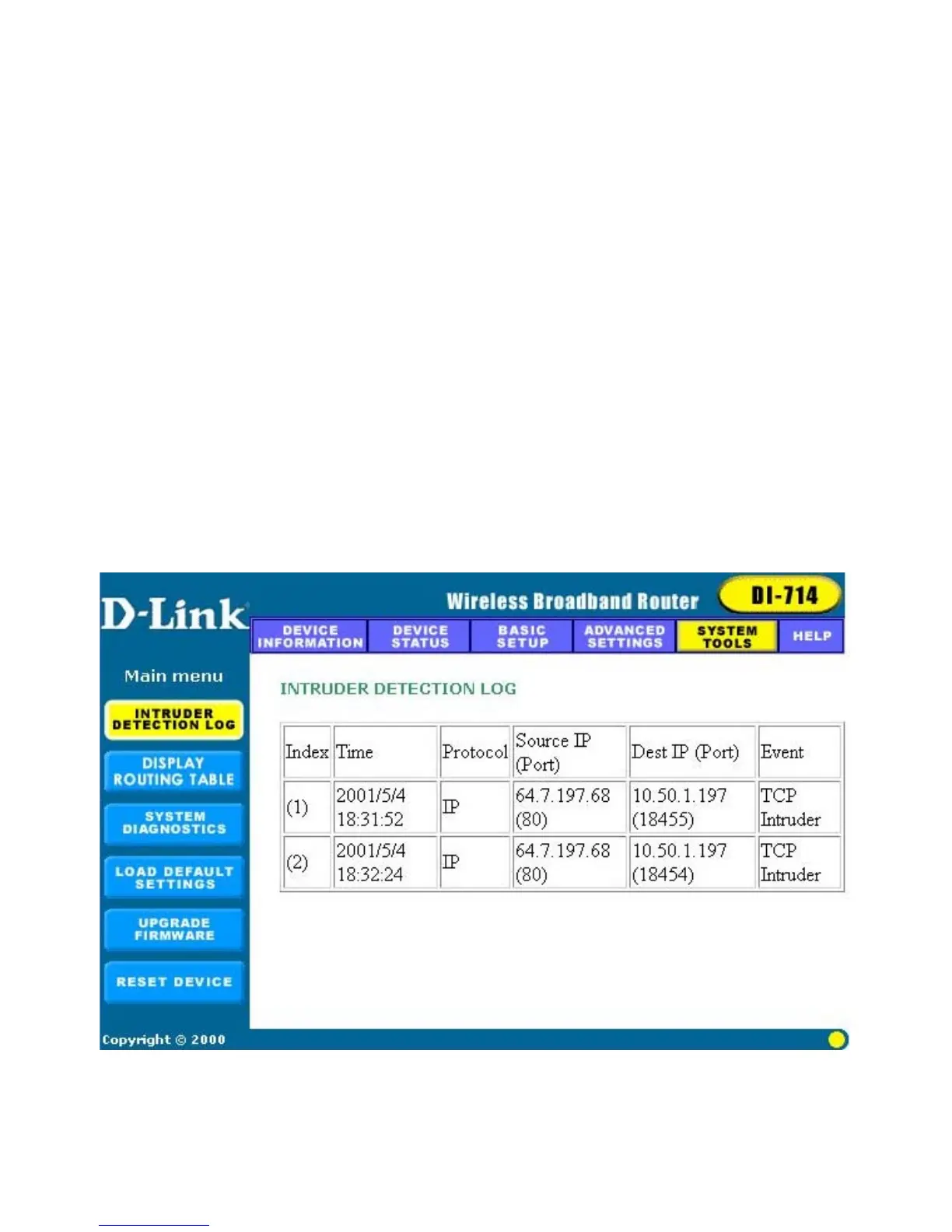34
System Tools
The System Tools section enables you to manage your DI-714 and
view information related to unit functions. The following functions are
described in this chapter.
Intruder Detection Log
: View detection logs.
Display Routing Table
: View routing table list.
System Diagnostics
: Change remote configuration settings.
Load Default Settings
: Restore settings to factory default.
Upgrade Firmware
: Upgrade the firmware to a newer version.
Reset Device
: Reboot the DI-714.
Intruder Detection Log
The Intruder Detection Log displays all information related to intrusion
