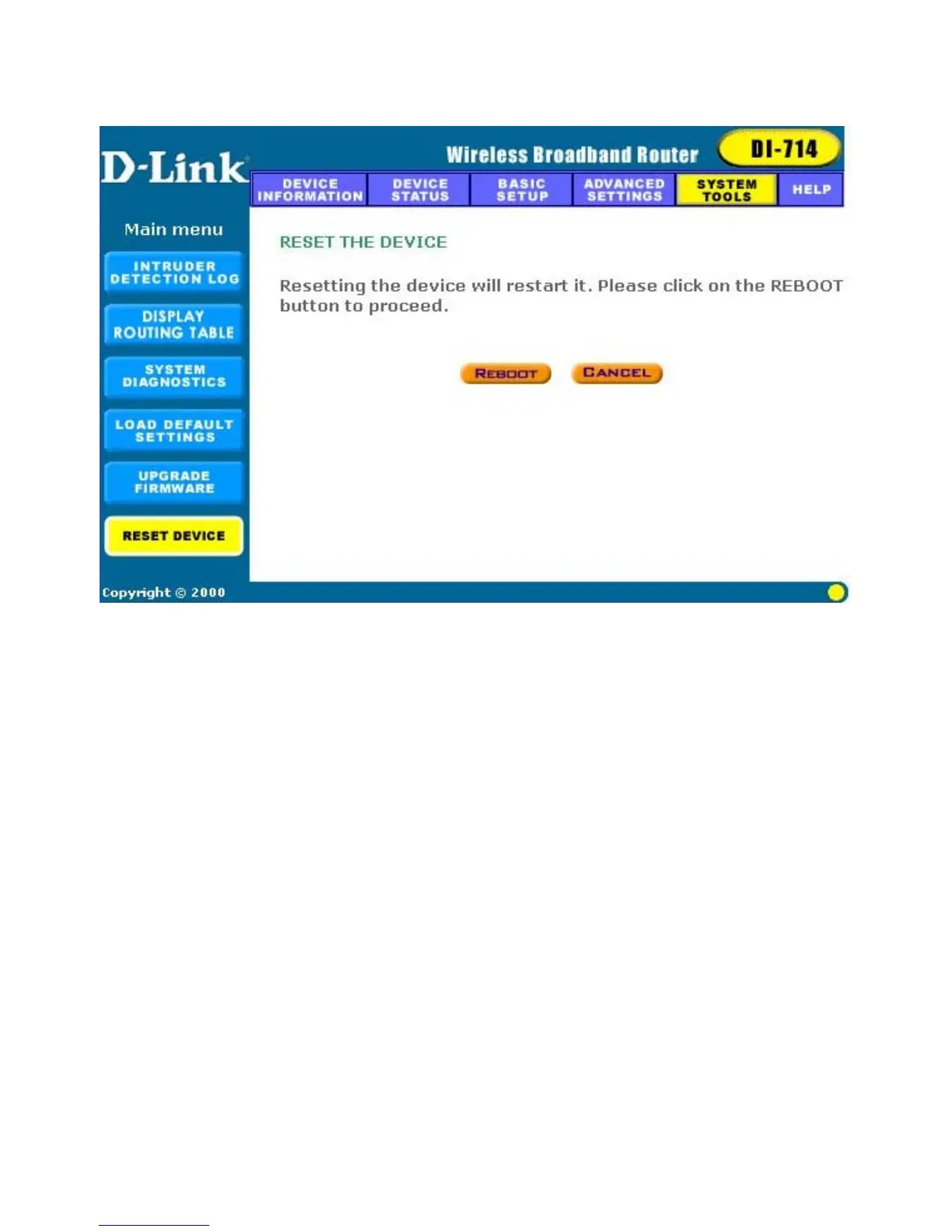40
Reset Device
The Reset Device screen enables you to reboot the DI-714. If any
changes are made and you want them to take effect, you will need to reset
the DI-714 to do so. Click the “Reboot” button to reset the DI-714.
Click the “Cancel” button to cancel.
When you press the “Reboot” button, the DI-714 will go through its
shutdown and boot-up process. The Internet will not be accessible until
the DI-714 has finished its reboot process.
