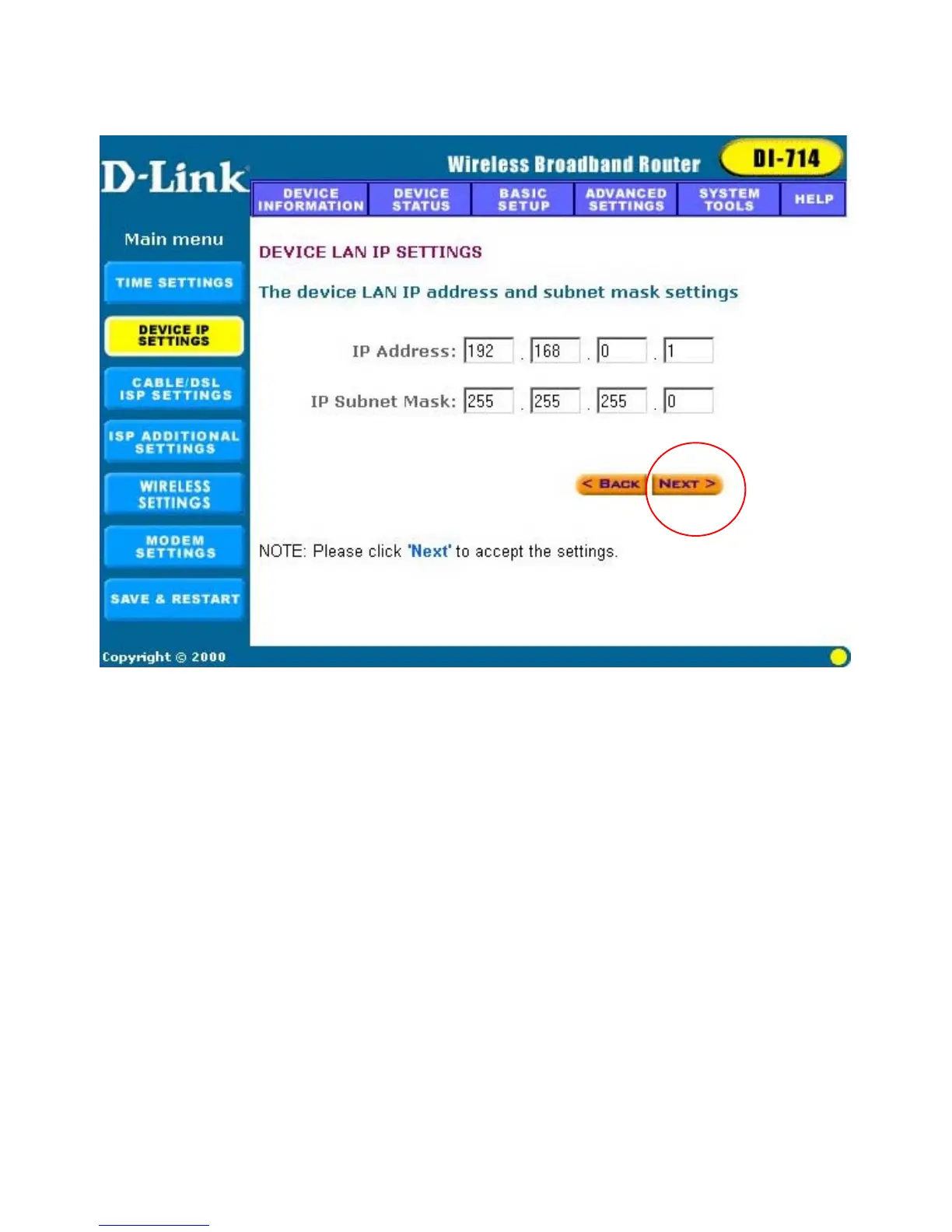23
Device Information
The Device Information screen displays the basic information of your
DI-714. The
Device Name
is the same as the Computer Name that was set
in the Setup Wizard.
The
IP Address
is the IP Address assigned to LAN side of your
DI-714.
The
Private LAN MAC Address
the MAC Address assigned to the
LAN side of your DI-714.
The Public WAN (Cable/DSL) MAC Address is the MAC Address
assigned to the WAN port of the DI-714. This MAC Address may be
used by some cable modem connections. The Firmware Version is the
current firmware version used by the DI-714.
