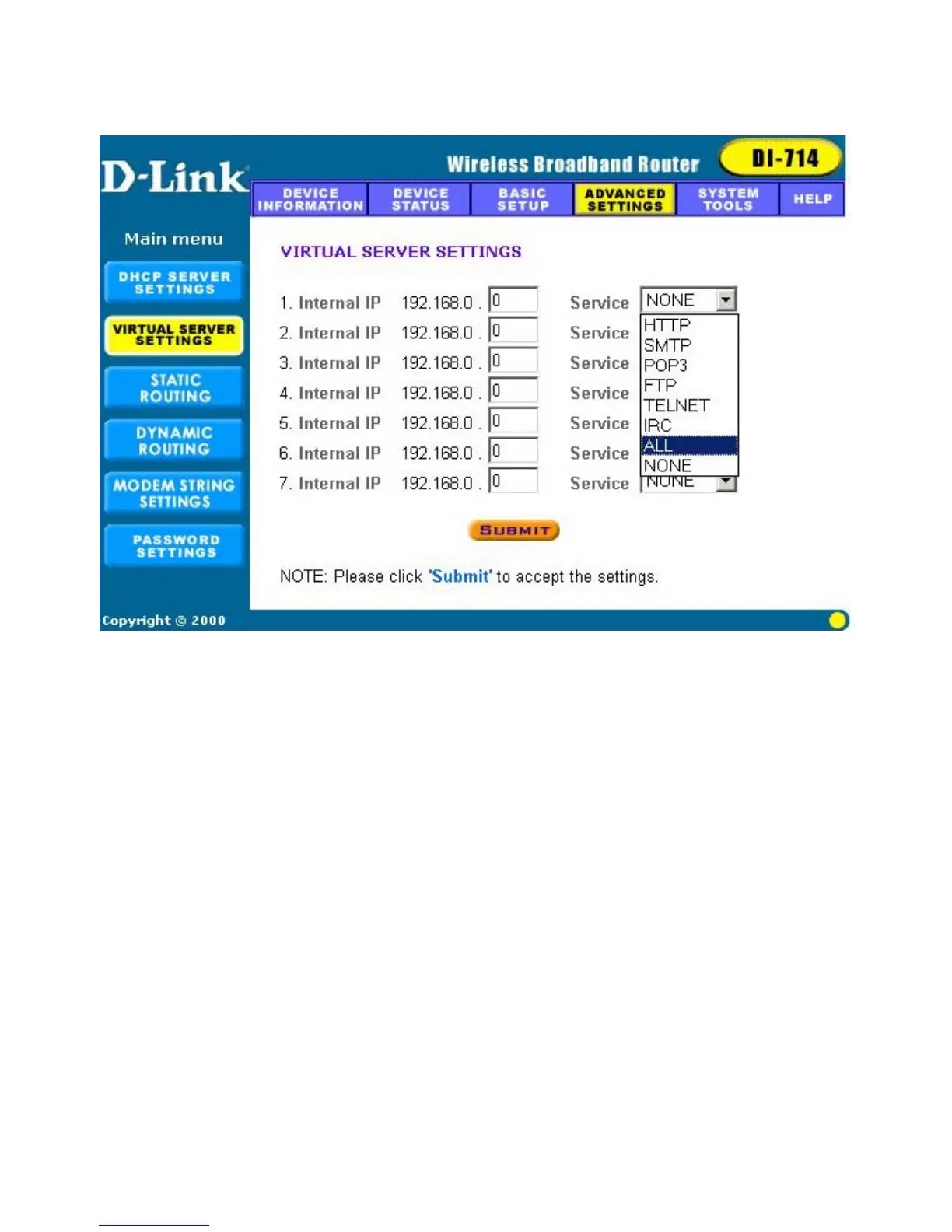28
Virtual Server Settings
Specific application support is enabled in Virtual Server Settings
under Advanced Settings. Click on the arrow to select the common
applications such as FTP, Web server, and mail server. The DI-714
Broadband Router will detect and automatically open outgoing ports
required by most applications and games. However, some games and
applications such as MSNetmeeting will require that the computer be
exposed in the DMZ zone to allow incoming ports required by the
application. Click on the “Submit” button to save your settings.
