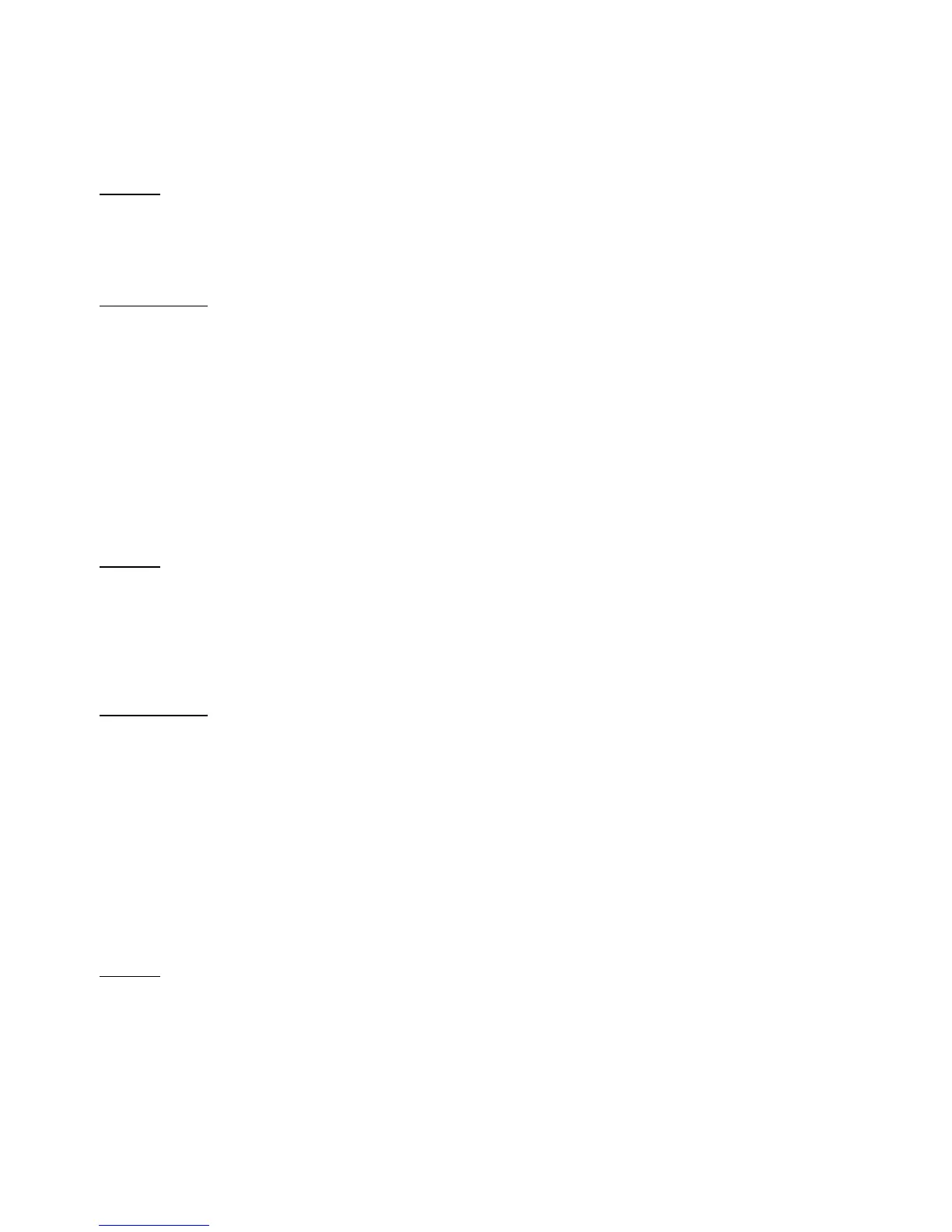42
LED’s don’t follow the correct boot-up sequence as stated in the Quick
Install Guide.
Cause
:
The unit’s firmware is corrupt.
The unit is not receiving the correct voltage from the power supply.
Resolution
:
Download and upgrade the latest firmware.
Make sure the correct firmware has been used while upgrading. Use
only the firmware provided on D-Link’s web or FTP sites.
Use only the power adapter provided.
The Link or Act LED’s do not turn on.
Cause
:
The network cable is not connected.
The network cable is connected but not the right type, whether it is
patch or straight-through.
Resolution
:
Make sure that both ends of the cable are connected.
Try using another cable.
If you are using a straight-through cable, try a patch cable and
vice-versa.
Sometimes my Broadband Router stops working or locks up.
Cause:
Someone has attempted to hack into someone on your LAN.
The Broadband Router has detected harmful data trying to access your
LAN.
