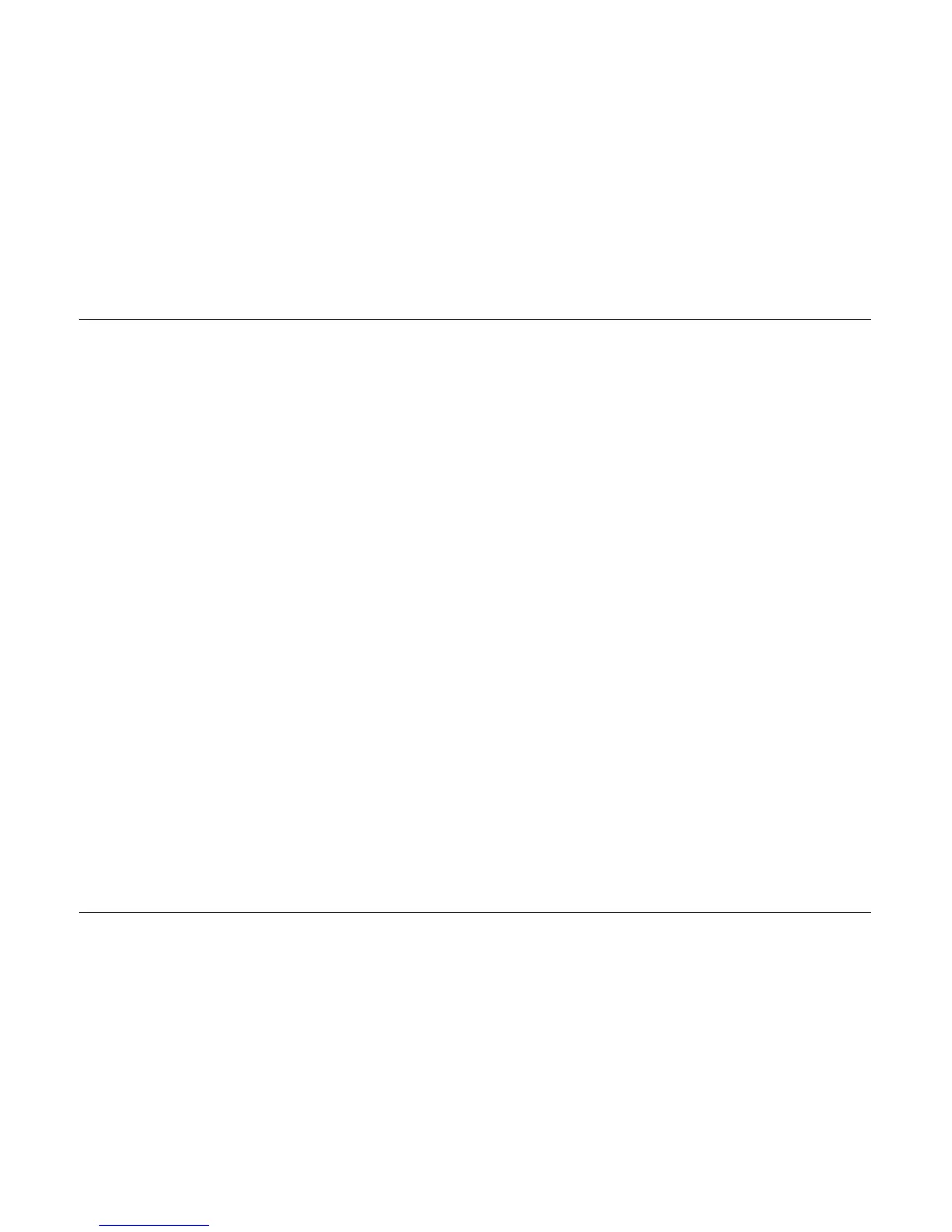29
D-Link DIR-605 User Manual
Section 3 - Conguration
Reconnect
Mode:
Maximum
Idle Time:
DNS Servers:
MTU:
Clone MAC
Address:
Select either Always-on, On-Demand, or Manual.
Enter a maximum idle time during which the Internet connection is maintained during inactivity. To disable this feature, enable
Auto-reconnect.
Enter the Primary and Secondary DNS Server Addresses (Static L2TP only).
Maximum Transmission Unit - you may need to change the MTU for optimal performance with your specic ISP. 1400 is the default
MTU.
The default MAC Address is set to the Internet port’s physical interface MAC address on the Broadband Router. It is not recommended
UIBUZPVDIBOHFUIFEFGBVMU."$BEESFTTVOMFTTSFRVJSFECZZPVS*41:PVDBOVTFUIF$MPOF:PVS1$T."$"EESFTT button to replace
the Internet port’s MAC address with the MAC address of your Ethernet card.