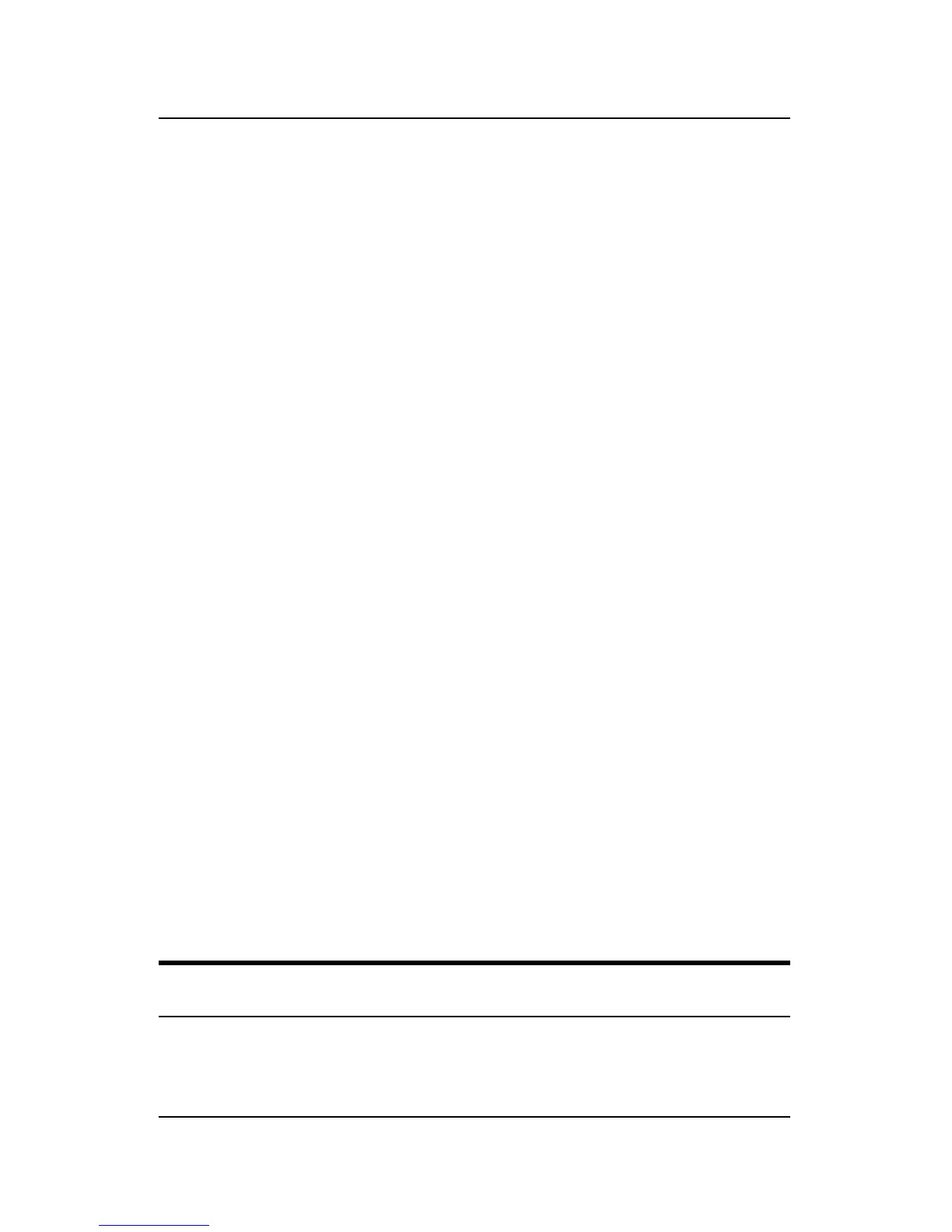DP-301P Print Server Hardware Guide
4 Introduction
because the DP-301P connects to your file servers through the
network, the printer can be stationed at the location of
maximum convenience to users.
The DP-301P offers extraordinary flexibility, and works with all
major network operating systems and protocols:
♦ IPX/SPX
Novell NetWare 3.x and 4.x (using either bindery emulation or
native NDS)
♦ TCP/IP
Unix lpr/lpd (HP-UX, SunOS, Solaris, SCO, UnixWare, IBM
AIX), Windows NT
♦ NetBEUI
Windows NT, Windows 95, Windows for Workgroups, Microsoft
LAN Manager, IBM LAN Server
♦ AppleTalk
MacOS EtherTalk
Your DP-301P package includes PS Admin, a Windows-based setup
and administration program, which makes configuration and
management of your D-Link print servers quick and easy. The
DP-301P also has a Telnet interface for management
communications. If Windows is not available on the station you
choose for print server administration, then all configuration and
management commands can be issued to the DP-301P, and all
console messages and management report information will be
returned, via Telnet.
External Features
This section describes the visible parts of the DP-301P print server.