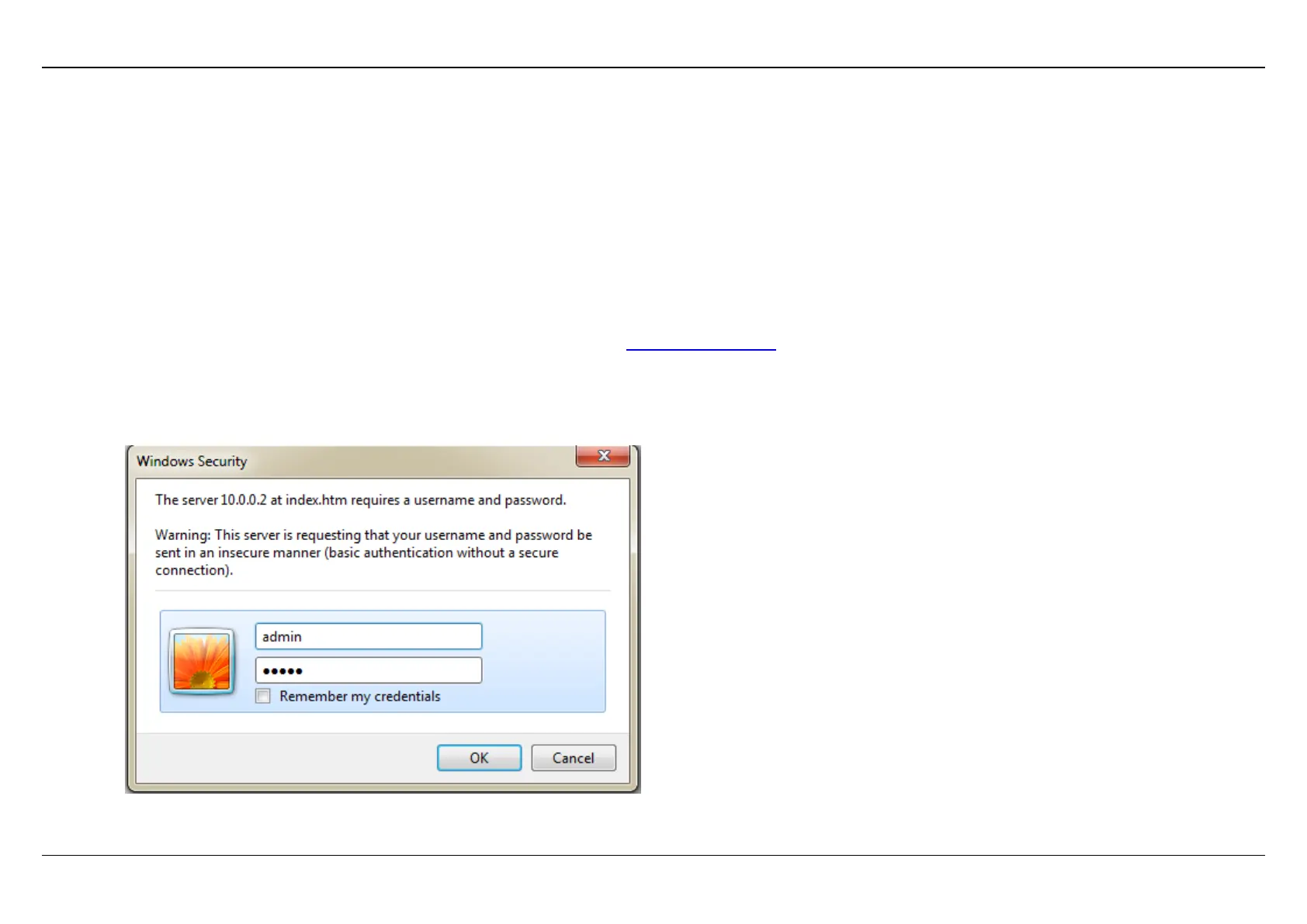Section 3 – Web Configuration
D-Link DSL-224 User Manual
Web Configuration
This chapter describes how to use Web-based management of the DSL router, which allows you to configure and control all of DSL router features and
system parameters in a user-friendly GUI.
Accessing the Router
The following description is a detail “How-To” user guide and is prepared for first time users.
Open the Internet Explorer (IE) browser, and then go to http://192.168.1.1/.
Step 2 The Login page is shown as the below appears . Enter the username and
password. And then click OK.
The default username and password are admin and admin.