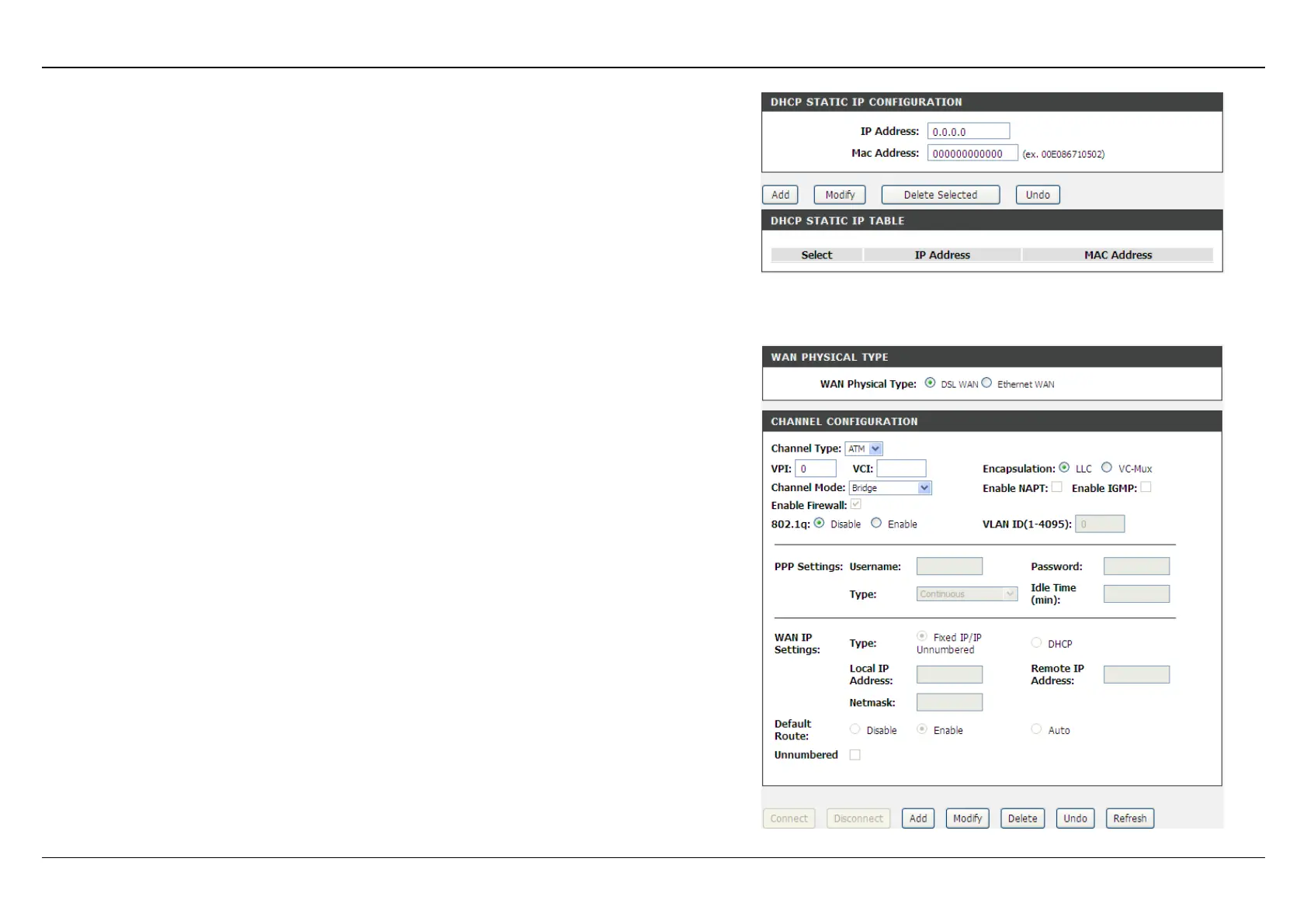Section 3 – Web Configuration
DHCP Reserved
Choose SETUP > Local Network > DHCP Reserved.
right figure appears. This page allows you to reserve IP address for PC specified
in this page.
Internet Setup
Choose SETUP > Internet Setup > Channel Config. The page is shown as the
figure appears on the right. In this page, you can add or configure WAN interface
of your router.
To access the internet, at least one PVC in PPPoE o
required to add.