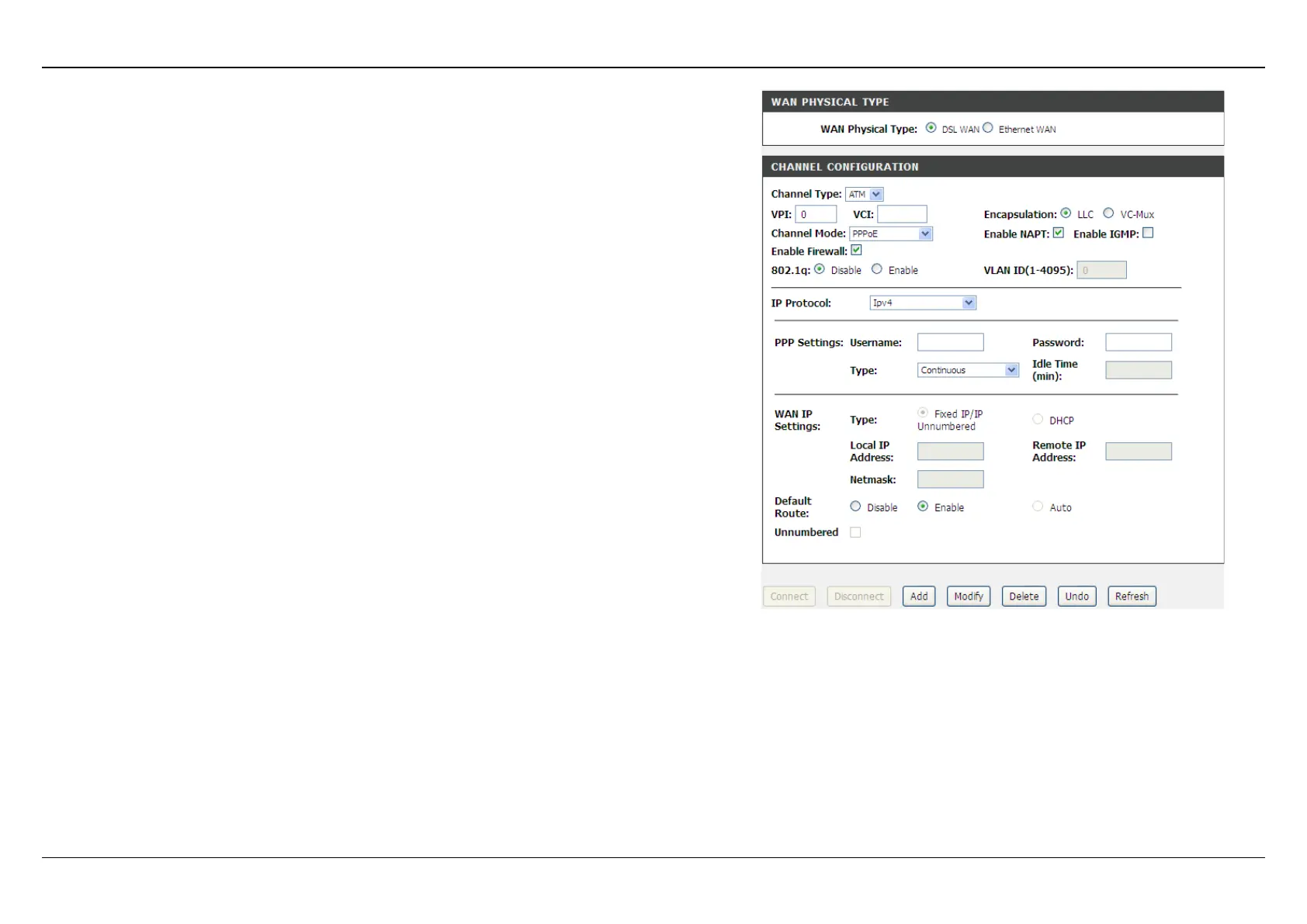Section 3 – Web Configuration
Adding a PVC in PPPoE mode, do as follow:
Step 1 Choose the channel type ATM or PTM
Step 2 Input VPI/VCP value and select Encapsulation mode provided by your
ISP. The VPI/VCP value of the new PVC must be differen
PVCs which exist in Current ATM VC Table.
Step 3 Set the channel mode to PPPoE.
Step 4 Enter the User name and password of PPPoE account provided by
your ISP.
Step 5 Choose a connection type from the Type drop-down list. There are 3
connection types available: Continuous, Connect On Demand,
Manual.
Continuous:
The system automatically keeps dialing for WAN
connection once the connection is off-line.
Connect On Demand: The system automatically dials for WAN
connection once network access request is detected. If no request is
sent from the LAN within the IdleTime, the system automatically
disconnect from the internet. You can set the Idle Time as you need.
Manual:
Manually dial to connect the WAN once powering on the
Router.
Step 6 After setting, click Add to add the new PVC in PPPoE mode in Current
ATM VC Table.