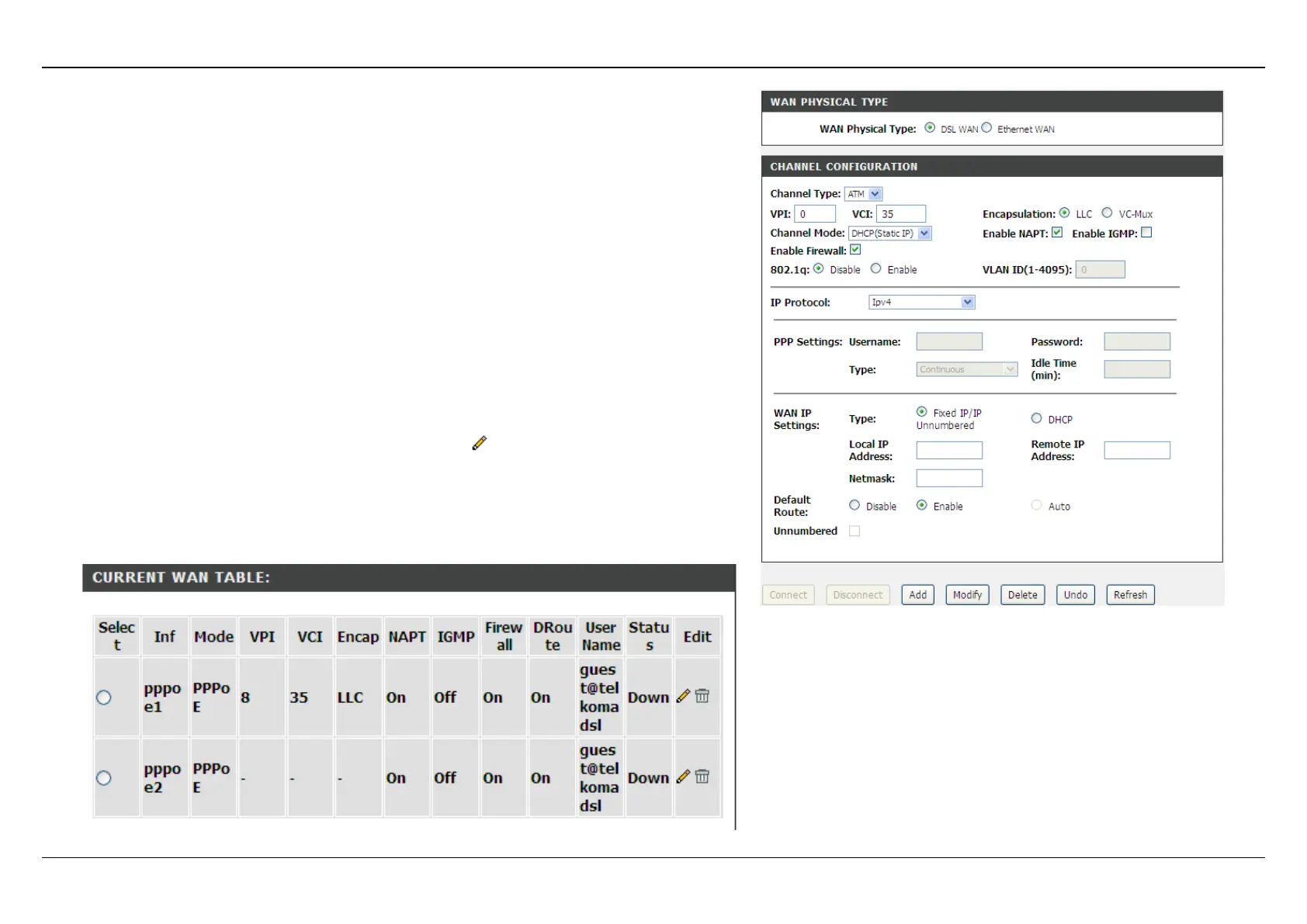Section 3 – Web Configuration
Adding a PVC in DHCP mode, do as follow:
Step 1 Set the Default Route Selection to Auto.
Step 2 Input VPI/VCP value and select Encapsulation mode provided by your
ISP. The VPI/VCP value of the new PVC must be
PVCs which exist in Current ATM VC Table.
Step 3 Set the channel mode to 1483 MER.
Step 4
According to the internet service provided by your ISP, choose the
WAN connection type. For static IP user, choose Fixed IP
dynamic IP user, choose DHCP.
Step 5 If the Type is set to Fixed IP, enter the Local IP Address, Remote IP
Address, and Netmask provided by your ISP.
Step 6 After setting, click Add to add the new PVC in PPPoE mode in Current
ATM VC Table.
After adding a PPPoE PVC to the table, click in the PPPoE mode, the page
shown in the below figure appears. In this page, you can modify parameters of
this PPPoE PVC.