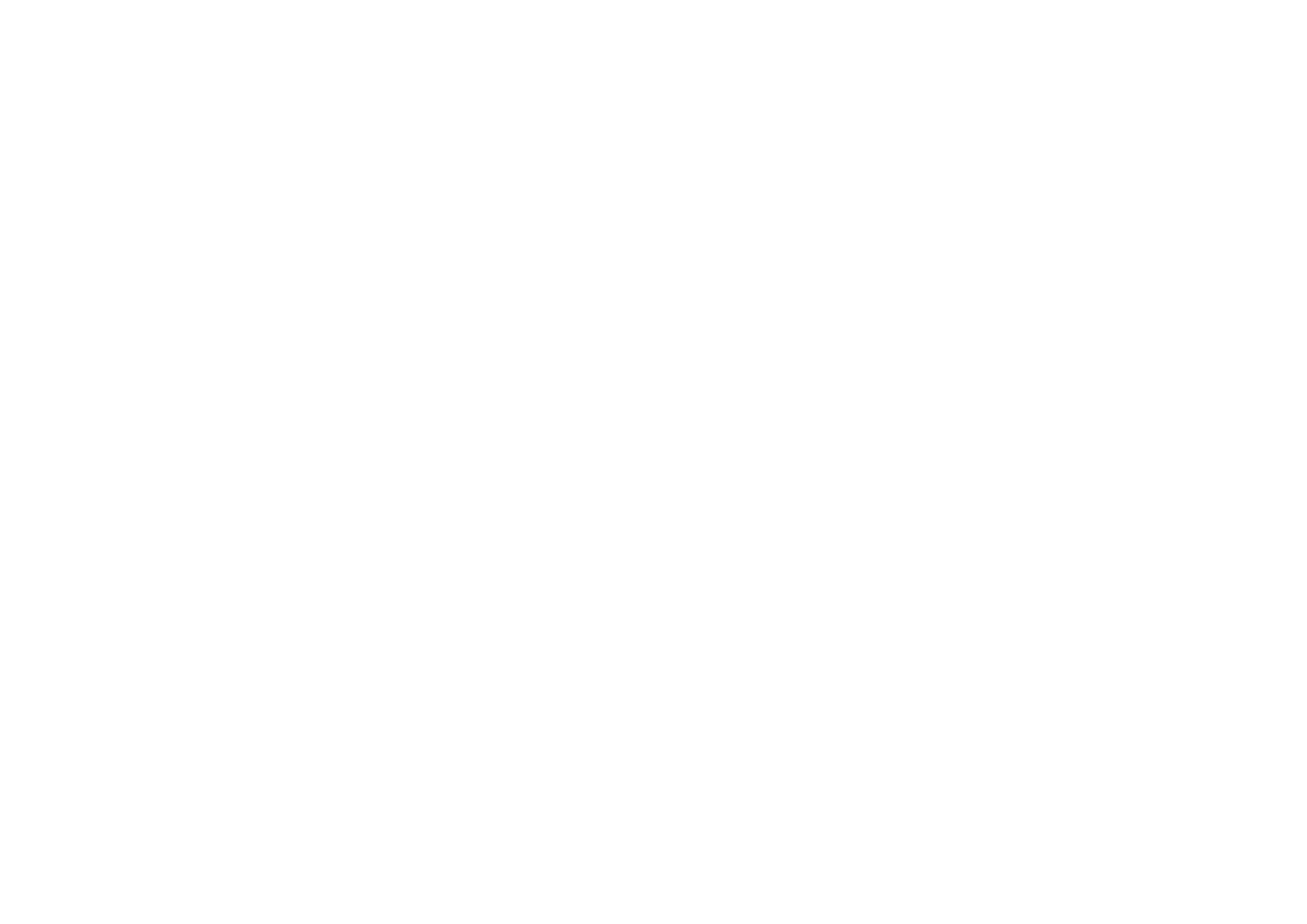Table of Contents
SAFETY PRECAUTION ...................................................................................................... 1
INTRODUCTION ................................................................................................................. 1
SYSTEM REQUIREMENTS ................................................................................................ 2
Features ...................................................................................................................... 3
INSTALLATION .................................................................................................................. 4
Before You Begin ........................................................................................................ 4
Installation Notes ......................................................................................................... 4
Information you will need from your VDSL2(ADSL/ADSL2+) service provider ............ 6
Information you will need about your DSL-224 Router ................................................ 7
Information you will need about your LAN or computer ............................................... 8
Hardware Description and Installation ......................................................................... 9
LED Indicators .................................................................................................... 9
Best Location for Wireless Operation................................................................. 11
Connecting the Router ....................................................................................... 11
TCP/IP Configuration On A PC ...................................................................................13
WEB CONFIGURATION ....................................................................................................14
Accessing the Router .................................................................................................14
SETUP .......................................................................................................................15
Wizard................................................................................................................15
Local Network ....................................................................................................21
Internet Setup ....................................................................................................25
Wireless Setup ...................................................................................................33
Time and Date ...................................................................................................37
ADVANCED ...............................................................................................................38
Advanced Wireless ............................................................................................38
Access Control List ............................................................................................41
Port Triggering ...................................................................................................43
Port Forwarding .................................................................................................44
DMZ ...................................................................................................................44
Parent Control ....................................................................................................45
Filtering Options .................................................................................................47
DoS Settings ......................................................................................................50
DNS ...................................................................................................................51
Dynamic DNS ....................................................................................................52
Network Tools ....................................................................................................53
Routing ..............................................................................................................57
NAT ....................................................................................................................59
MAINTENANCE .........................................................................................................62
System ...............................................................................................................62
Firmware Update ...............................................................................................63
Password ...........................................................................................................64
Diagnostics ........................................................................................................64
System Log ........................................................................................................65
Logout ................................................................................................................65
TROUBLESHOOTING .......................................................................................................66
NETWORKING BASICS ....................................................................................................68
Check Your IP Address ............................................................................................. 68
Statically Assigning an IP Address ............................................................................ 69
TECHNICAL SPECIFICATIONS ....................................................................................... 70
Packing List ............................................................................................................... 71