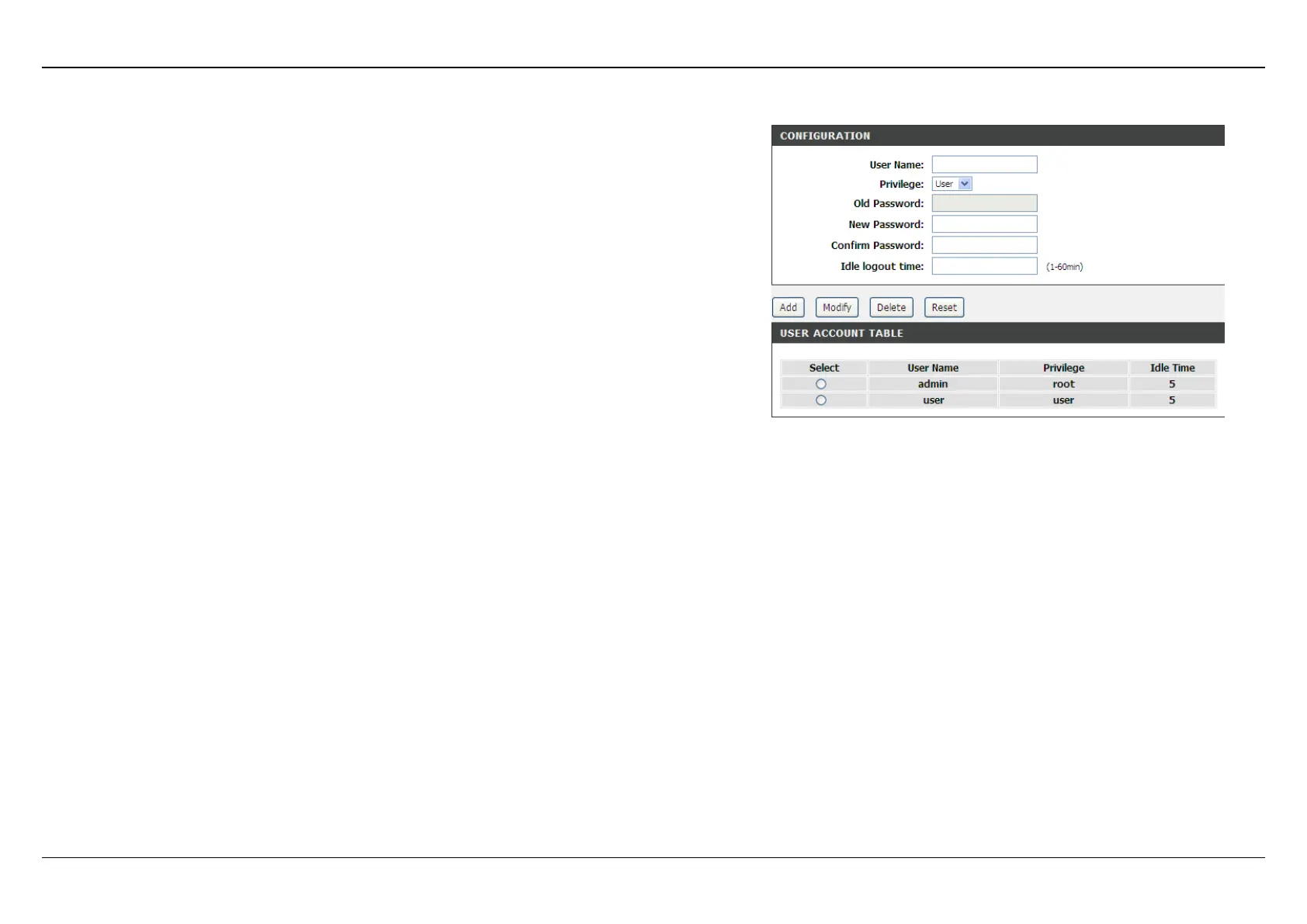Section 3 – Web Configuration
Password
Choose MAINTENANCE > Password. The page shown in the figure appears on
the right. In this page, you can change the username, password, and idle logout
time.
Diagnostics
Choose MAINTENANCE > Diagnostics. The Diagnostics section is used to diagnose the basic running and connection status of the router,
including the diagnostics of the Ping, Ping6, Traceroute, ADSL, and Diag Test.