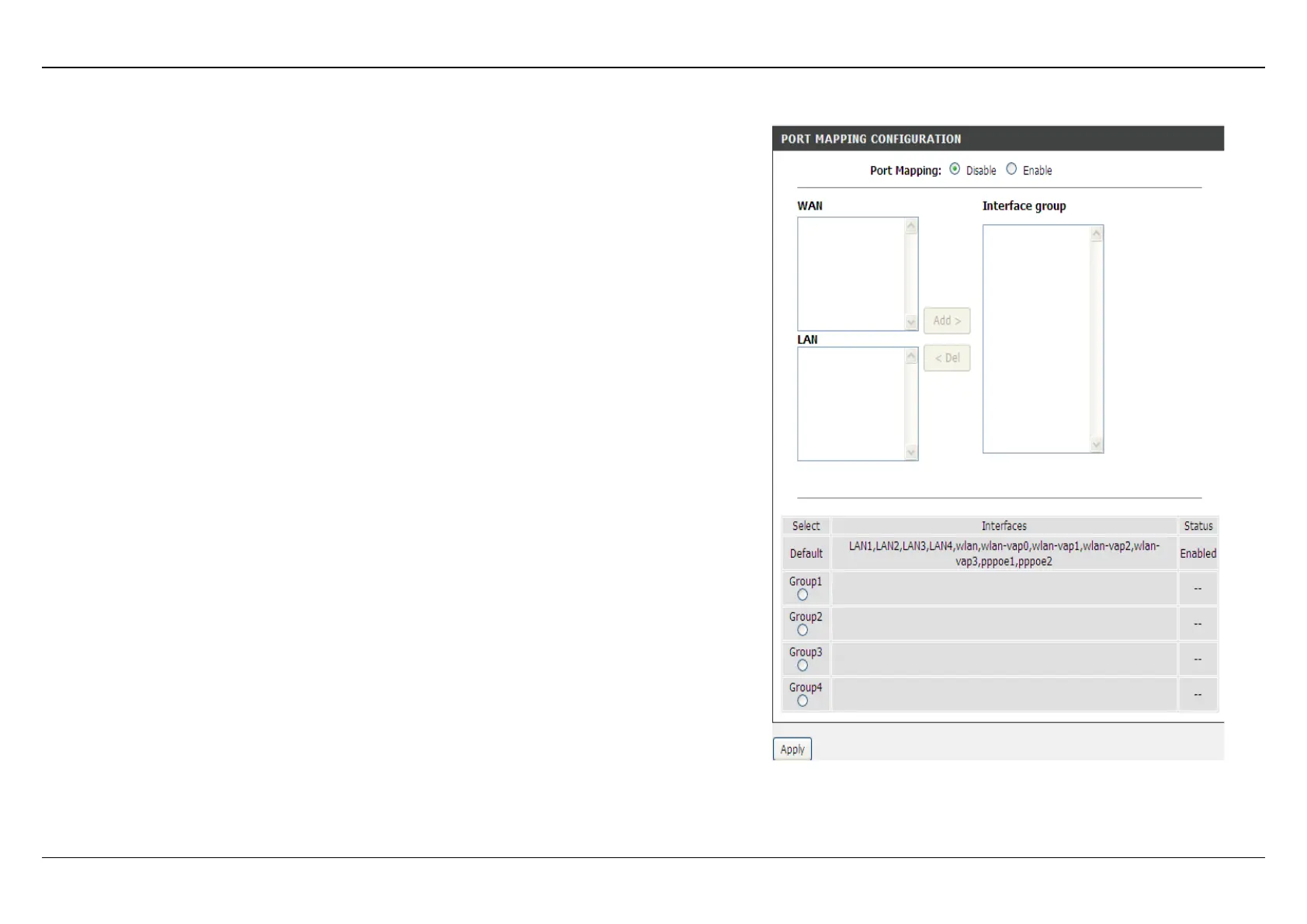Section 3 – Web Configuration
Network Tools
Port Mapping
Choose ADVANCED > Network Tools> Port Mapping, the page shown in the
figure appears on the right. In this page, you can bind the WAN interface and the
LAN interface to the same group.
The procedure for manipulating a mapping group is as follows:
Step 1 Select Enable to enable this function.
Step 2 Select a group from the table.
Step 3 Select interfaces from the WAN and LAN interface list and add them to
the grouped interface lis
t using the arrow buttons to manipulate the
required mapping of the ports.
Click Apply to save the changes.